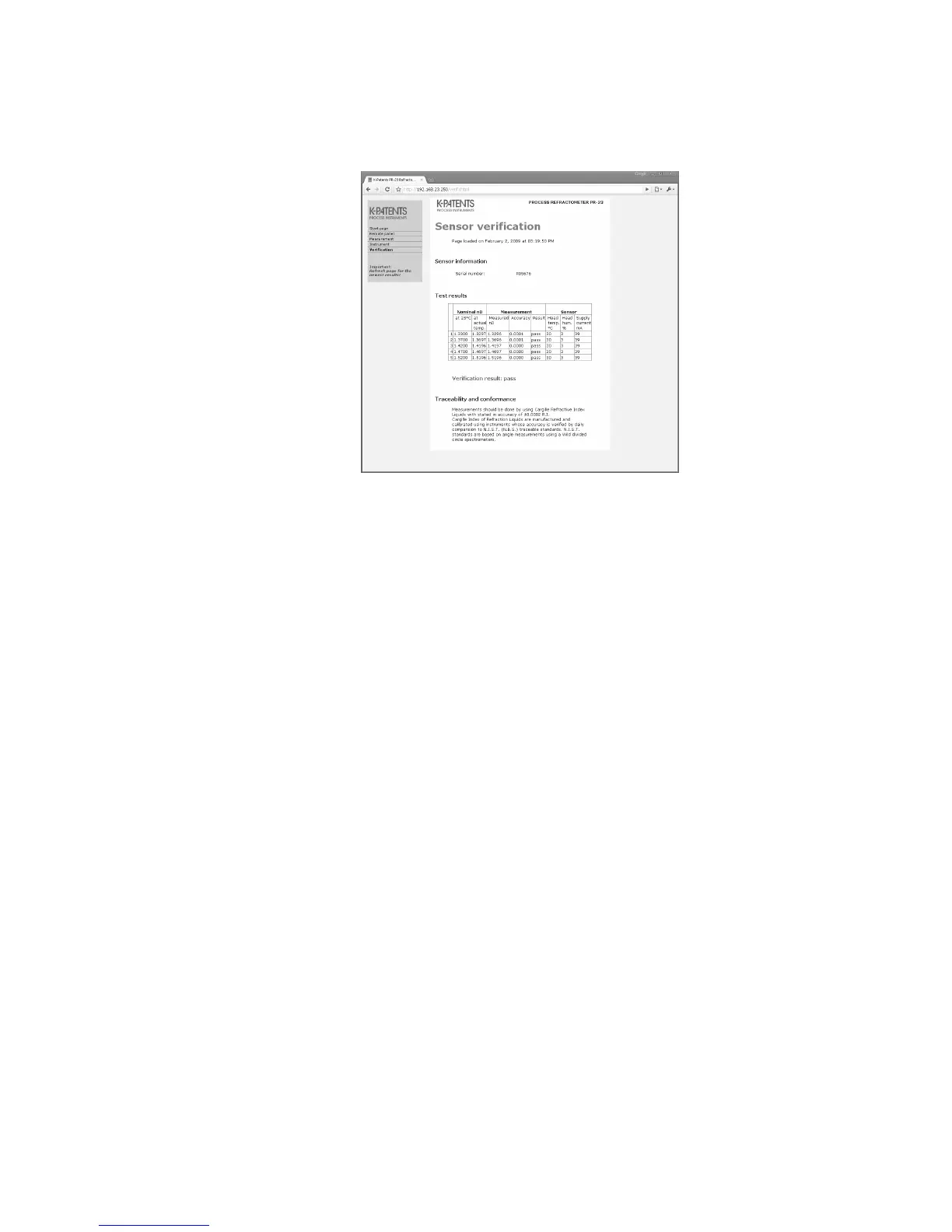13 Sensor vericaon
191
Figure 13.7 Instrument vericaon page open in a browser
sheet of A4 or letter sized paper; the navigation bar is omitted for cleaner printout
(Figure 13.8).
Note: If you need to verify two sensors connected to one DTR, you need to verify one
and then to save or print the certiicate, as the results from the veriication of the sec-
ond sensor will overwrite the results of the irst sensor. Check the sensor serial num-
ber on the certiicate to see that you have correct results on screen and reload/refresh
if needed.
13.4 Correcve acon
If you get the message VERIFICATION FAILED (Figure 13.9), irst check that the prism and the
sample holder are absolutely clean and the sample holder sits tightly on the sensor
tip before a standard liquid is applied. Make sure the standard liquids are in good
condition and not past their expiration date. Also, inspect the prism surface, checking
that it is smooth and glossy without any scratches. Then go back to the Veriication
step 2 by pressing soft key REPEAT and repeat the whole veriication procedure.
You may want to double-check the following, as they are the most common reasons
for a failure of the veriication:
− Insuficient cleaning of the prism.
− Too old calibration liquids
− Bad temperature control (changing temperature)
