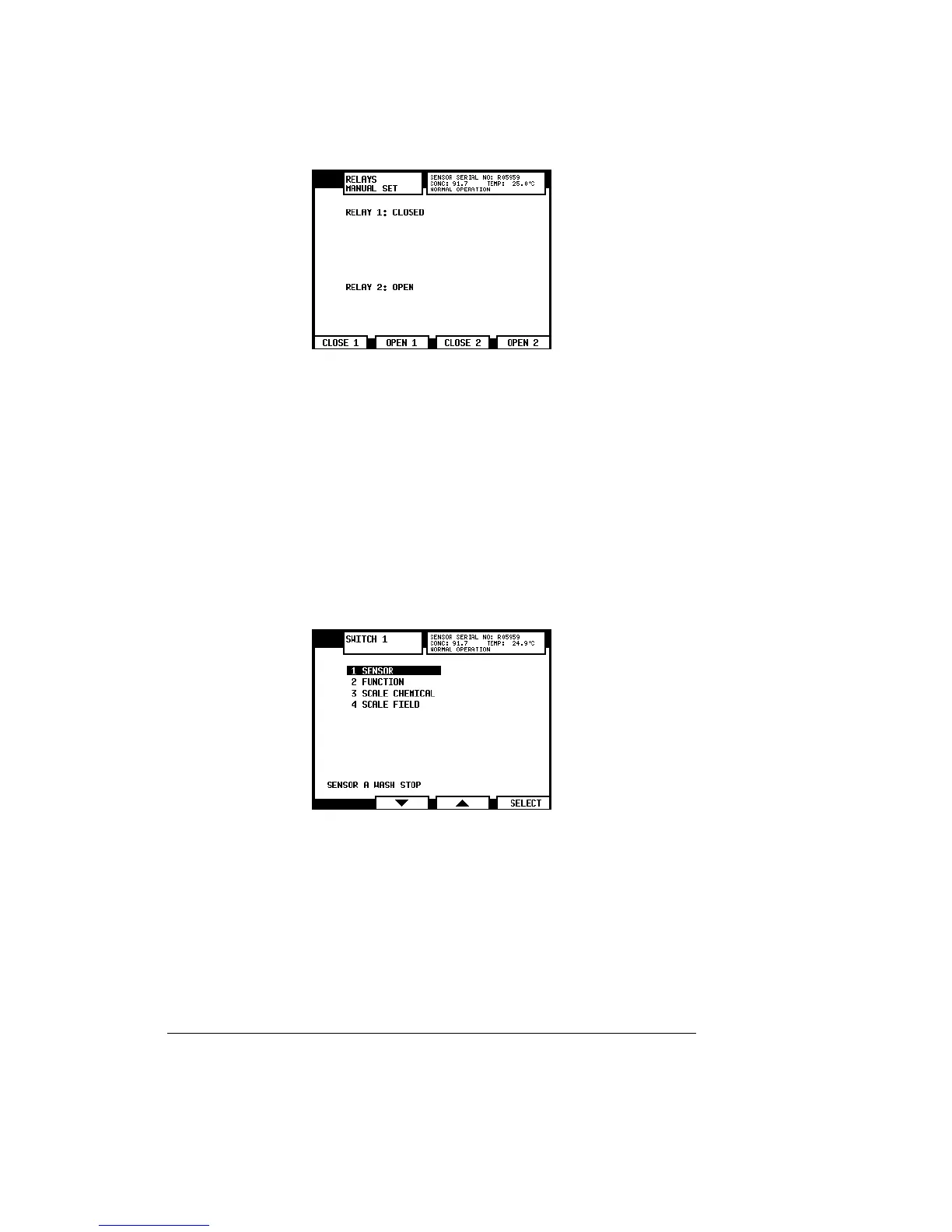46
PR-23 instrucon manual
Figure 6.7 The manual set display for relays
6.3.2 Conguring input switches
For the electrical properties of the four input switches, see Section 3.3. To see which
switches are closed, check the Description menu, see Section 5.3. To conigure the
switches, follow the instructions below:
1. Select Menu to get to the Main menu.
2. Select 5 CALIBRATION from the Main menu.
3. Select 5 SWITCHES from the Calibration menu.
4. Select the switch, 1, 2, 3 or 4, to be conigured. You now get the Switch menu, see
Figure 6.8 below.
Figure 6.8 Switch menu
5. First select 1 SENSOR to assign the chosen switch to a given sensor.
Note: The selection line will automatically go to the currently valid setting, i.e. in
Figure 6.9 next page Switch 1 has been assigned to Sensor A.
6. In the Switch menu, select 2 FUNCTION to set switch function.
Note: The current assignment of the switch is shown at the bottom of the Switch
menu display, e.g. Figure 6.9 Switch 1 is assigned to Sensor A with function Wash
stop.
1 NOT DEFINED Factory setting
2 HOLD When used with a built-in wash relay, this function is useful
for an intermittent process: the prism is washed when the