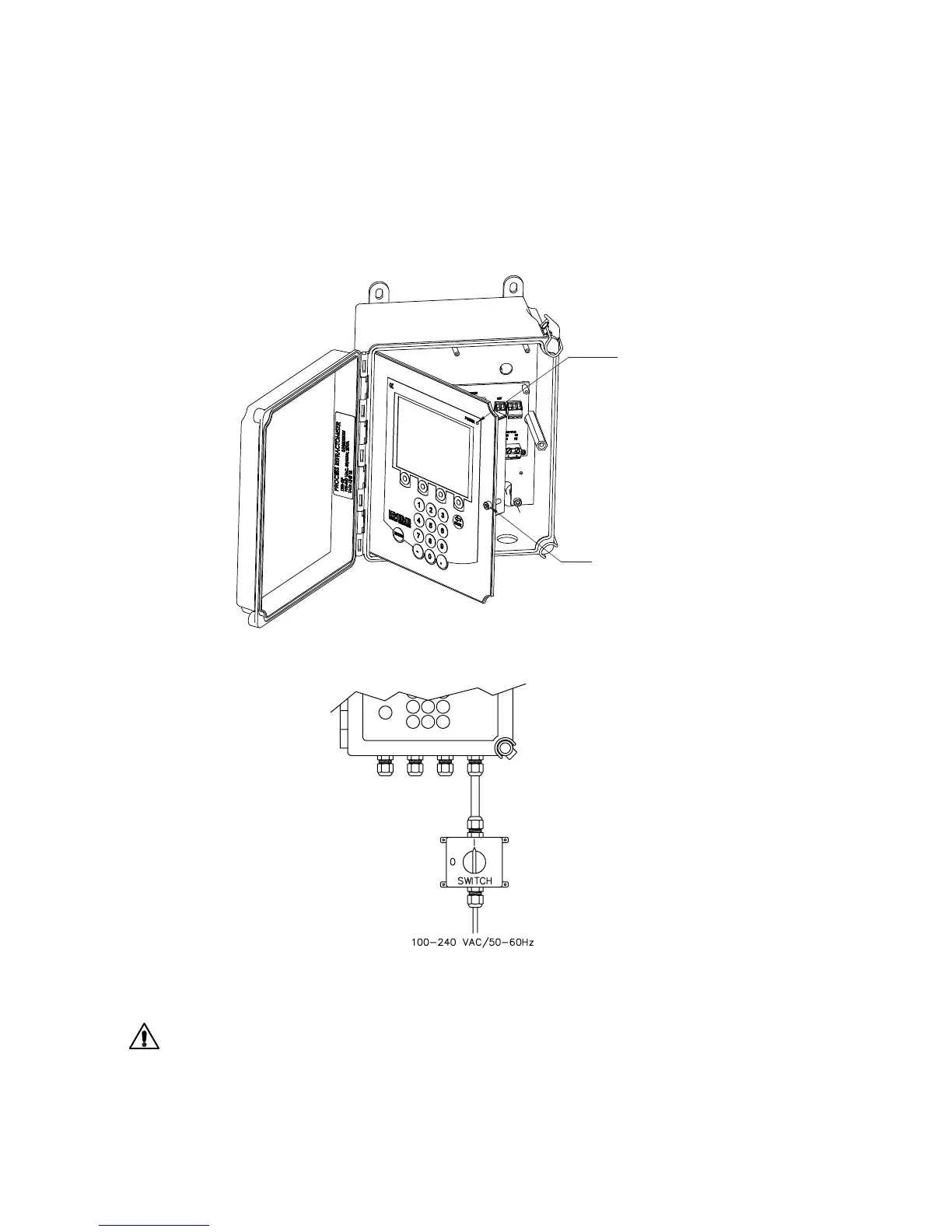12
PR-23 instrucon manual
3.3.3 Connecng the Indicang transmier
All the electrical terminals of the Indicating transmitter are behind the Front panel.
To access them, irst open the enclosure cover. Then loosen the front panel screw
(Figure 3.5) and swing open the Front panel. All terminals are now accessible.
Figure 3.5 Opening the Front panel of the Indicang transmier
Figure 3.6 The recommended external power switch, K-Patents
part nr PR-10900. The rangs of the switch are 10A/230V.
Warning! Check that the power is off before opening the Front panel. If the
green power indicator light (Figure 3.5) is on, there is still power in the system. To