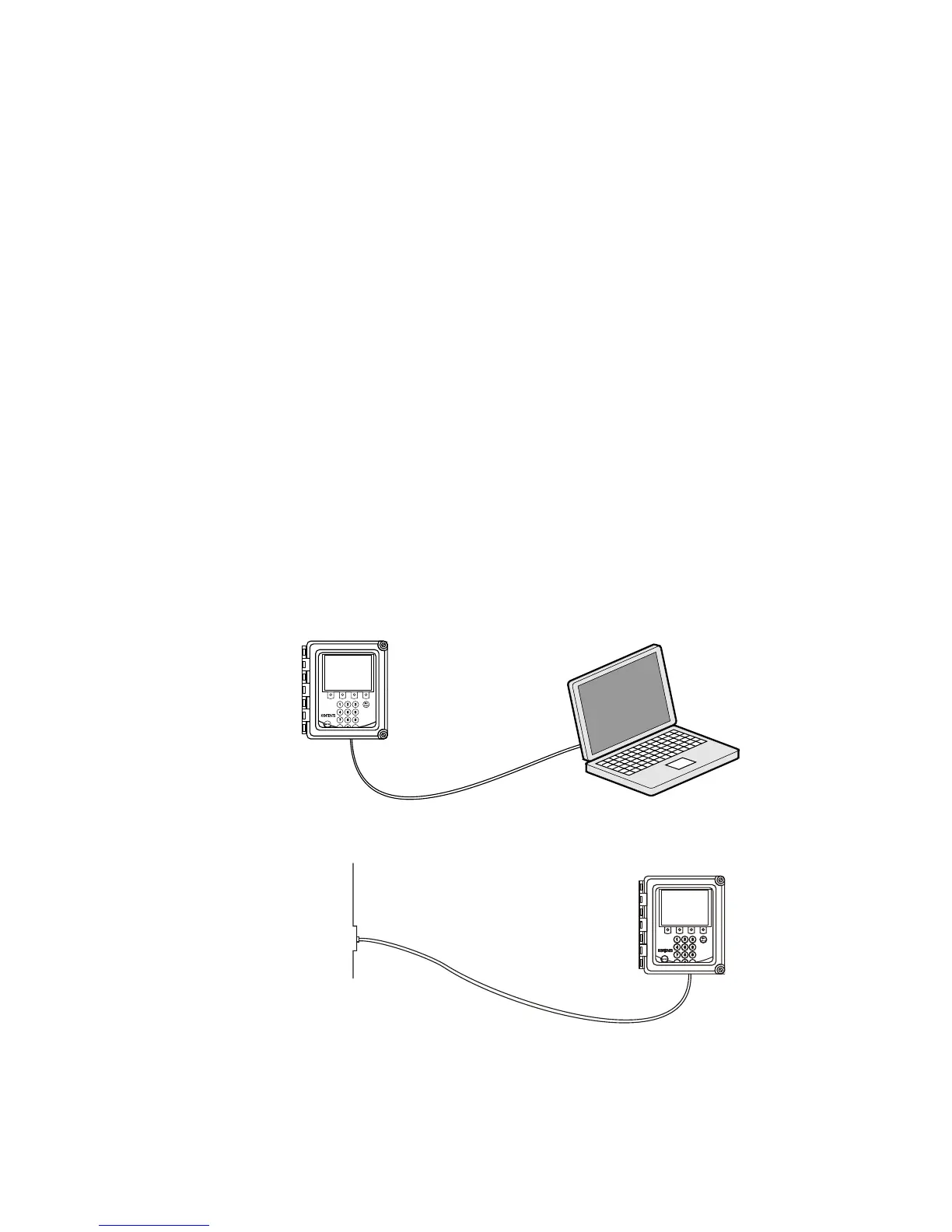12 Ethernet connecon specicaon
175
12 Ethernet connecon specicaon
The Ethernet connection enables data download from a DTR to a computer. The con-
nection works both directly between DTR and computer or via a hub or switch, local
area network (LAN), wireless network (WLAN) or iber Ethernet.
Any type of computer (PC, Mac, PDA, mainframe...) with a compatible network con-
nection can be conigured to download data from the DTR. This document gives all the
speciications necessary to write a communications program for downloading pur-
poses. It is also possible to get a ready-to-install communications software from K-
Patents.
12.1 Cable requirements and connecon
12.1.1 Ethernet cable specicaon
The DTR uses a standard Ethernet cable (10/100BASE-T Cat 5e UTP cable with RJ45
connectors). The maximum cable length is 100 m.
Ethernet connection is similar to that of a computer/PC:
Use cross-over Ethernet cable to connect the DTR directly to a computer (Figure 12.1).
If you are connecting the DTR to a LAN (Local Area Network) via a wall socket, use
straight-through Ethernet cable (Figure 12.2).
