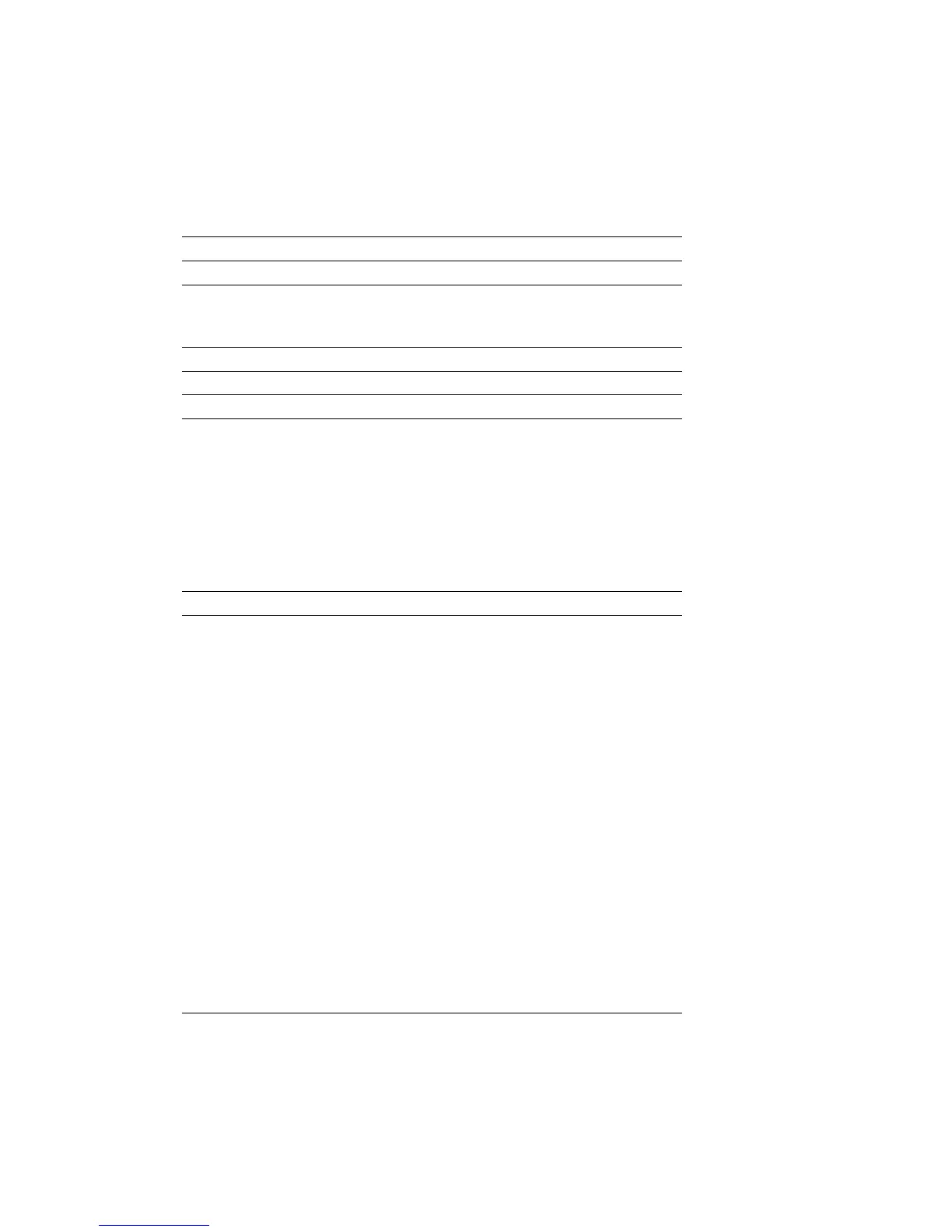68
PR-23 instrucon manual
8.1.2 Diagnosc LEDs
Figure 8.1 and Figure 8.2 assist to localize the diagnostic LEDs.
LED
Status Indication See
Front panel
green LED lit DTR power is on;
Processor card PR-10500 is
active.
8.1.1
Transmitter processor card PR-10500
2 yellow LEDs blinking Processor card ok.
Transmitter motherboard PR-10600
yellow LED (D17) blinking Motherboard processor
working.
green LED (D16) lit Processor card converts
24V/3V.
green LED (D26) lit Isolating DC/DC conversion ok.
2 green LEDs (D23, D25)
lit Corresponding relay
(RLY1/RLY2)
has power.
H1 interface card PR-10701
green LED (LD1) lit Sensor A current correct,
20–60 mA.
green LED (LD1) blinking Sensor A is being reset.
red LED (LD2) blinking Sensor A current is too high and
the card is trying to reconnect
with correct current.
8.1.6
red LED (LD2) lit Sensor A current is too high and
power supply to Sensor A
has been switched off.
8.1.6
green LED (LD3) lit Sensor B current is correct,
20–60 mA
green LED (LD3) blinking Sensor B is being reset.
red LED (LD4) blinking Sensor B current is too high and
the card is trying to reconnect
with correct current.
8.1.6
red LED (LD4)
lit Sensor B current is too high and
power supply to Sensor B
has been switched off.
8.1.6
Table 8.1 Diagnosc LEDs