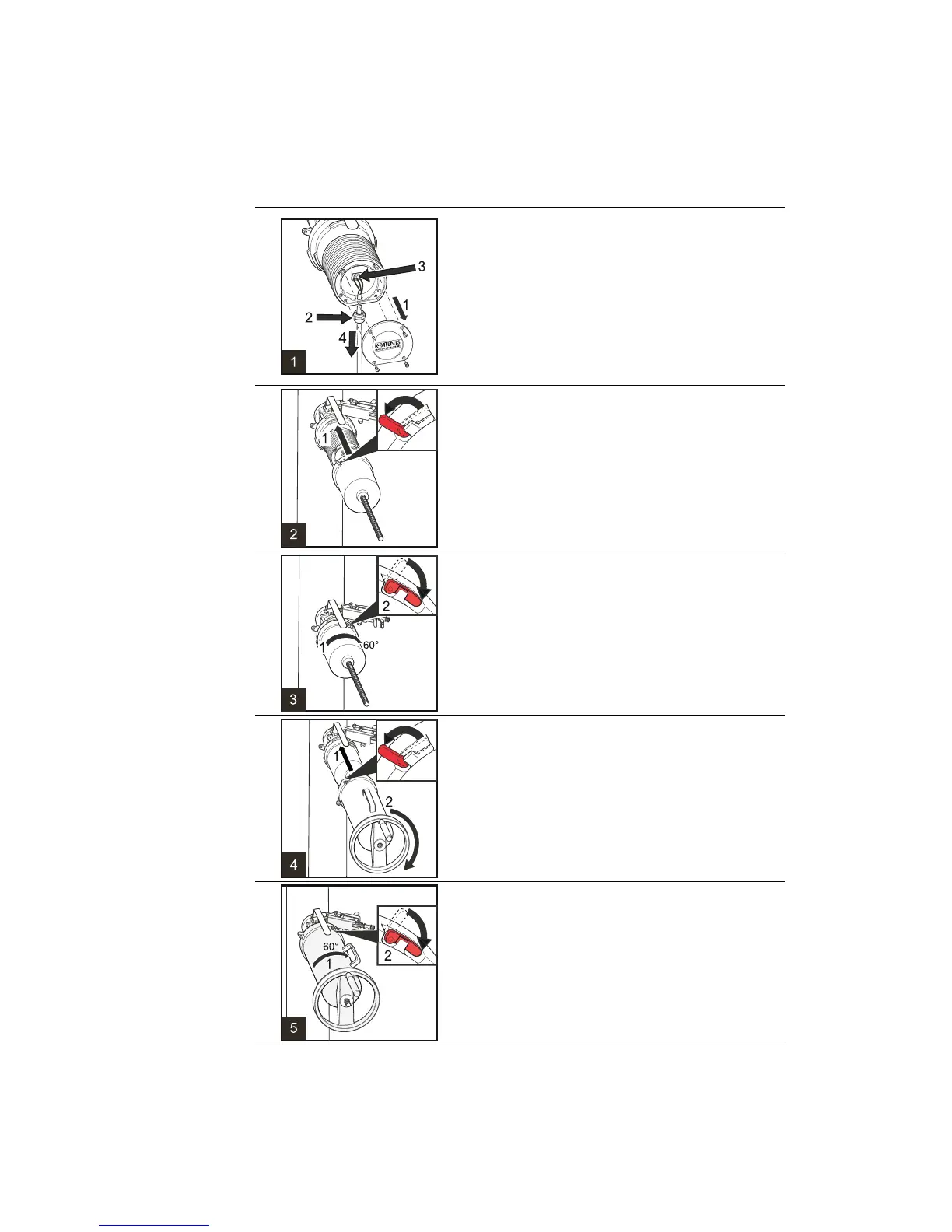11 Safe-Drive™
169
11.5.2 Sensor removal
1 Switch o the DTR to cut o power from the sensor.
Close wash valve.
1. Unscrew and remove sensor nameplate
2. Loosen the cable gland
3. Unscrew the wires
4. Remove the sensor cable and cable gland
Note: If another in-line sensor is connected to the
same DTR, disconnect the loose cable from the DTR and
turn on power again.
2 1. Li up the latch of Inner casing to unlock it. Li
Inner casing over the sensor head. The latch of Inner
casing should be slightly to the le.
3 1. Rotate Inner casing 60° clockwise to lock it onto the
ange.
2. Lock Inner casing latch.
4 1. Open the locking latch on Outer casing. Grab Outer
casing with one hand on the handle and the other hand
on the wheel. Fit Outer casing over Inner casing.
2. Turn the hand-wheel clockwise to get the thread of
Inner casing running through the hand-wheel.
5 1. Rotate Outer casing 60° clockwise to lock the
bayonet.
2. Lock Outer casing latch.