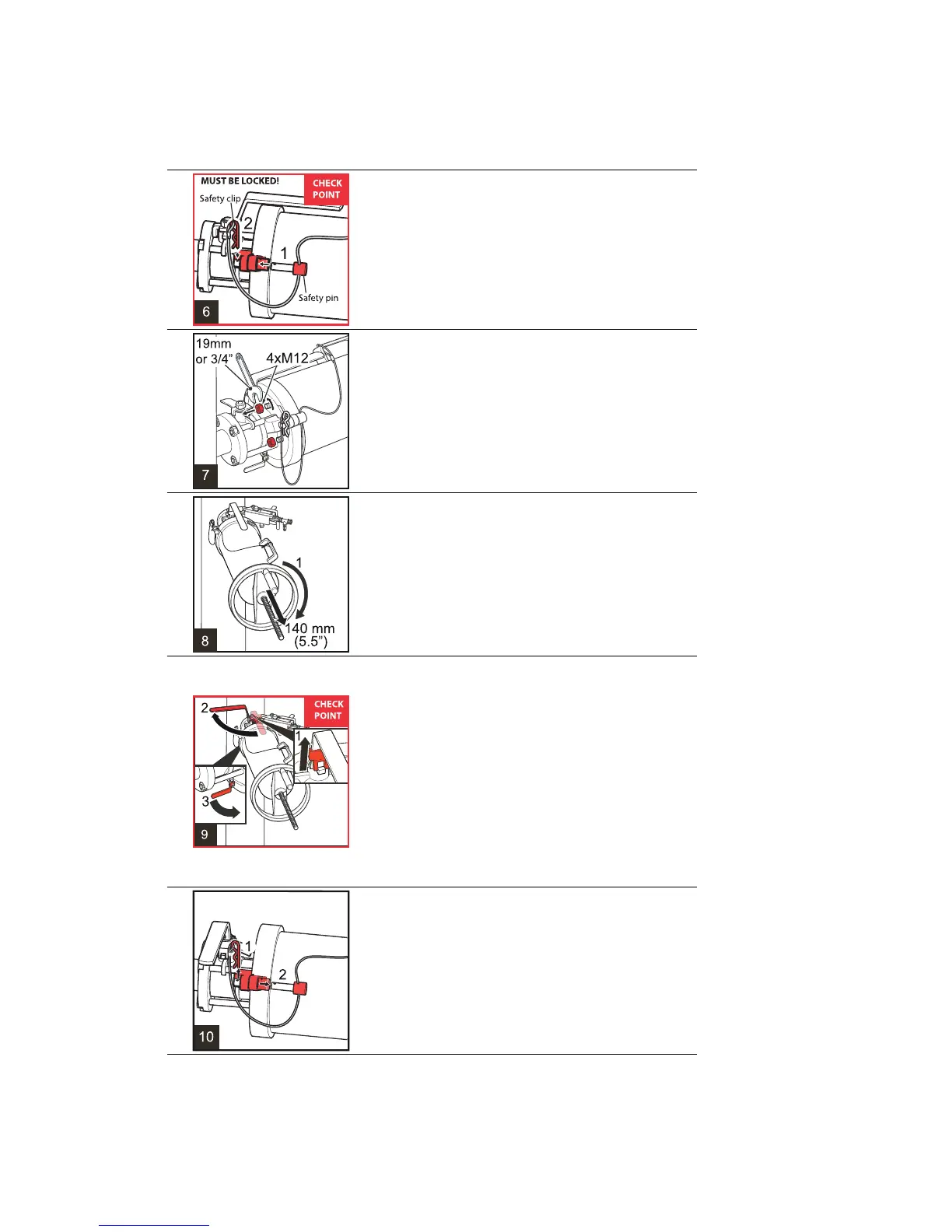170
PR-23 instrucon manual
6
1. Insert the safety pin.
2. Lock the safety pin with the safety clip.
DO NOT PROCEED UNTIL YOU HAVE COMPLETED THIS
STEP!
7 Open and remove the four M12 nuts on the bolts
holding the sensor to Isolaon valve using a 19 mm or
¾” wrench.
8 1. To remove the sensor from the process, turn the
hand-wheel clockwise unl it stops. At this stage about
140 mm (5.5”) of the thread should sck out from the
middle of the wheel.
Warning! If you detect leaking, revert immediately to
the previous step. Do not connue removal unl the
reason for leakage has been cleared and xed.
9 1. Li up Isolaon valve handle locking plate.
2. Close Isolaon valve by turning the handle 90°.
Important: Isolaon valve is properly closed when the
handle points away from the sensor and the locking
plate drops down over the handle.
3. Open the blow-out valve under Isolaon valve for
box cleaning to get rid of any process liquid inside
Isolaon valve. Warning! Some process liquid will leak
out through the small ball valve, beware of splashing!
DO NOT PROCEED UNTIL YOU HAVE COMPLETED THIS
STEP!
10 1. Remove the safety clip.
2. Pull out the safety pin.