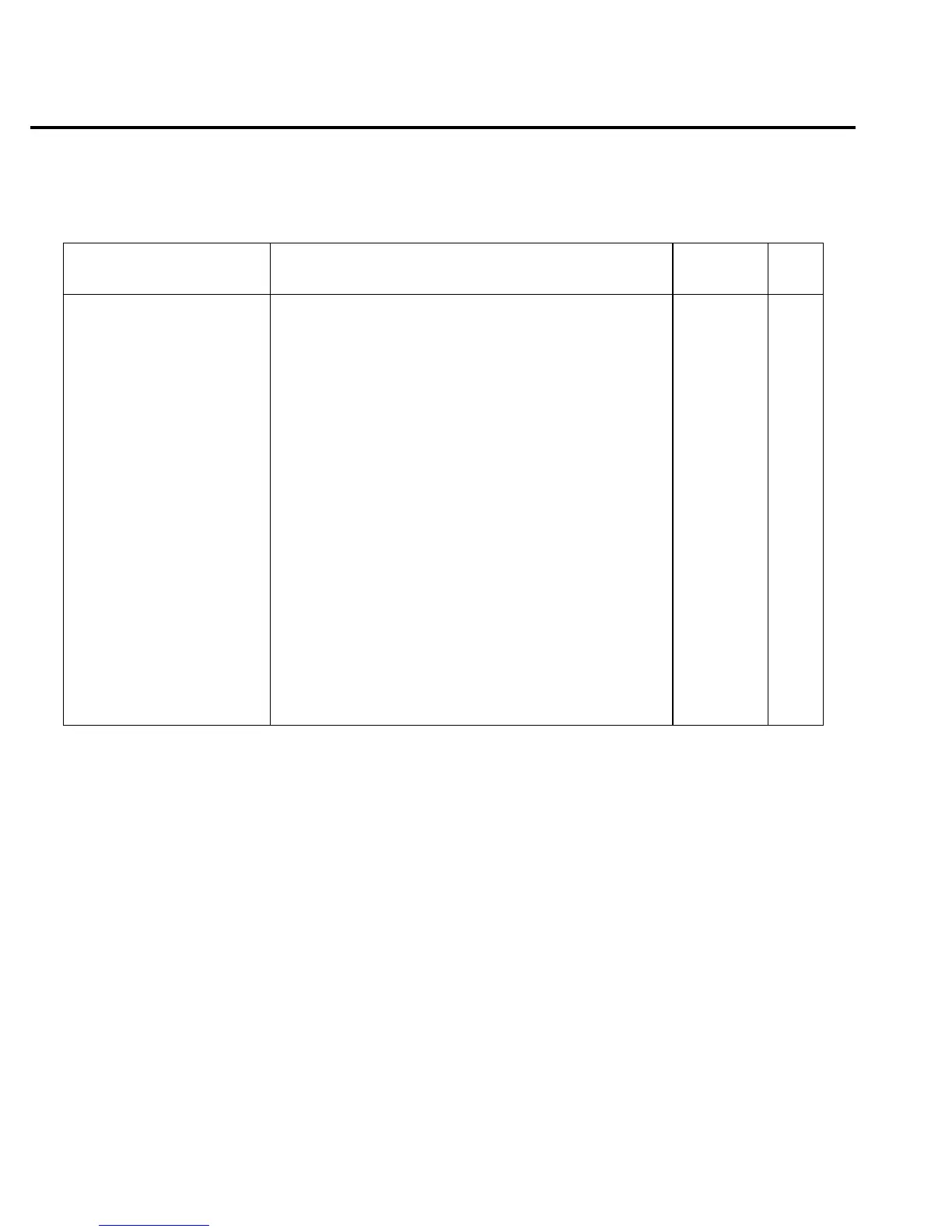Table 5-7
STATus command summary
Command Description
Default
parameter
SCPI
:STATus
:MEASurement
[:EVENt]?
:ENABle <NRf>
:ENABle?
:CONDition?
:OPERation
[:EVENt]?
:ENABle <NRf>
:ENABle?
:CONDition?
:QUEStionable
[:EVENt]?
:ENABle <NRf>
:ENABle?
:CONDition?
:PRESet
:QUEue
[:NEXT]?
:ENABle <list>
:ENABle?
:DISable <list>
:DISable?
:CLEar
Path to control measurement event registers:
Read the event register.
Program the enable register.
Read the enable register.
Read the condition register.
Path to control operation status registers:
Read the event register.
Program the enable register.
Read the enable register.
Read the condition register.
Path to control questionable status registers:
Read the event register.
Program the enable register.
Read the enable register.
Read the condition register.
Return status registers to default states.
Path to access error queue:
Read the most recent error message.
Specify error and status messages for queue.
Read the enabled messages.
Specify messages not to be placed in queue.
Read the disabled messages.
Clears all messages from Error Queue.
(Note 1)
(Note 2)
(Note 3)
(Note 2)
(Note 3)
(Note 2)
(Note 3)
(Note 4)
(Note 5)
(Note 5)
√
√
√
√
√
√
√
√
√
√
√
√
√
√
√
√
Notes:
1. Commands in this subsystem are not affected by *RST and :SYSTem:PRESet. The effects of cycling power, *CLS and :STA-
Tus:PRESet are explained by the following notes.
2. Event Registers: Power-up and *CLS – Clears all bits of the registers
:STATus:PRESet – No effect.
3. Enable Registers: Power-up and :STATus:PRESet – Clears all bits of the registers
*CLS – No effect
4. Error Queue: Power-up and *CLS – Clears the Error Queue
:STATus:PRESet – No effect
5. Enable/Disable Error Queue Messages: Power-up – Clears list of messages
*CLS and :STATus:PRESet – No effect
5-16 SCPI Command Reference