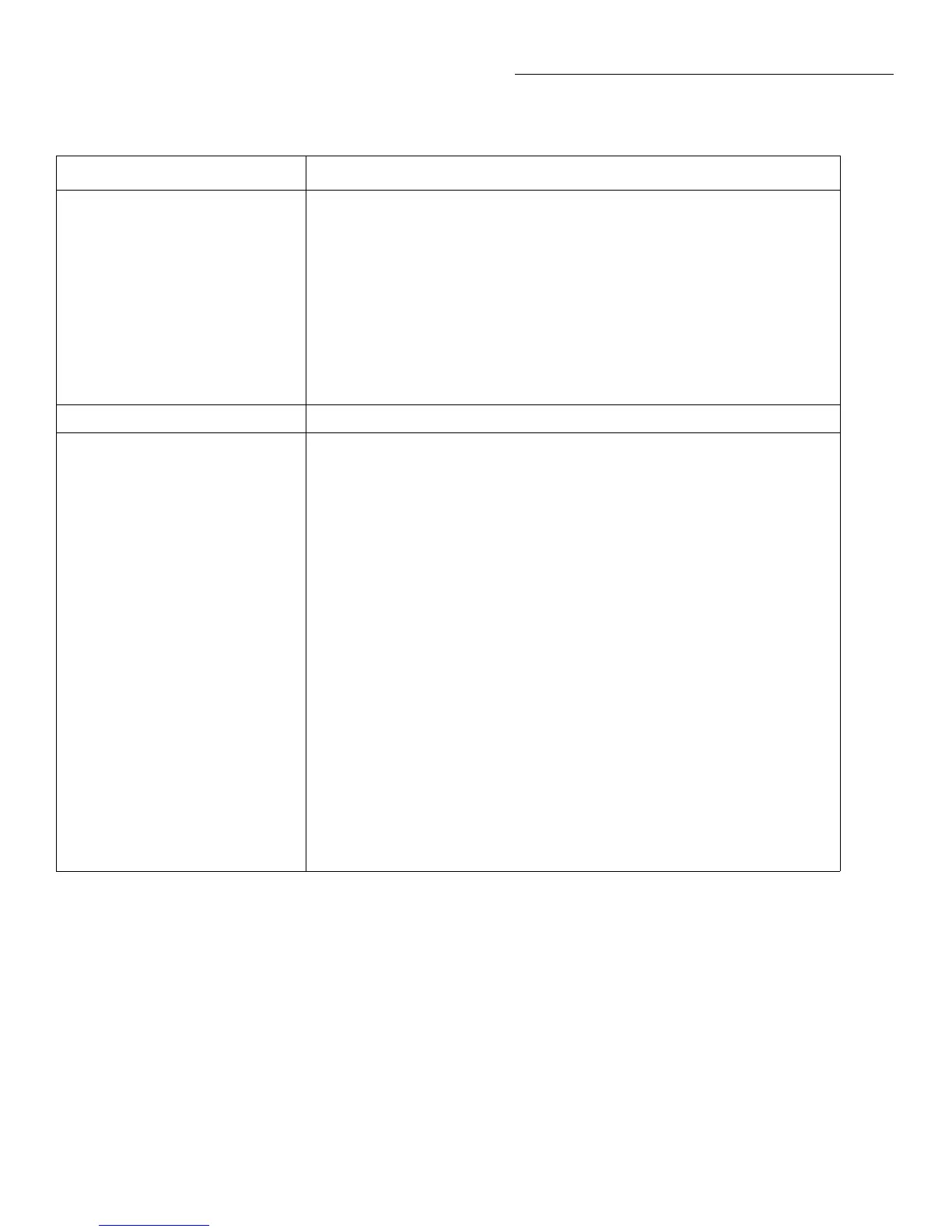Front Panel Operation
2-89
LIMITS
LIMIT-SET-1
CONTROL
LOLIM1
HILIM1
LIMIT-SET-2
CONTROL
LOLIM2
HILIM2
STROBE-CONTROL
PASS-PATTERN
Limits menu:
Limit-Set-1 menu:
Enable/disable limit set #1.
Set value of low limit #1.
Set value of high limit #1.
Limit-Set-2 menu:
Enable/disable limit set #2.
Set value of low limit #2.
Set value of high limit #2.
Enable/disable limit strobe signal of digital output #4 when trigger occurs.
Specify patterns on digital outputs to signify limits pass.
STATUS-MSG Enable/disable status message mode.
GENERAL
DIGITAL-I/O
OUTPUT-STATE
OUTPUT-SENSE
INPUT
SERIAL#
A/D CONTROLS
LINE-SYNC
AUTO-ZERO
TIMESTAMP
TYPE
RELATIVE-TIME
REAL-TIME
RESET-TIME
RESET-RDG#
DECIMAL
CLOCK
TIME
DATE
FORMAT
12-HOUR
24-HOUR
General menu:
Digital I/O menu:
Check/change states of digital output lines.
Check/change sense of digital output lines.
Read digital input line.
Display serial number, memory option SCPI version, and firmware revisions.
A/D menu:
Enable/disable line synchronization of measurements. Also, displays the power
line frequency.
Disable or enable normal or synchronous autozero mode.
Configure timestamp:
Check or change type.
Reference timestamp to relative time.
Reference timestamp to real time.
Reset relative timestamp to zero.
Reset reading number to zero.
Select period or comma for display of decimal point.
Clock menu:
Check or set time of day.
Check or set date.
Select clock format:
12-hour format (AM, PM).
24-hour format.
Table 2-41
Main menu structure (cont.)
Menu item Description