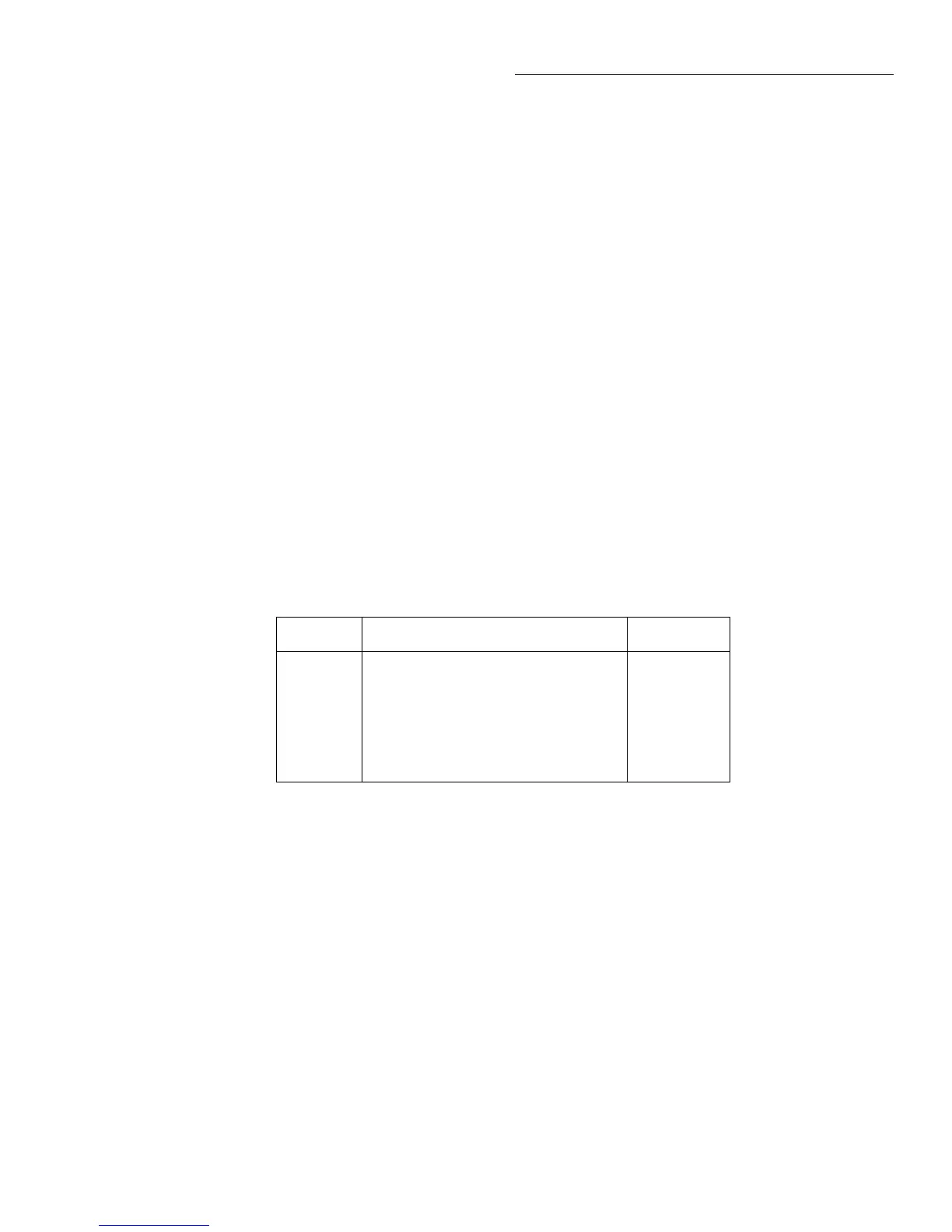Front Panel Operation
2-69
• DELTA — With this selection, each timestamp is refer-
enced to the timestamp for the previous reading. This
provides the time between buffer readings. Timestamps
are provided in days, hours, minutes and seconds (see
REAL-TIME timestamp type) or in seconds (see REL-
ATIVE-TIME timestamp type).
COUNT
With this menu selection, you specify the number of read-
ings to store.
ENTER-COUNT: This item allows you to specify the buff-
er size in number of readings.
USE-TRIGGER-MODEL: This selection lets you default
to the measure count in the present trigger configuration, as
long as the measure count is a finite value.
FEED
This selection allows you to select the source of readings to
be placed in the buffer.
AFTER-CALC: With this item, readings are stored in the
buffer after any enabled math operations are performed.
BEFORE-CALC: With this item selected, readings are
placed in the buffer before any math is performed.
NONE: With NONE selected, no readings are placed in the
buffer when storage is performed. Pressing the STORE key
changes NONE to the AFTER-CALC selection.
2.8.3 Storing and recalling readings
Tables 2-32 through 2-34 detail the sequence of steps for the
various modes of buffer control. The tables assume the buffer
is configured as explained in paragraph 2.8.2.
Note that during data storage, the reading number on the bot-
tom line of the display is one ahead of the reading on the top
line.
There are “multiple displays” available when recalling buff-
ered readings. These are explained in paragraph 2.8.4.
Table 2-32
Fill-and-stop sequence
Action Result Annunciator
STORE
ENTER
RECALL
EXIT
STORE 00100 READINGS
Storing reading #xx of 100
Storage complete; press RECALL
Rdg#+00000 @Time=+000.000000 sec
...
Rdg#+00099 @Time=+002.700473 sec
(normal reading display)
(* on)
(* off)
