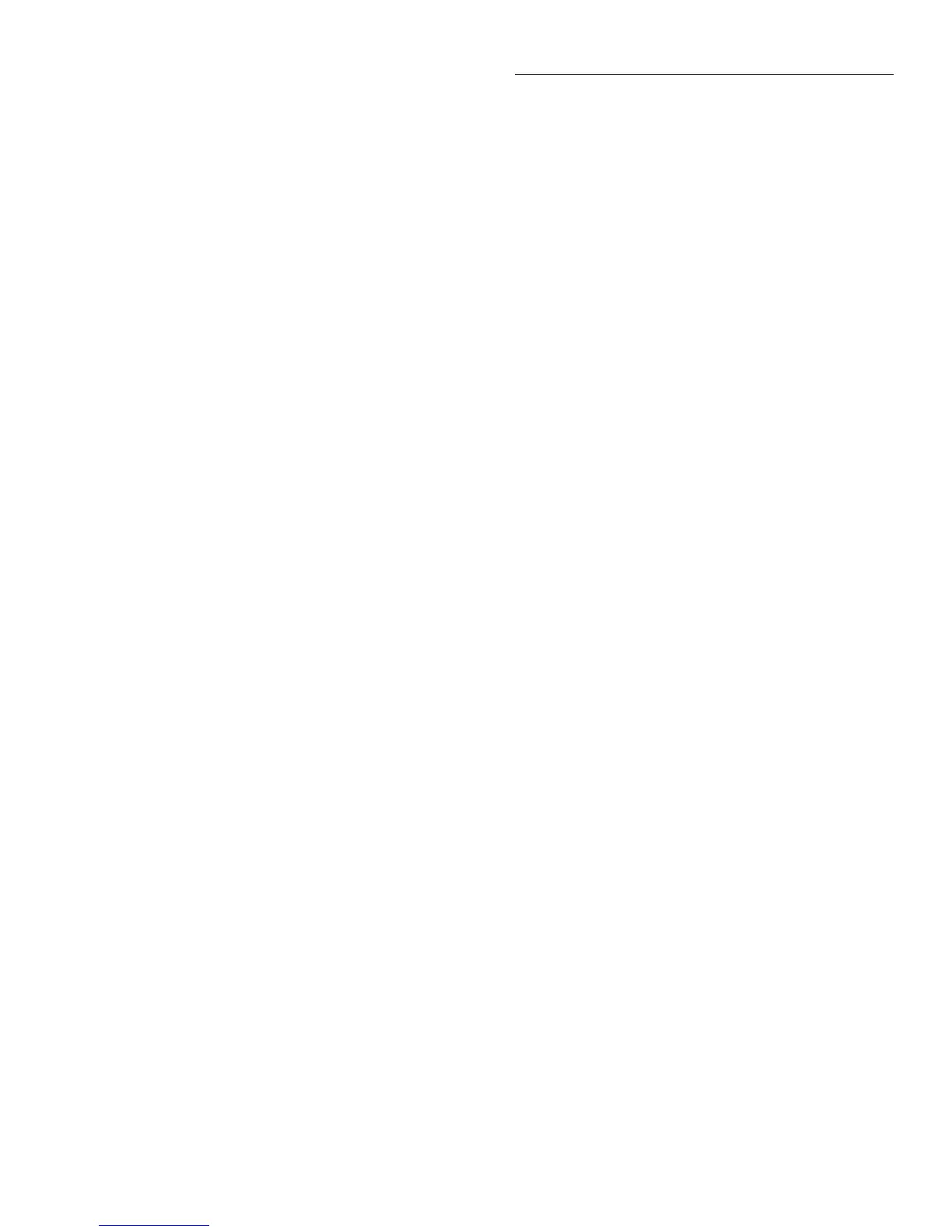Front Panel Operation
2-23
2.4.2 DC and AC current
The Model 2002 can make normal DCI measurements from
10pA and 2.1A and ACI measurements from 100pA to 2.1A.
The basic measurement procedures for DCI and ACI are con-
tained in the Getting Started manual.
AMPS fuse replacement
There are two protection fuses for the current ranges, one for
the front terminals, another for the rear. This procedure
describes how to change an AMPS fuse.
WARNING
Make sure the instrument is disconnect-
ed from the power line and other equip-
ment before replacing an AMPS fuse.
1. Turn off the power and disconnect the power line and
test leads.
2. Perform one of the following steps:
A. For the front panel AMPS fuse, gently push in the
AMPS jack with your thumb and rotate the fuse car-
rier one-quarter turn counter-clockwise. Release
pressure on the jack and its internal spring will push
the jack out of the socket.
B. For the rear panel AMPS fuse, place the end of a
flat-blade screwdriver into the rear panel AMPS
holder. Push in gently and rotate the fuse carrier
one-quarter turn counter-clockwise. Release pres-
sure on the holder and its internal spring will push
the fuse carrier out of the holder.
3. Remove the fuse and replace it with the same type (2A,
250V, fast blow, 5
×
20mm). The Keithley part number
is FU-48.
CAUTION
Do not use a fuse with a higher current
rating than specified, or instrument
damage may occur. If the instrument
repeatedly blows fuses, locate and cor-
rect the cause of the trouble before
replacing the fuse. See the optional
Model 2002 Repair Manual for trouble-
shooting information.
4. Install the new fuse by reversing the above procedure.
Current configuration
The following information explains the various configura-
tion options for DC and AC current measurements. The con-
figuration menus are summarized in Tables 2-11 and 2-12.
The menus are accessed by pressing CONFIG and then DCI
or ACI. Paragraph 2.3.5 summarizes the rules for navigating
through the menus.
Note that a function does not have to be selected in order to
be configured. When the function is selected, it will assume
the programmed status.