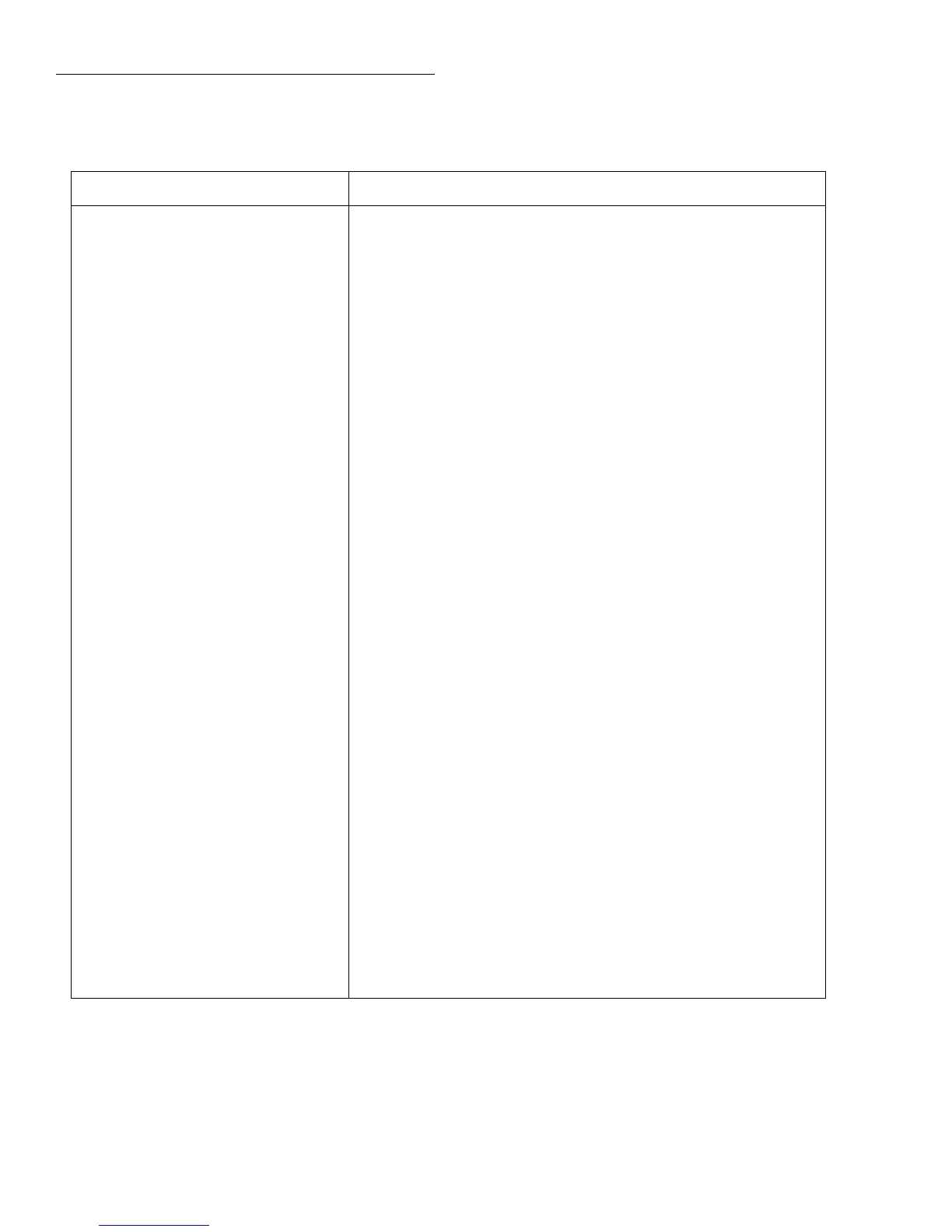Front Panel Operation
2-36
Table 2-23
CONFIG TEMPERATURE menu structure
Menu item Description
SENSOR
4-WIRE-RTD
PT100
D100
F100
USER
PT385
PT3916
SPRTD
RTD
PT100
D100
F100
USER
PT385
PT3916
SPRTD
THERMOCOUPLE
THERMOCOUPLE-TYPE
REF-JUNCTIONS
CONFIGURE
ACQUIRE-REF-TEMP
INTERNAL-TEMP
Sensor type menu:
4-wire RTD type menu:
Select PT100 type.
Select D100 type.
Select F100 type.
Use to set R-zero, alpha, beta, delta.
Select PT385 type.
Select PT3916 type.
Select SPRTD type.
2-wire RTD type menu:
Select PT100 type.
Select D100 type.
Select F100 type.
Use to set R-zero, alpha, beta, delta.
Select PT385 type.
Select PT3916 type.
Select SPRTD type.
Thermocouple setup menu:
Select desired thermocouple type (J, K, T, E, R, S, B, N).
Configure reference junction menu (JCN1 thru JCN5):
Configure simulated or real junction.
Acquire reference temperature.
Select internal temperature transducer.
UNITS
DEG-C, DEG-F, K
Temperature units menu:
Select desired temperature units.
SPEED
NORMAL
FAST
MEDIUM
HIACCURACY
SET-SPEED-EXACTLY
SET-BY-RSLN
Measurement speed (integration time) menu:
Select 1 PLC (power line cycle, 16.67msec for 60Hz, 20msec for
50Hz and 400Hz).
Select 0.01 PLC.
Select 0.1 PLC.
Select 10 PLC.
Set integration time in PLC (0.01-50).
Default to setting appropriate for resolution.
FILTER
AUTO
AVERAGING
AVERAGING-MODE
Digital filter menu:
Default to filter appropriate for integration time.
Select simple average filter (1-100 readings).
Select moving average or repeating average mode.
RESLN
AUTO
1°, 0.1°, 0.01°, 0.001°
Display resolution menu:
Default to resolution appropriate for sensor.
Select a specific resolution.
Note: With the Model 1801 Nanovolt Preamp installed and enabled, the SENSOR menu item is used for differential thermocouple configuration.