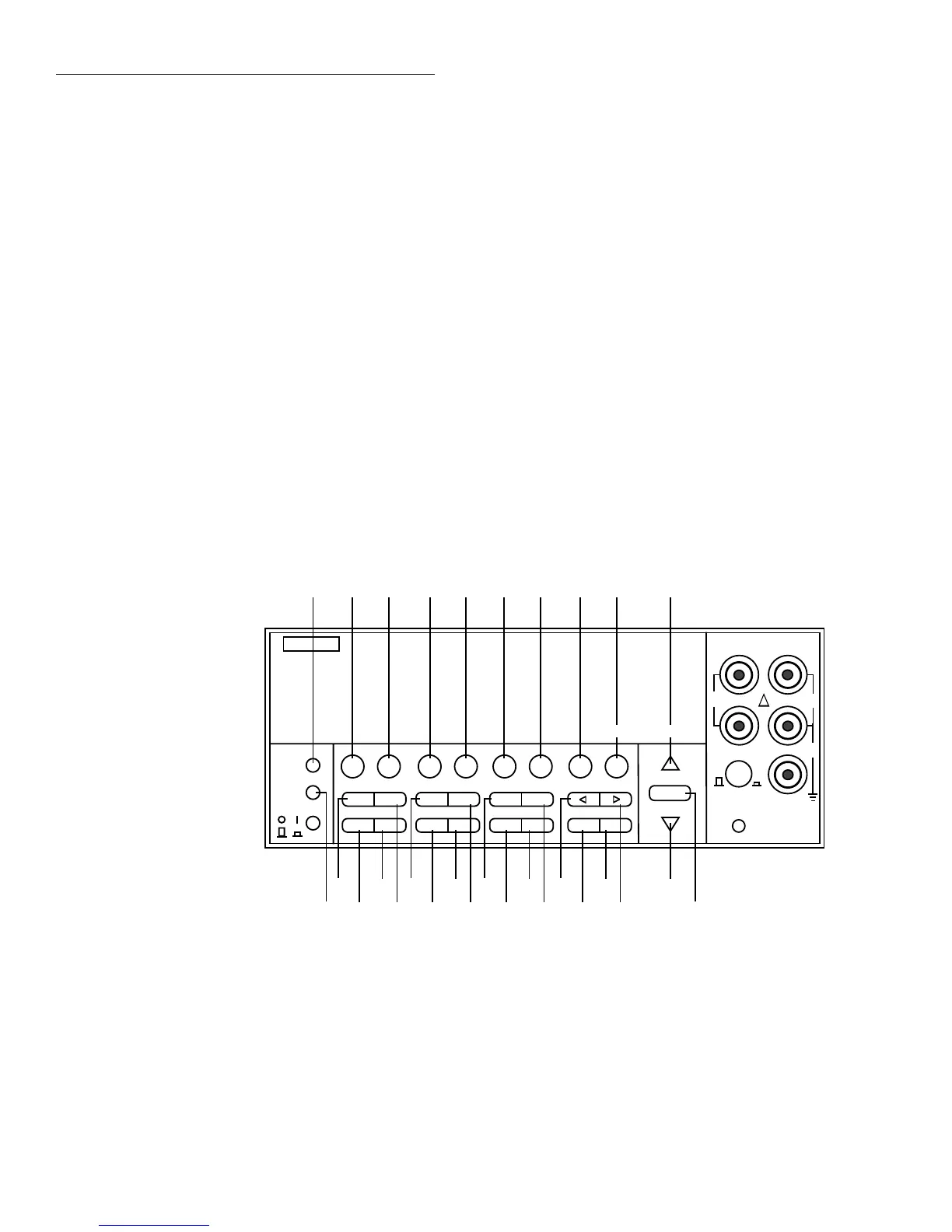IEEE-488 Reference
3-144
:syst:key 15
The parameter listing provides the key-press code in numeric order. Figure 3-39 also provides
the key-press code.
The :KEY command allows you to select the NEXT displays over the bus. Sending :SYS-
Tem:KEY 16 over the bus is the same as a single press of the NEXT key. Sending :SYS-
Tem:KEY 8 is the same as a single press of the PREV key. The NEXT display that is selected
depends on which function is currently selected and how many times the NEXT key is “pressed”
using the :KEY command. The instrument can always be returned to the normal display by
“pressing” the PREV key a similar number of times, or by sending the :DISPlay:CNDisplay
command.
For example, on the FREQ function, you can display the trigger level by “pressing” the NEXT
key twice as follows:
:syst:key 16; key 16
To return to the normal display, “press” the PREV key twice as follows:
:syst:key 8; key 8
The queue for the :KEY? query command can only hold one key-press. When :KEY? is sent
over the bus, and the Model 2002 is addressed to talk, the key-press code number for the last key
pressed (either physically or with :KEY) is sent to the computer.
PRINT #1, "output 16; :syst:key 29" ' Select DCI function
SLEEP 3 ' Wait 3 seconds
PRINT #1, "output 16; :sys:key 16; key 16" ' Select Zero Center Bar Graph
SLEEP 3 ' Wait 3 seconds
PRINT #1, "output 16; :syst:key 8; key 8" ' Return to normal display
Figure 3-39
Key-press codes
NEXT
DISPLAY
PREV
POWER
DCV
ACV
DCI
ACI
Ω2
Ω4
FREQ
TEMP
REL
TRIG
STORE
RECALL
INFO
LOCAL
CHAN SCAN
CONFIG
MENU
EXIT
ENTER
RANGE
AUTO
FILTER
MATH
RANGE
SENSE
Ω 4 WIRE
HI
INPUT
LO
INPUTS
CAL
500V
PEAK
F
R
FRONT/REAR
2A 250V
AMPS
350V
PEAK
1100V
PEAK
!
16
23
31
7
30
6
14
21
13
20
28
4
27
3
11
18
10
17
9
8 15 22 29 5 12 19 26 2 1
2002 MULTIMETER
Program fragment