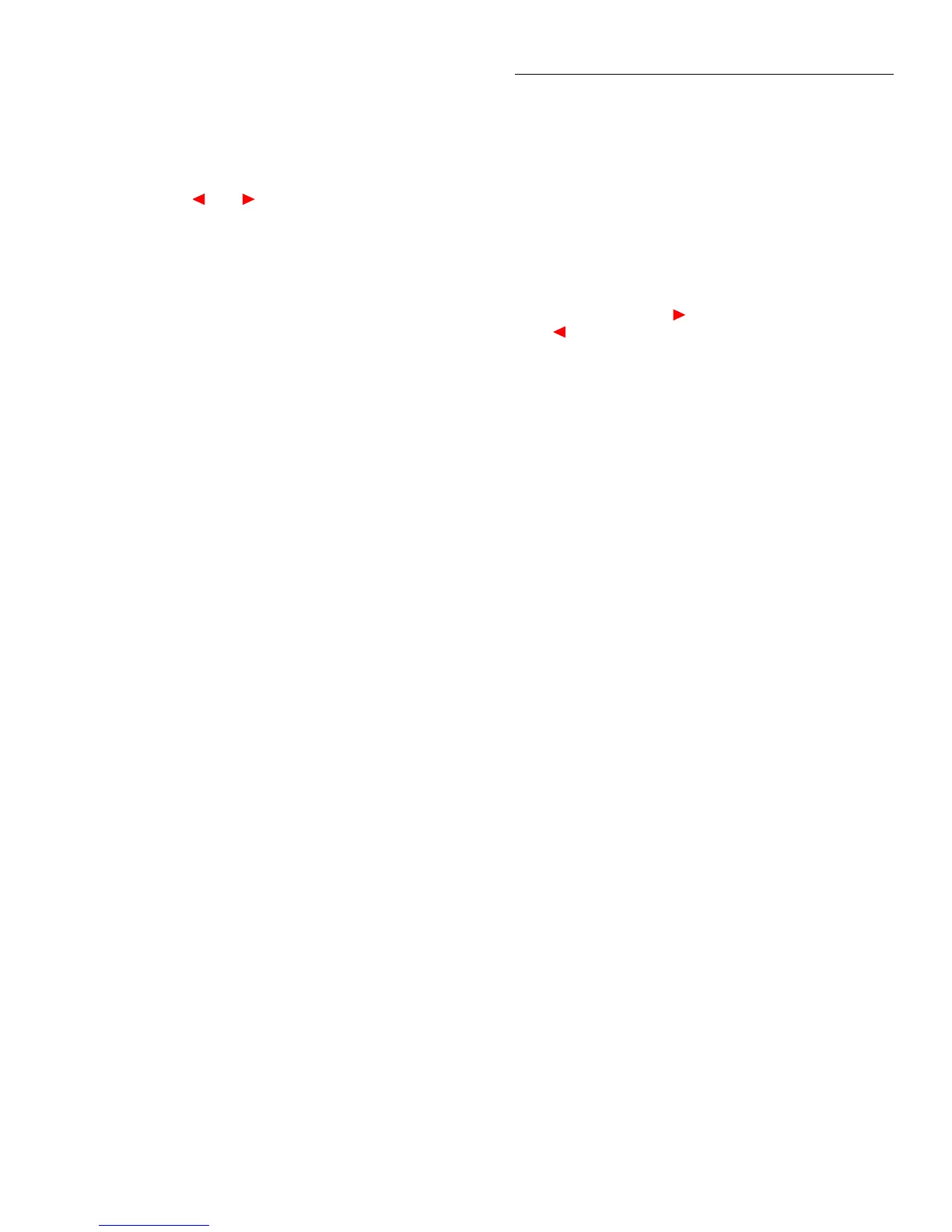Front Panel Operation
2-103
Digital I/O menu
Access the DIGITAL I/O menu as follows:
1. Display the GENERAL MENU.
2. Use the and keys to highlight DIGITAL I/O, and
press Enter. The following will be displayed:
DIGITAL I/O MENU
OUTPUT-STATE OUTPUT-SENSE INPUT
The DIGITAL I/O menu is used to configure the following
operations:
• Check or change the OUTPUT-STATE (ON or OFF) of
the four digital output lines.
• Check or change the OUTPUT-SENSE of the digital
output lines. The logic sense can be active-high (ON =
+5V) or active-low (ON = 0V).
• Check the status (ON or OFF) of the single digital input
line.
OUTPUT-STATE: Use this menu item to check or change
the state (on or off) of the four digital output lines. The actual
level of an “on” line is determined by the sense, which is
controlled by the next menu item (OUTPUT-SENSE).
The state (on or off) of a digital output line is changed by
placing the cursor on the desired line and pressing the
RANGE ▲ or ▼ key. These keys simply toggle the state.
With the lines configured as desired, press ENTER.
OUTPUT-SENSE: Use this menu item to check or change
the sense of the digital output lines. The sense of each line
can be active-high (ON = +5V) or active- low (ON = 0V).
When OUTPUT-SENSE is selected, you will be prompted to
select the desired output line:
• TTL1, TTL2, TTL3 OR TTL4 — Selects the digital
output line and displays the following options:
ACTIVE-HIGH — Use this option to set the sense of
the selected output line to active-high.
ACTIVE-LOW — Use this option to set the sense of the
selected output line to active-low.
To check or change output sense, place the cursor on the
appropriate line and press ENTER. Cursor position indicates
the present logic sense for the selected line (ACTIVE-HIGH
or ACTIVE-LOW). To change the sense, place the cursor on
the alternate selection and press ENTER.
INPUT: Use this menu item to read (ON or OFF) the digital
input line. Its sense is fixed at active-high (ON = 5V). The
status is updated when INPUT is selected.
SERIAL #
This item displays the serial number, memory option, SCPI
version, and firmware revision levels of the instrument. The
following information is displayed:
Serial #XXXXXX MEM1
SCPI version 1991.0
software rev AXX/AYY
where: #XXXXXX is the serial number of the instrument.
MEM1 is the memory option present (also could be
STD or MEM2)
AXX is the firmware level for the main
microcontroller.
AYY is the firmware level for the display
microcontroller.
A/D CONTROLS
With this GENERAL MENU item, you can control auto zero
and line synchronization.
LINE-SYNC: Synchronizing A/D conversion with the pow-
er line frequency increases common mode and normal mode
noise rejection. When line cycle synchronization is enabled,
the measurement is initiated at the first positive-going zero-
crossing of the power line cycle after the trigger (See Figure
2-39).
When LINE-SYNC is selected, the power line frequency is
displayed and the options for line synchronization are
displayed:
• ENABLED — Enables line synchronization.
• DISABLED — Disables line synchronization.
Changing the state of line synchronization halts triggers and
puts the instrument into idle. Press TRIG to return to re-arm
triggers.