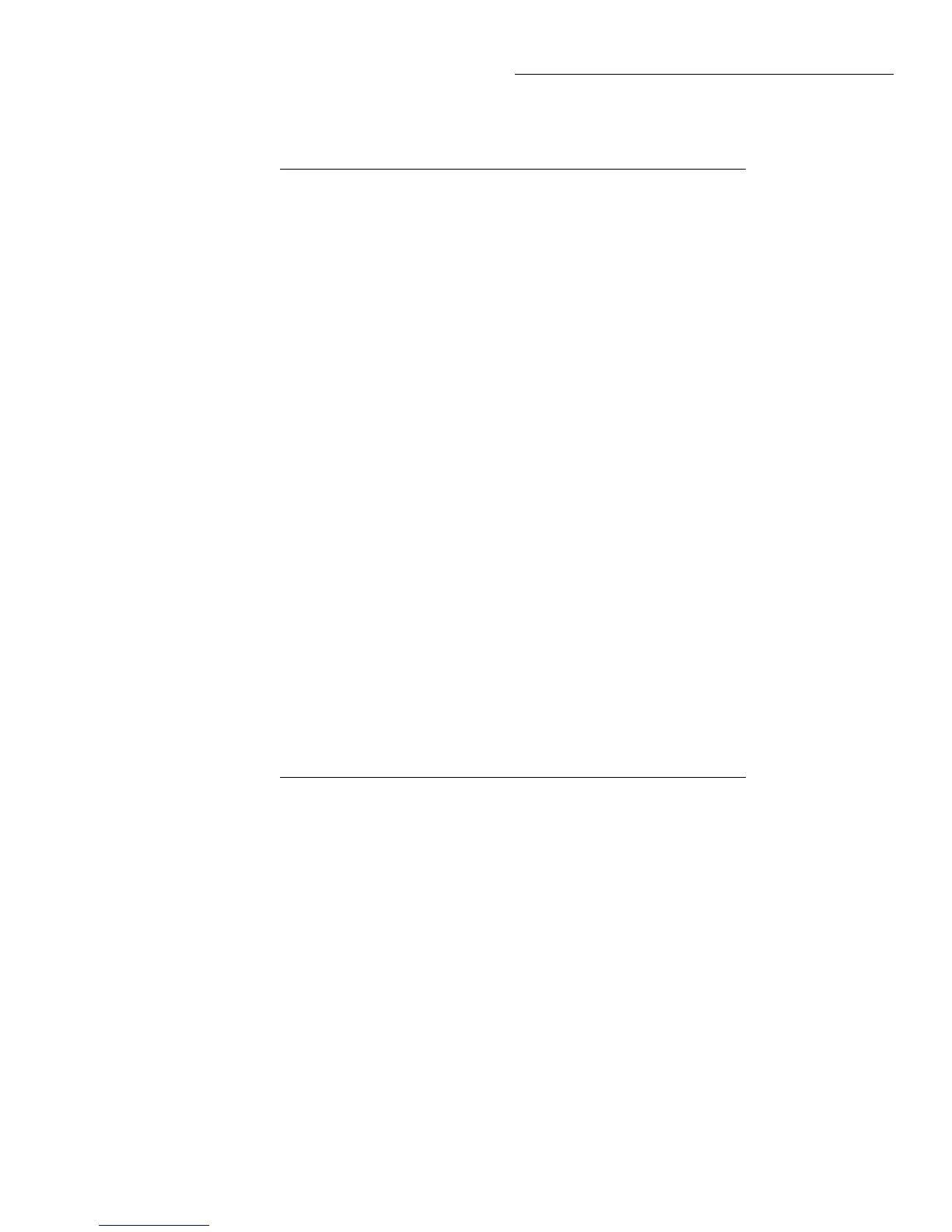HP3458A Emulation Mode
H-7
Parameter <bit_value>
Decimal <bit_value> Bit number Error condition
1 0 Hardware error
4 2 Trigger too fast error
8 3 Syntax error
16 4 Command not allowed from remote
32 5 Undefined parameter received
64 6 Parameter out of range
2048 11 Settings conflict
16384 14 Function not supported
Default 32767
Query EMASK? Returns the weighted decimal sum of all enabled error conditions.
Description The EMASK command enables certain error conditions to set the error bit in the status register. Note
that the <bit_value> parameter is sent as a decimal-weighted value, and multiple error conditions
may be enabled by adding up the weighted values of all bits to be set.
Bits 1, 7-10, 12, and 13 are used in the HP3458A but are not supported by the Model 2002.
Note Unlike the HP3458A, a masked-out error will not appear on the front panel display. If the
<bit_value> = 0, errors returned by ERR? will not be reported.
Example EMASK 2 Enable trigger too fast error.
EMASK 9 Enable hardware and syntax errors.
EMASK 2048 Enable settings conflict error.
ERR?
Purpose To request the error register value.
Format ERR?
Response Decimal value Bit number Error condition
1 0 Hardware error
4 2 Trigger too fast error
8 3 Syntax error
16 4 Command not allowed from remote
32 5 Undefined parameter received
64 6 Parameter out of range
2048 11 Settings conflict
16384 14 Function not supported
Description The ERR? query returns the number representing all set bits in the error register. Sending this query
and reading the response also clears the error register.
Bits 1, 7-10, 12, and 13 are used in the HP3458A but are not supported by the Model 2002.
Note If the EMASK <bit_value> (above) is set to 0, errors will not be reported by ERR?.
