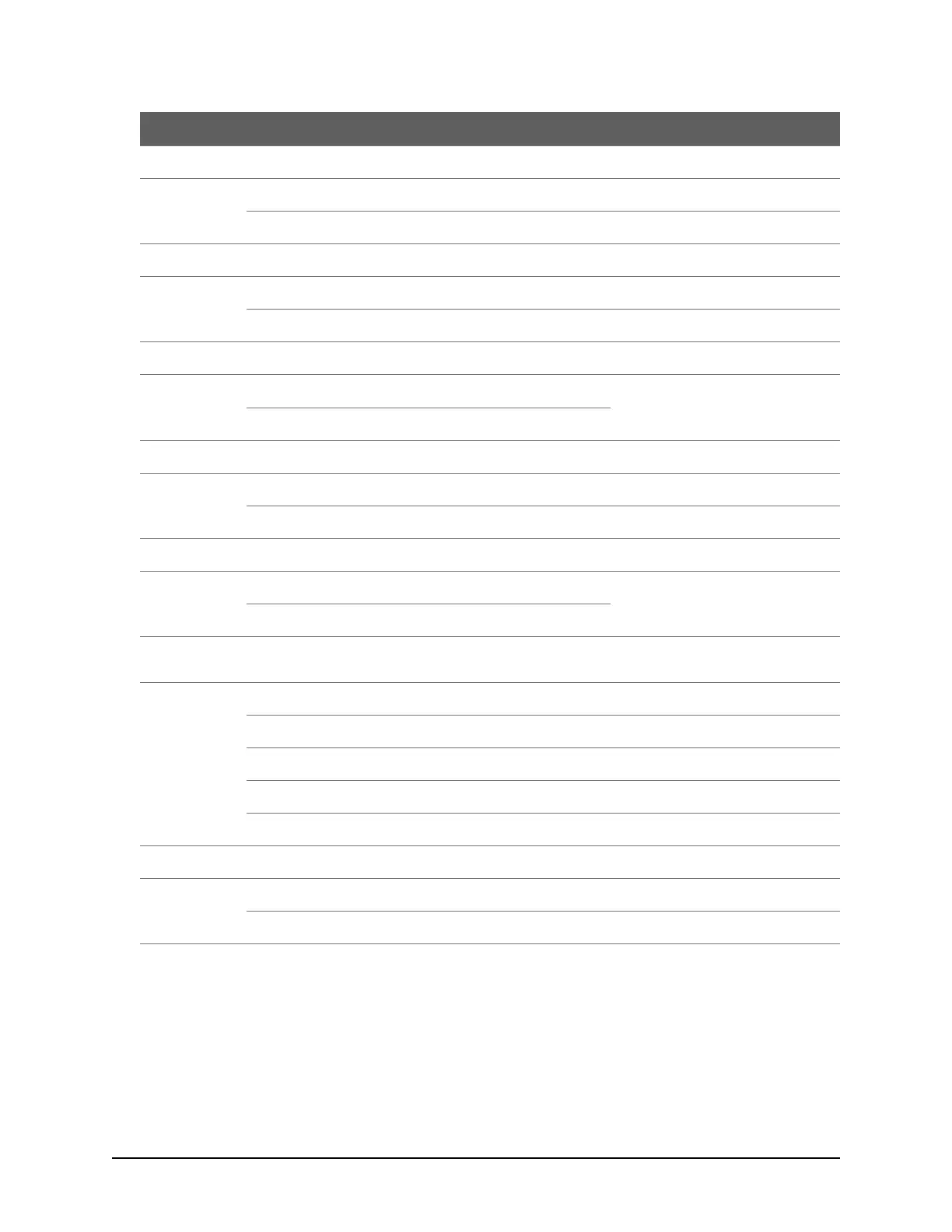Keyscan Inc. A Member of the Kaba Group – CA150 Rev. B Installation Guide (07.15)
Red & green LED type reader
If credentials are issued on a
temporary basis, the temporary card
countdown function must be enabled.
Note – clear memory enable S1.9
activates the Clear Memory jumper J1
to reload factory defaults.
Communication Terminal Block
Activation
Enables RS-232 serial TB5 terminal block
For direct serial communication
Enables Ethernet operation mode
For network communication
Enables Ethernet program mode
For programming the Ethernet module
Flash Program Memory Upgrade