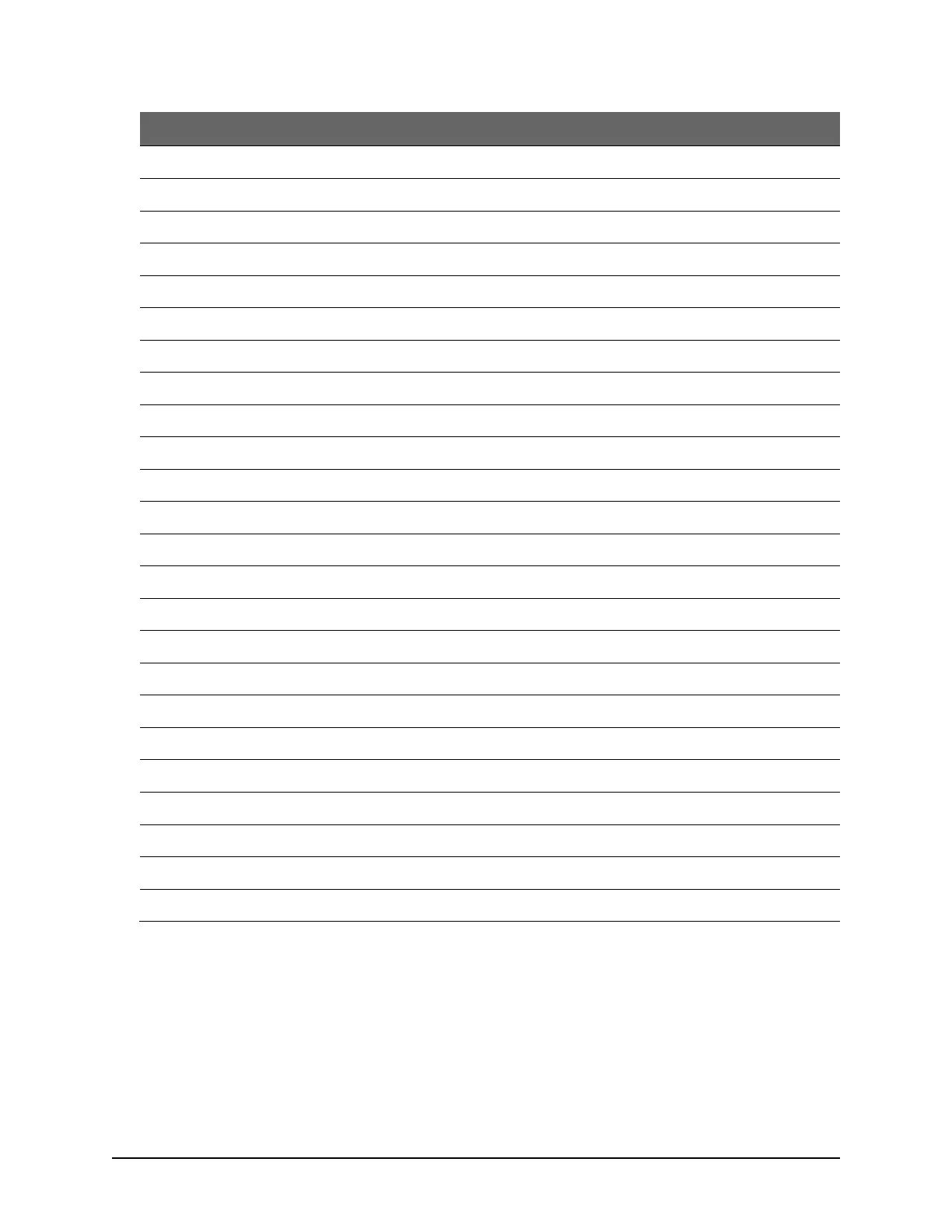Keyscan Inc. A Member of the Kaba Group – CA150 Rev. B Installation Guide (07.15)
Installation Notes on Proximity Readers
Do not run reader cables in the same conduit with AC power or signal cables. Keep reader cables at least 12
inches or 30 centimetres from AC, computer data, telephone data, or electric lock device cables. Do not install
readers within 3.5 feet or 1.1 metres of computer CRTs. Do not install readers where broad spectrum EMI
noise may be present. Motors, pumps, generators, and AC switching relays can create EMI noise. Readers
mounted on a metal surface can have reduced read ranges. See OEMs manual for operational details and
recommendations. The following diagrams illustrate HID readers with dual LEDs. On models 5365, 5395, and