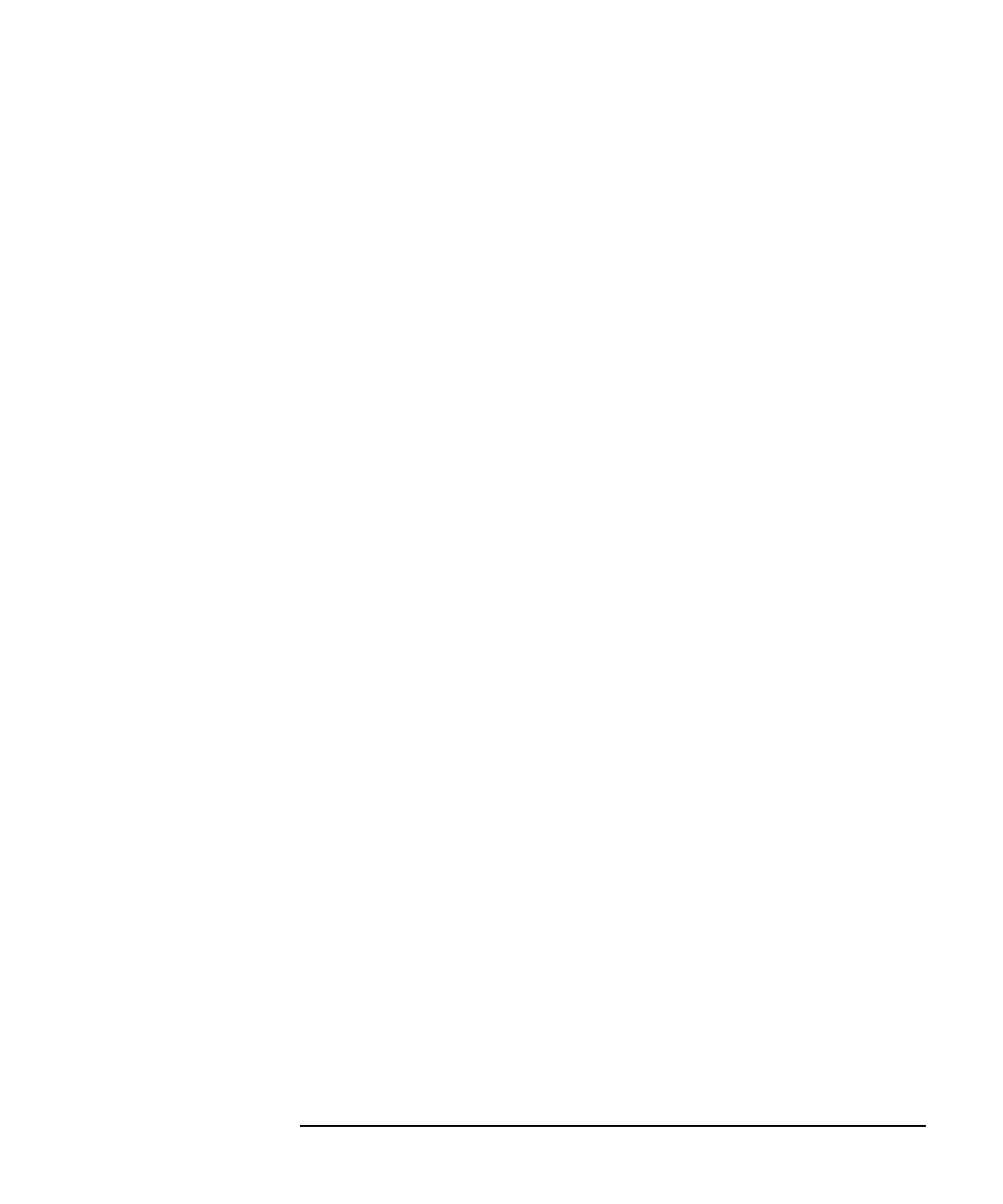Keysight B2900 User’s Guide, Edition 5 4-23
Front Panel Reference
Display and Assist Keys
Assist keys Auto Scale Changes graph scale to fit the trace in the graph automatically.
Dump Screen Opens the File Selection (Dump Screen) dialog box which is
used to save the screen dump as a JPEG file.
The file can be saved onto a USB memory connected to the
front panel USB-A connector. The file is saved with the
specified name. If the file extension is not specified, “.jpg” is
added automatically.
Line 1 Cursors Displays the cursors (Y-cursors 1 and 2, X-cursors 1 and 2, and
cursor data) for line 1, and changes the softkey label to Line 2
Cursors.
Line 2 Cursors Displays the cursors (Y-cursors 1 and 2, X-cursors 1 and 2, and
cursor data) for line 2, and changes the softkey label to Hide
Cursors.
Hide Cursors Hides the cursors and changes the softkey label to Line 1
Cursors.
Ch n Source Displays the channel n source output value and changes the
softkey label to Ch n Limit.
Ch n Limit Hides the channel n source output value and displays the limit
value. Also changes the softkey label to Hide Ch n.
Hide Ch n Hides the channel n limit value and changes the softkey label to
Ch n Source.
In the above descriptions, Ch n indicates Ch 1 or Ch 2.
