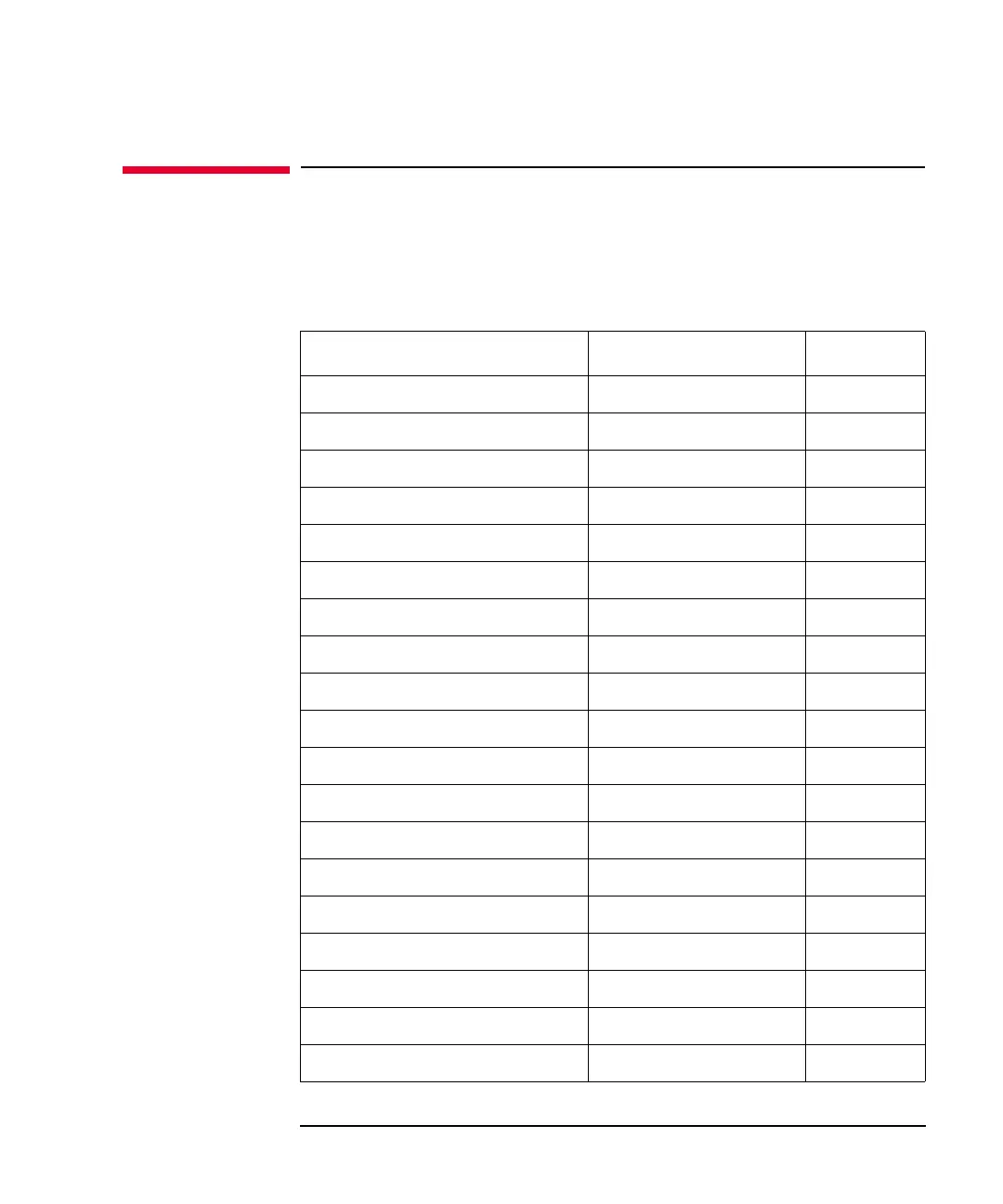Keysight B2900 User’s Guide, Edition 5 6-35
Function Details
Initial Settings
Initial Settings
The B2900 is initialized by turning the B2900 on, the *RST command, or the device
clear. Initial settings of the B2900 are shown in this section.
Table 6-6 System Initial Settings
Setup item Power on Reset
GPIO function DIGITAL IN
GPIO function (D14) HIGH VOLTAGE LAMP
GPIO polarity NEGATIVE
GPIO output trigger type EDGE
GPIO output trigger timing BOTH
GPIO output trigger pulse width 100 s
Display digits 7
Zoomed display OFF Not changed
Display image format JPG
User message enable Disabled
User message “”
Byte swap (measurement data) OFF
Data format (measurement data) ASCII
Data format (GPIO data) ASCII
Data format (status register) ASCII
Data elements (measurement data) All (V/I/R/S/T/Stat)
Data elements (calculate) CALC
Automatic timestamp reset ON
Mass storage directory (Root)
