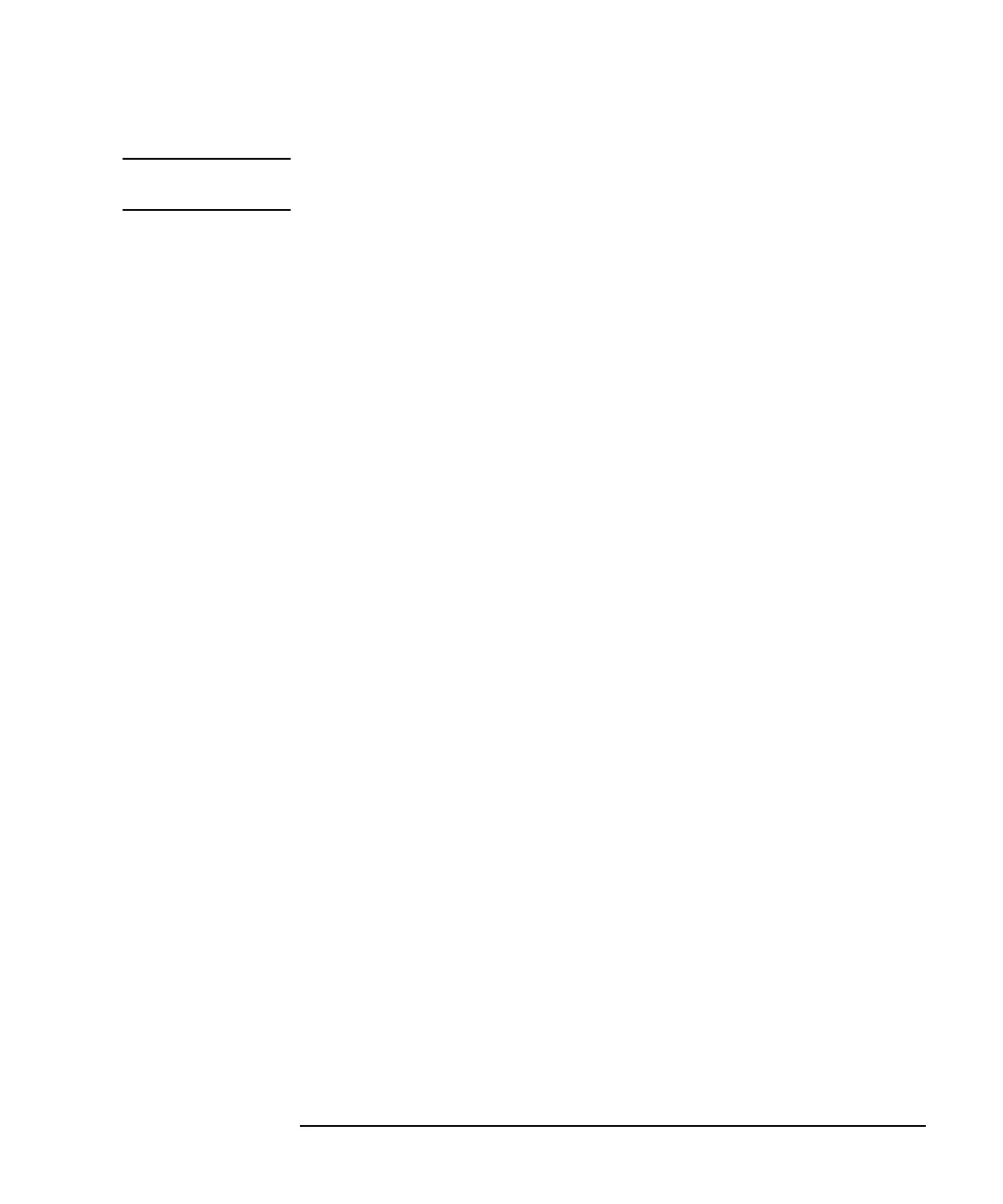Keysight B2900 User’s Guide, Edition 5 5-9
Front Panel Operations
To Use Functions other than Measurement
NOTE License is required for each instrument (every serial number) to use the functions
secured by license.
To Set GPIB Address
1. Press the More > I/O function keys.
2. Press GPIB.
The GPIB Configuration dialog box opens.
3. Set the GPIB address.
4. To apply the settings, press Apply.
To apply the settings and close the dialog box, press OK.
To cancel the setting change, press the Cancel/Local key.
To Set Remote Control Command Set
1. Press the More > System > More > Language function keys.
2. To use the default command set, press Default. To use the conventional
command set, press 2400.
3. If the command set is changed, the Confirmation dialog box opens. To apply the
setting change, press OK. To cancel the setting change, press the Cancel/Local
key.
To Set Remote Display Mode
1. Press the More > Display function keys.
2. Press Remote.
3. To enable the screen display in remote mode, press ON. To disable it, press OFF.
To cancel the setting change, press the Cancel/Local key.
