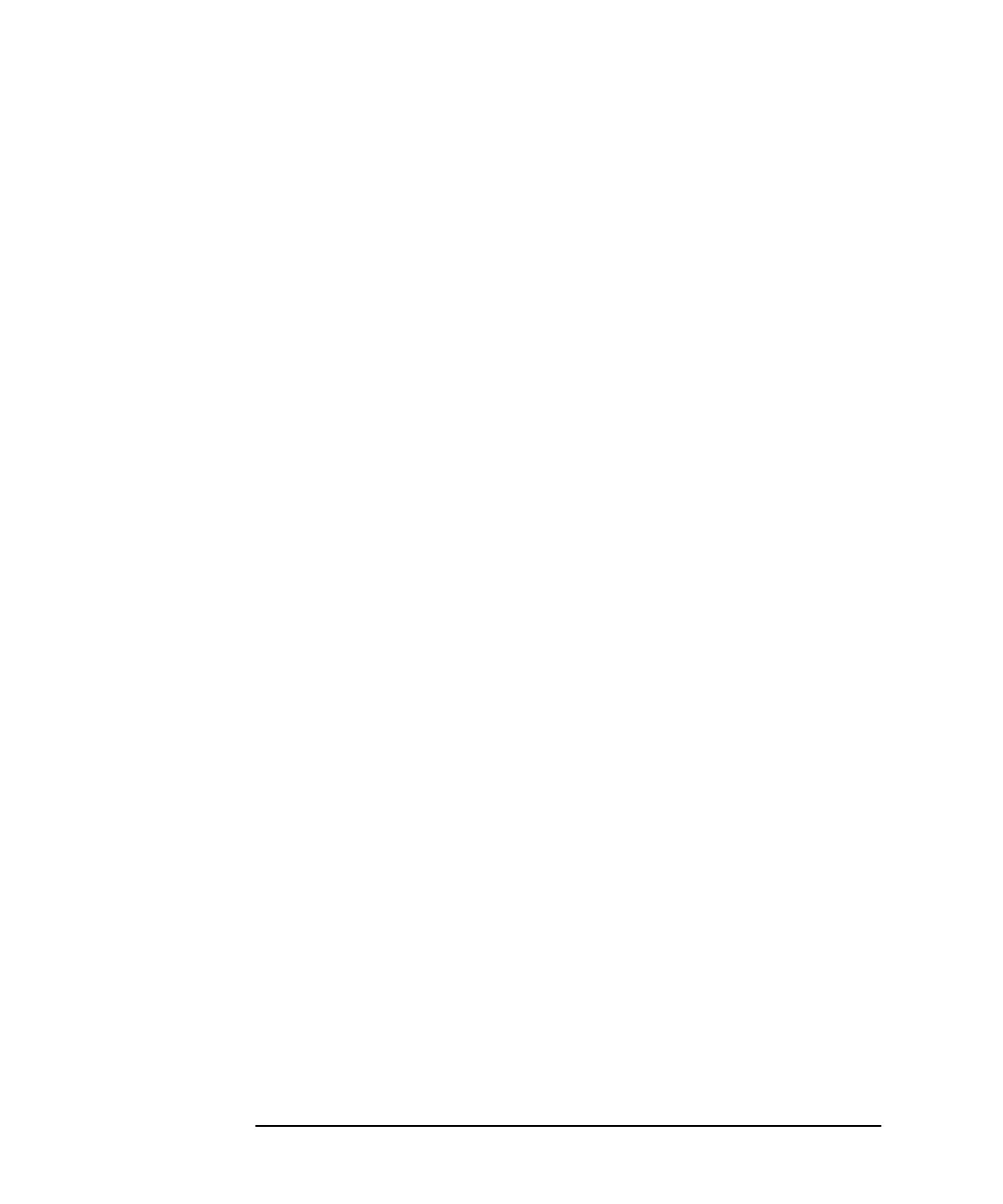3-12 Keysight B2900 User’s Guide, Edition 5
Installation
Maintenance
• For preventive maintenance
To perform
self-test
The following procedure shows how to perform the self-test.
1. If it is in the remote state, press the Cancel / Local key.
2. Press the On/Off switch and confirm that the switch turns off.
3. Disconnect test leads and cables from the channel terminals.
4. Press the following function keys.
More > System > Cal/Test > Self-Test
Confirmation dialog box is opened.
5. Press the OK key. This starts the self-test.
Self-calibration
Keysight B2900 provides the self-calibration function to maintain the measurement
performance. If the environmental temperature changes 3 C or more, perform the
self-calibration. This is effective for the accurate measurements by minimizing the
effect of thermal drift. The self-calibration must be performed after warming-up of
60 minutes. Before performing the self-calibration, turn the channel output off and
disconnect test leads and cables from the terminals.
To perform
self-calibration
The following procedure shows how to perform the self-calibration.
1. If it is in the remote state, press the Cancel / Local key.
2. Press the On/Off switch and confirm that the switch turns off.
3. Disconnect test leads and cables from the channel terminals.
4. Press the following function keys.
More > System > Cal/Test > Self-Cal
Confirmation dialog box is opened.
5. Press the OK key. This starts the self-calibration.