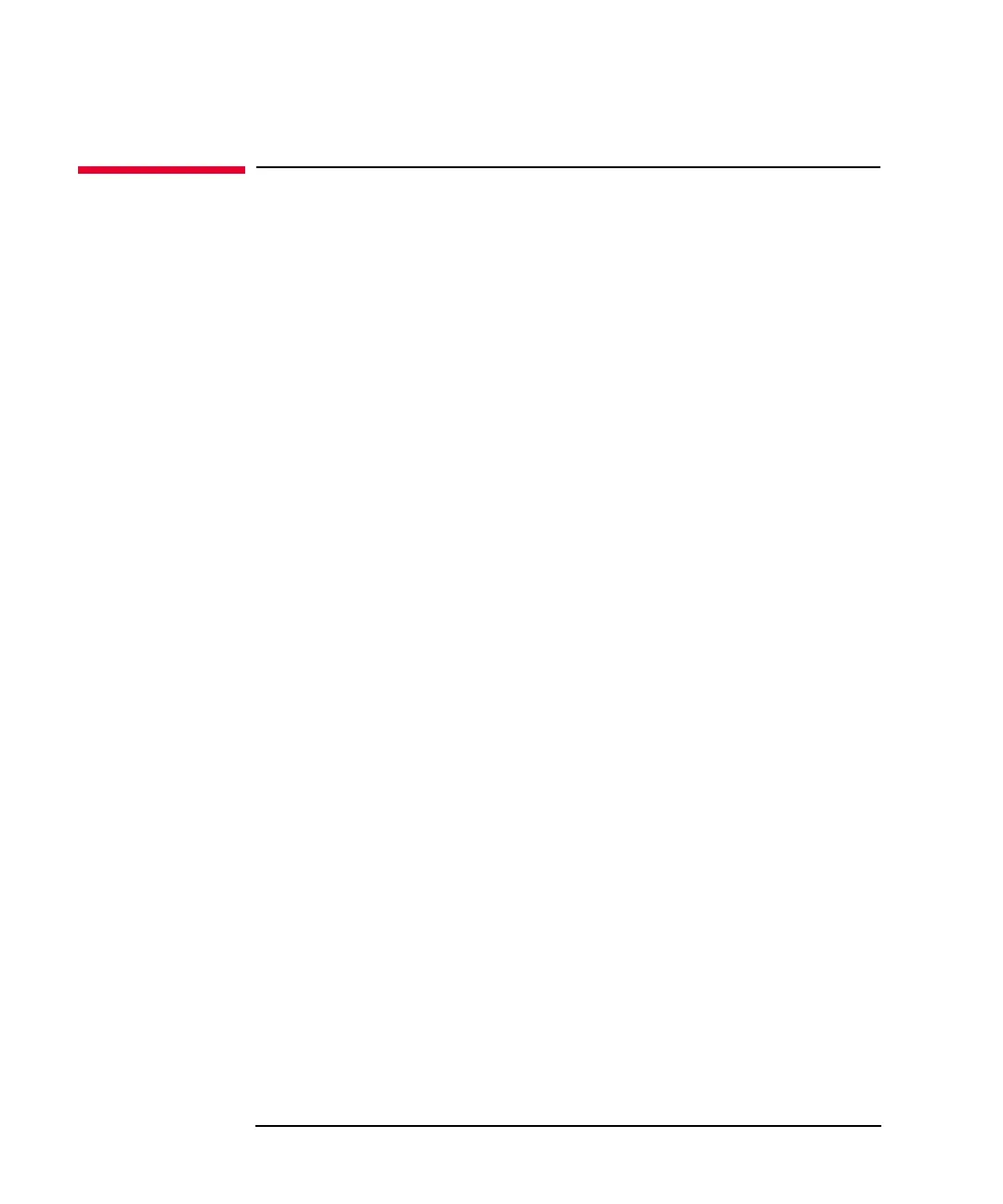5-12 Keysight B2900 User’s Guide, Edition 5
Front Panel Operations
To Set Source Output
To Set Source Output
This section describes the following source output operations.
• “To Set Source Output Mode”
• “To Apply DC Voltage/Current”
• “To Stop Source Output”
• “To Set Limit (Compliance) Value”
• “To Set Output Range”
• “To Set Pulse Output”
• “To Set Sweep Output”
• “To Set List Sweep Output”
• “To Set Source Output Trigger Parameters”
• “To Set Source Wait Time”
• “To Set Output Filter”
• “To Set Connection Type”
• “To Set Low Terminal State”
• “To Enable or Disable High Capacitance Mode”
• “To Enable or Disable Over Voltage/Current Protection”
• “To Specify Output-Off Status”
• “To Enable or Disable Automatic Output-On Function”
• “To Enable or Disable Automatic Output-Off Function”
• “To Set Ranging Mode of the Sweep Source”
• “To Set Sweep Direction”
• “To Set Source Output Value after Sweep”