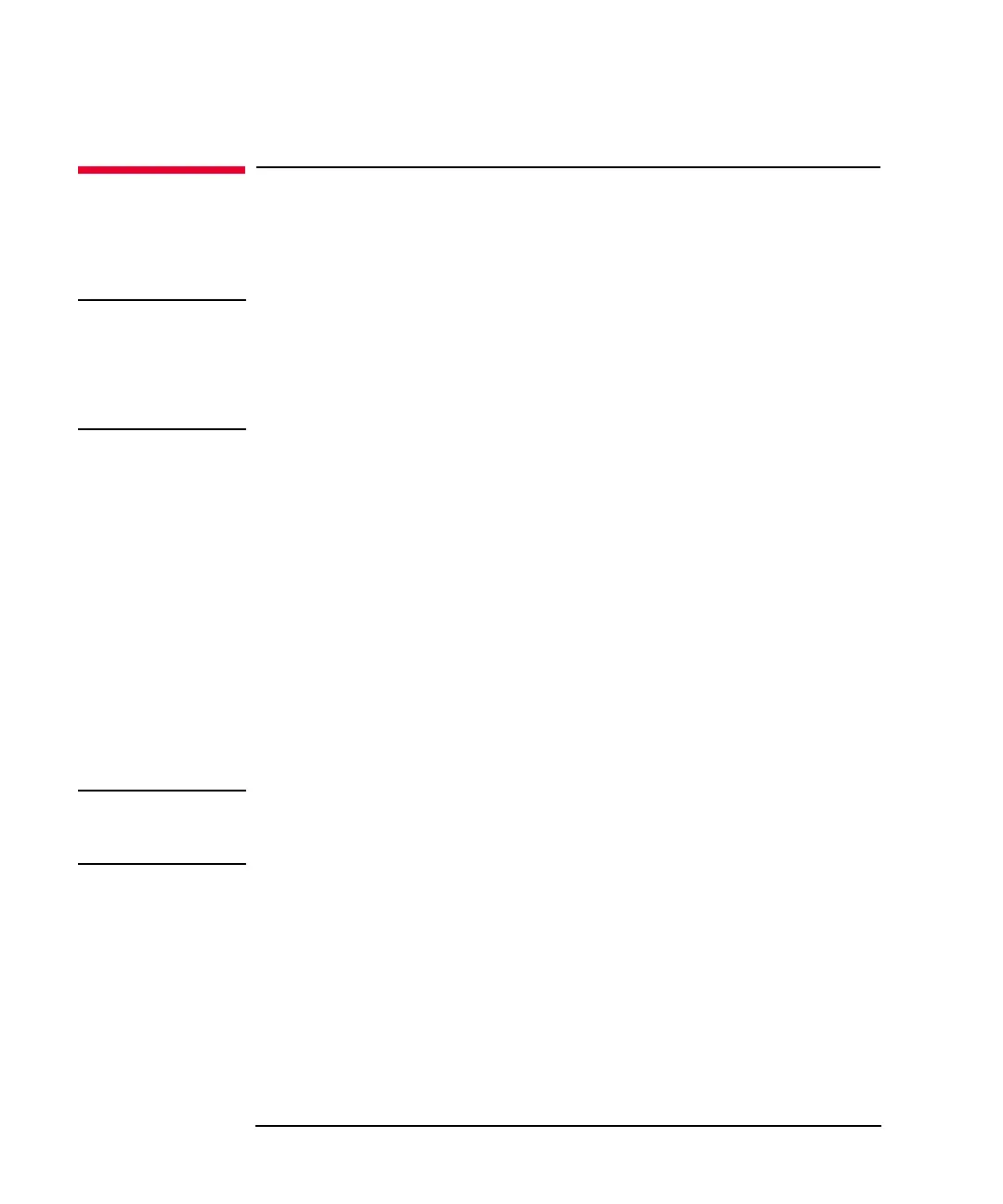6-32 Keysight B2900 User’s Guide, Edition 5
Function Details
File Access Function (Easy File Access)
File Access Function (Easy File Access)
File access function uses MTP (media transfer protocol) to easily download B2900
files (measurement data, instrument settings, and screen images) to your PC.
NOTE This function is available for the B2900 firmware revision 3.0 or later. And the
“SWS” license is required to enable this function. See “To Use Functions other than
Measurement” on page 5-5 to confirm the firmware revision and the license applied
to the B2900.
Also see “File key group” on page 4-43 for the license.
To use this function, do the steps below.
1. Set ON to the Easy File Access field on the USB Status dialog box opened by
More > IO > USB operations.
Changing the setting needs rebooting the B2900.
2. Connect the B2900 to your PC using the furnished USB cable.
The first time you do this, a driver is installed. On subsequent plug-ins an
AutoPlay dialog box will pop up on your PC screen, then you will be able to
open the device to access the files that are stored on the B2900 internal memory
and the USB memory connected to the B2900. The B2900 will appear as a
read/writable drive on your PC's file system, and the internal memory and
external USB memory will appear as sub-devices of the drive.
For more details, see Readme.html in the root folder in the internal memory.
NOTE To control the B2900 using a PC, it must be installed with Keysight IO Libraries
Suite or equivalent. However, it is not required if you do not do remote control or if
you use the file access function in manual operation.
