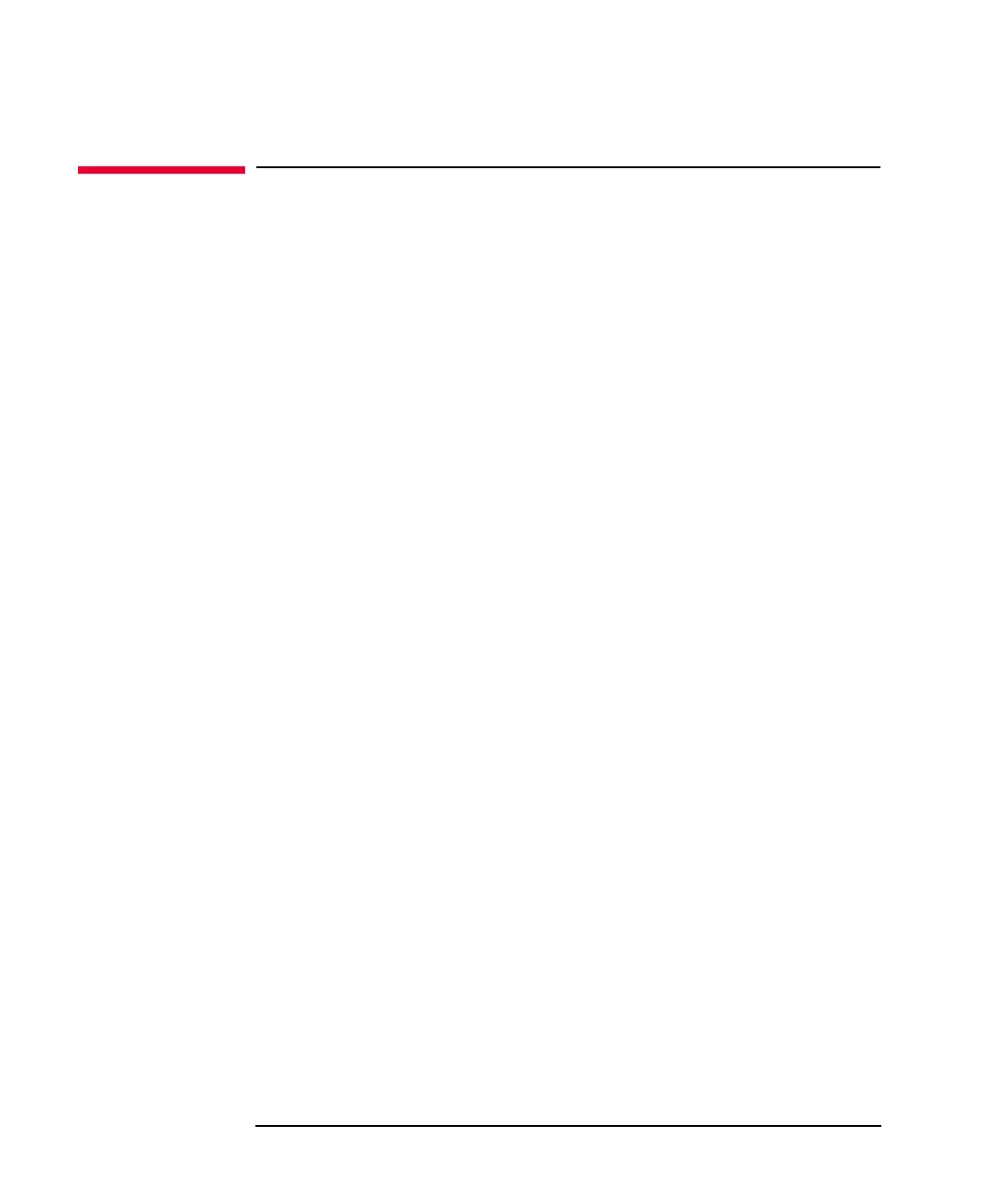4-32 Keysight B2900 User’s Guide, Edition 5
Front Panel Reference
Function key group
Function key group
Pressing the Function key displays the following softkeys for setting the math, limit
test, and trace functions.
Math Math function setup. See “Math Expression dialog box” on page 4-32.
Limit Test Displays the following softkeys for setting the limit test function.
Composite Composite limit test setup. See “Composite Limit Test Setup
dialog box” on page 4-33.
Limits Limit test setup. See “Limit Test Setup dialog box” on page
4-34.
Trace Trace function setup. See “Trace Buffer Setup dialog box” on page 4-36.
Math Expression dialog box
This dialog box provides the following parameters for setting the math function. If
the math function is ON, the measurement data can be calculated by using the
specified math expression.
Ch Only on 2-channel models. Channel 1 (Ch 1) or 2 (Ch 2)
This field specifies the channel set by this dialog box.
Status Math function, ON or OFF
Unit String Unit for the calculation result of the math expression
The available math expressions are listed in the area below the Unit String field.
This area can be used to select the math expression for data calculation. To select a
math expression, highlight the name in this area.
The data calculation is effective for data measured after the math function is set by
this dialog box. The calculation result can be displayed on the dialog box opened by
using the Result key group. See “Result key group” on page 4-40.
Math expressions can be defined by using the SCPI commands while the B2900 is
in the remote mode.
For the predefined math expressions, see “Predefined Math Expressions” on page
6-17.
