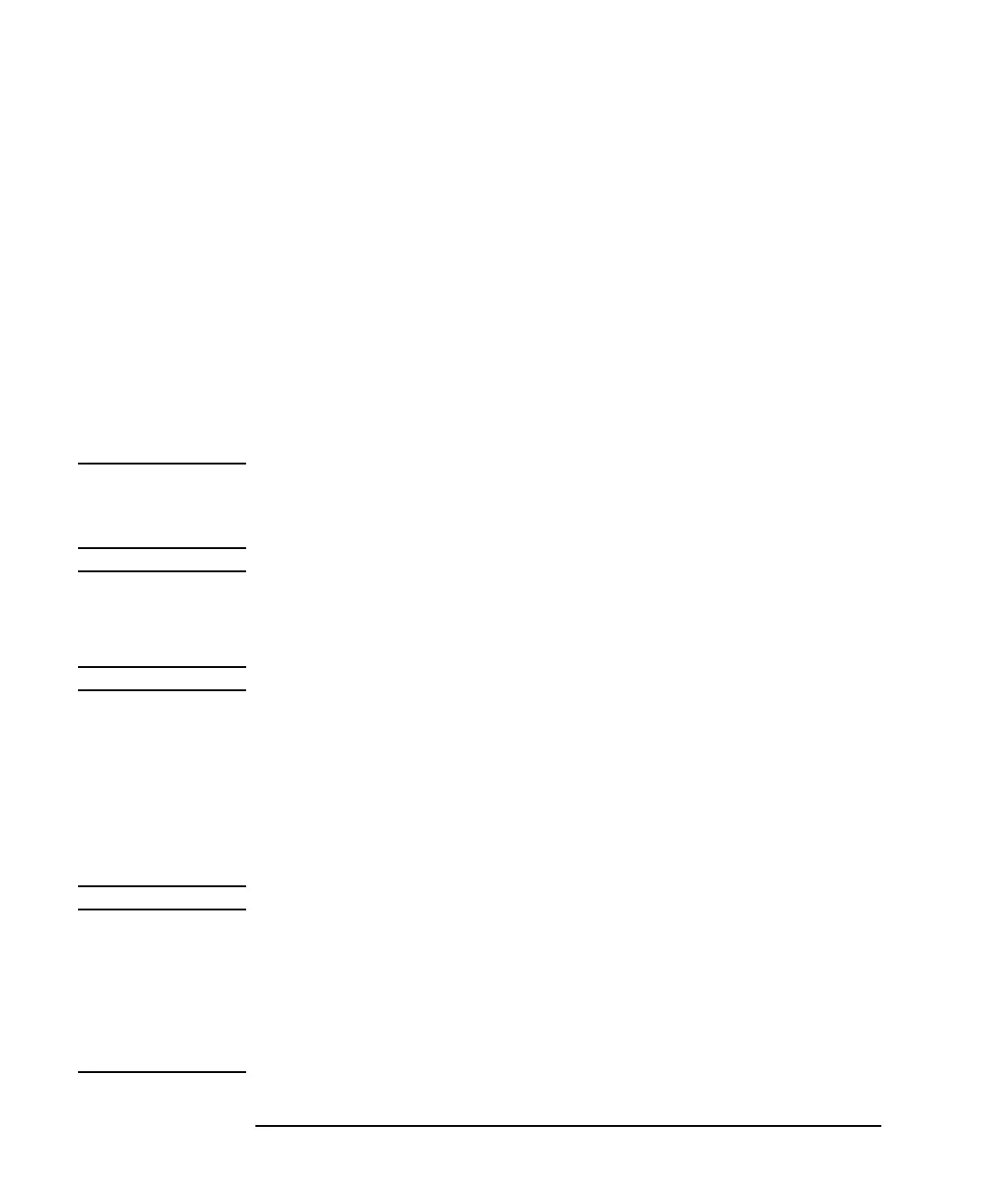5-2 Keysight B2900 User’s Guide, Edition 5
Front Panel Operations
This chapter explains how to use the Keysight B2900.
• “Basic Operations”
• “To Use Functions other than Measurement”
• “To Set Source Output”
• “To Execute Measurement”
• “To Use Math Function”
• “To Execute Limit Test”
• “To Use Trace Buffer”
• “To Use Program Memory”
NOTE Turning the instrument on or off
Press the standby switch. When the power is on, the LED below the switch is turned
green.
NOTE Setting the instrument to local mode
Press the Cancel/Local key.
The front panel keys are available when the instrument is in local mode.
NOTE Enabling or disabling the channel
Press the On/Off switch.
The channel status is indicated by the lighting status of the switch as follows.
Off: The channel is disabled.
Green: The channel is enabled.
Red: The channel is in the high voltage state.
NOTE Starting measurement
Press the Trigger key. According to the setting conditions, the single (one shot)
measurement is performed with the DC bias output, staircase sweep output, pulsed
bias output, or pulsed sweep output.
Press the Auto key. The repeat (continuous) measurement is performed with the DC
bias output (of the Source value).
