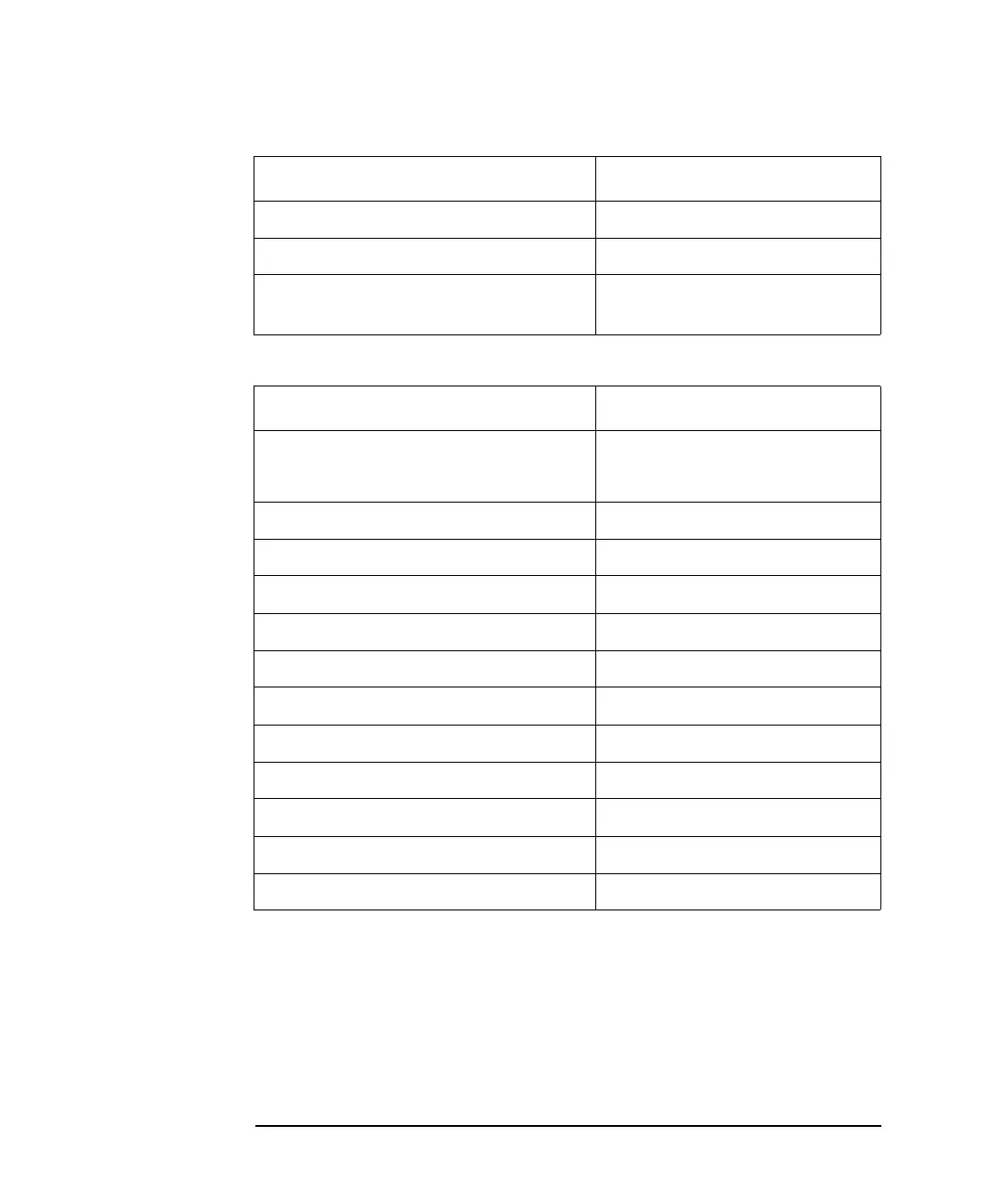6-44 Keysight B2900 User’s Guide, Edition 5
Function Details
Initial Settings
Table 6-12 Other Non-volatile Settings
Web interface Enabled
Command prompt for a Telnet session B2900A>
Welcome message for a Telnet session Welcome to Keysight B2900A
Series
Setup item Factory default setting
Channel grouping “1” for 1-ch models
“1-2” for 2-ch models
Remote display Enabled
Display color set 1
Beeper Enabled
Graphical web interface (web server) Enabled
SCPI language mode Default
Power-on program Not set
Line frequency 50 Hz
Fan control mode Normal
V/I Limit for each polarity OFF
Immediate V/I update by knob OFF
Restore trigger mode on Local OFF
Setup item Factory default setting
