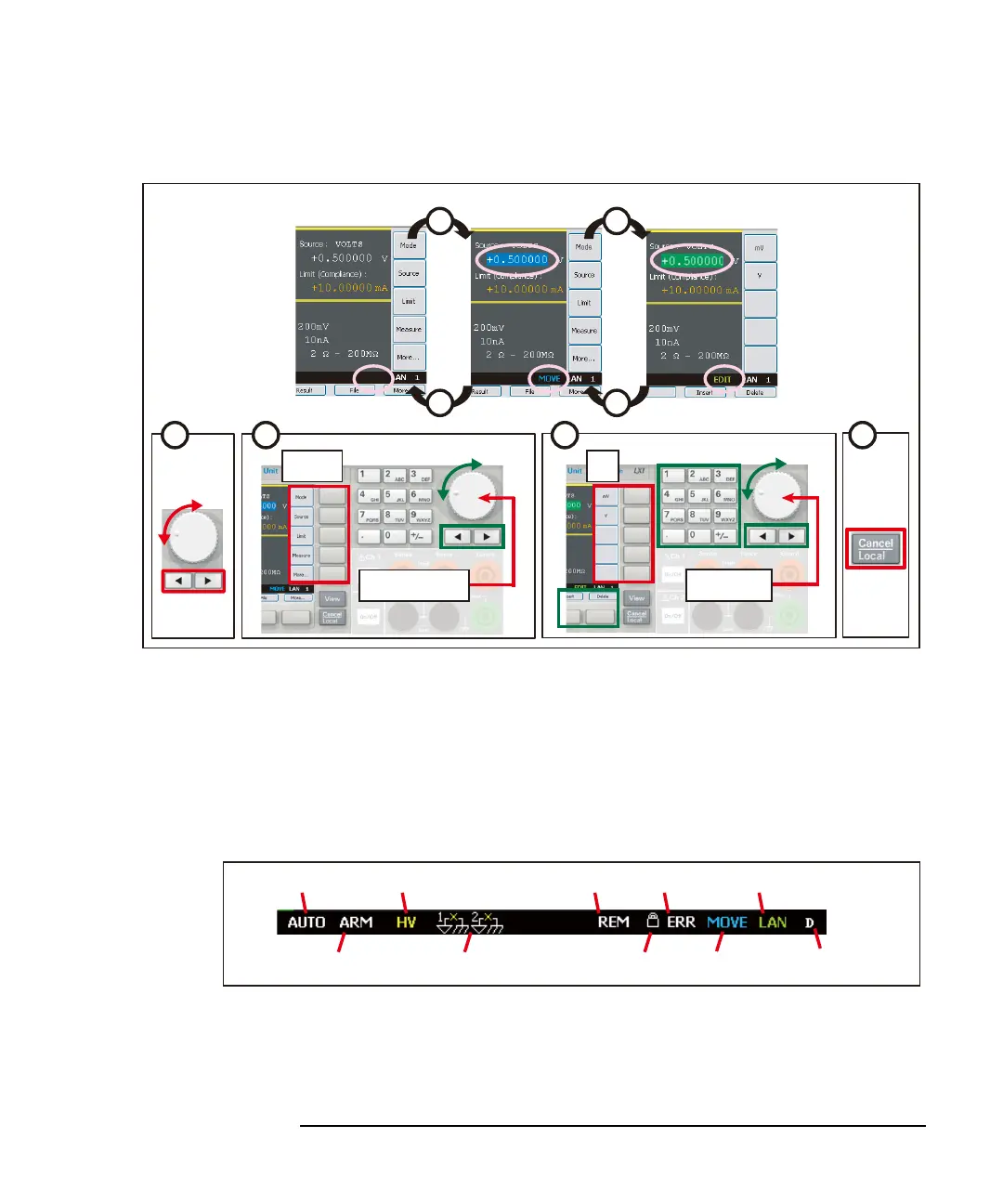Keysight B2900 User’s Guide, Edition 5 1-9
Getting Started
Operation Tips
Figure 1-2 Editing the Setup
For more information about the front panel keys, see “Hard Keys and Rotary Knob”
on page 4-3.
If the field pointer is in the EDIT (green) status on the Source or Limit (Compliance)
field, turning the knob changes the setting value of the source channel in real time.
Figure 1-3 Status Information
For details about the status information, see “Status Information” on page 4-24.
1 2
34
MOVE status EDIT status
1
Press to select
MOVE status
2
EDIT status
3 4
Select
Press to fix
Fix
Trigger auto
Trigger active
High voltage
Floating
Remote
Local lockout
Error
MOVE/EDIT
LXI LAN status indicator
View mode