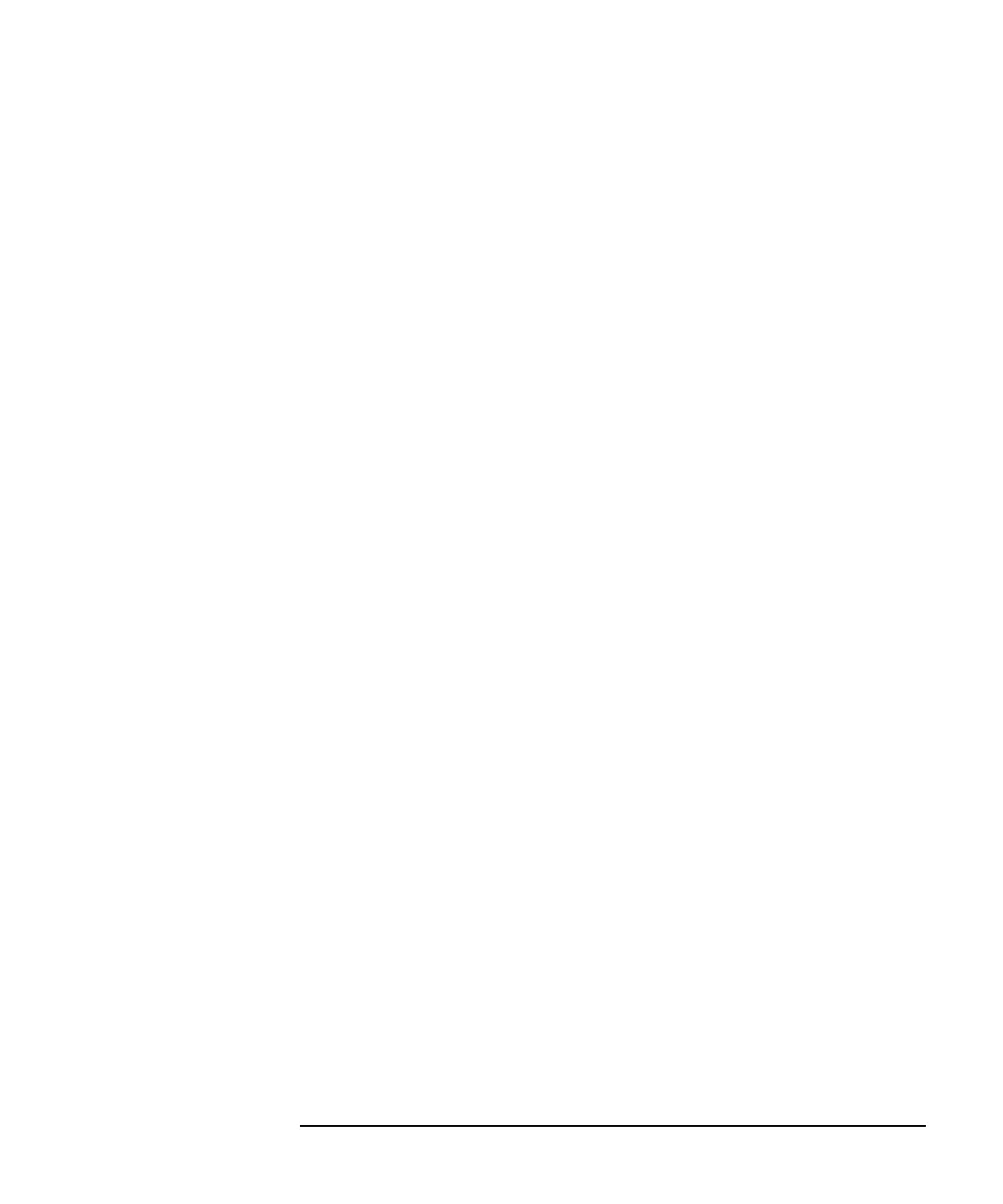Keysight B2900 User’s Guide, Edition 5 3-25
Installation
Installing the Interlock Circuit
• 25-pin D-sub connector (for wiring, mounted on the shielding box), 1 ea.
• Connection wire
• 25-pin D-sub cable, 1 ea.
Procedure 1. Mount two mechanical switches onto your shielding box, so that the switches
close when the access door is closed, and open when the door is opened. See
Figure 3-13 for the switch dimensions.
2. Mount an LED onto your shielding box. See Figure 3-12 for the LED
dimensions.
The LED is used as a high voltage indicator which is lit when B2900 is in the
high voltage output status.
3. Mount a D-sub connector onto your shielding box.
4. Use a wire and short the following pins of the D-sub connector. See Figure 3-11
for a connection example.
For the negative logic: Pins 24 and 25
For the positive logic: Pins 16 and 17
5. Use a wire and connect the two switches in series between the following pins of
the D-sub connector. See Table 3-1 for the Digital I/O pin assignment.
For the negative logic: Pins 16 and some ground pins
The ground pins are pin numbers 15 and 17 to 21.
For the positive logic: Pins 24 and some +5 V pins
The +5 V pins are pin numbers 22, 23, and 25.
6. Use a wire and connect the LED between the pin 14 and some ground pins of the
D-sub connector. Then set the pin 14 to HIGH VOLTAGE LAMP. See “DIO
Configuration dialog box” on page 4-48.
7. Connect a resistor between the pin 14 and an unused +5 V pin.
