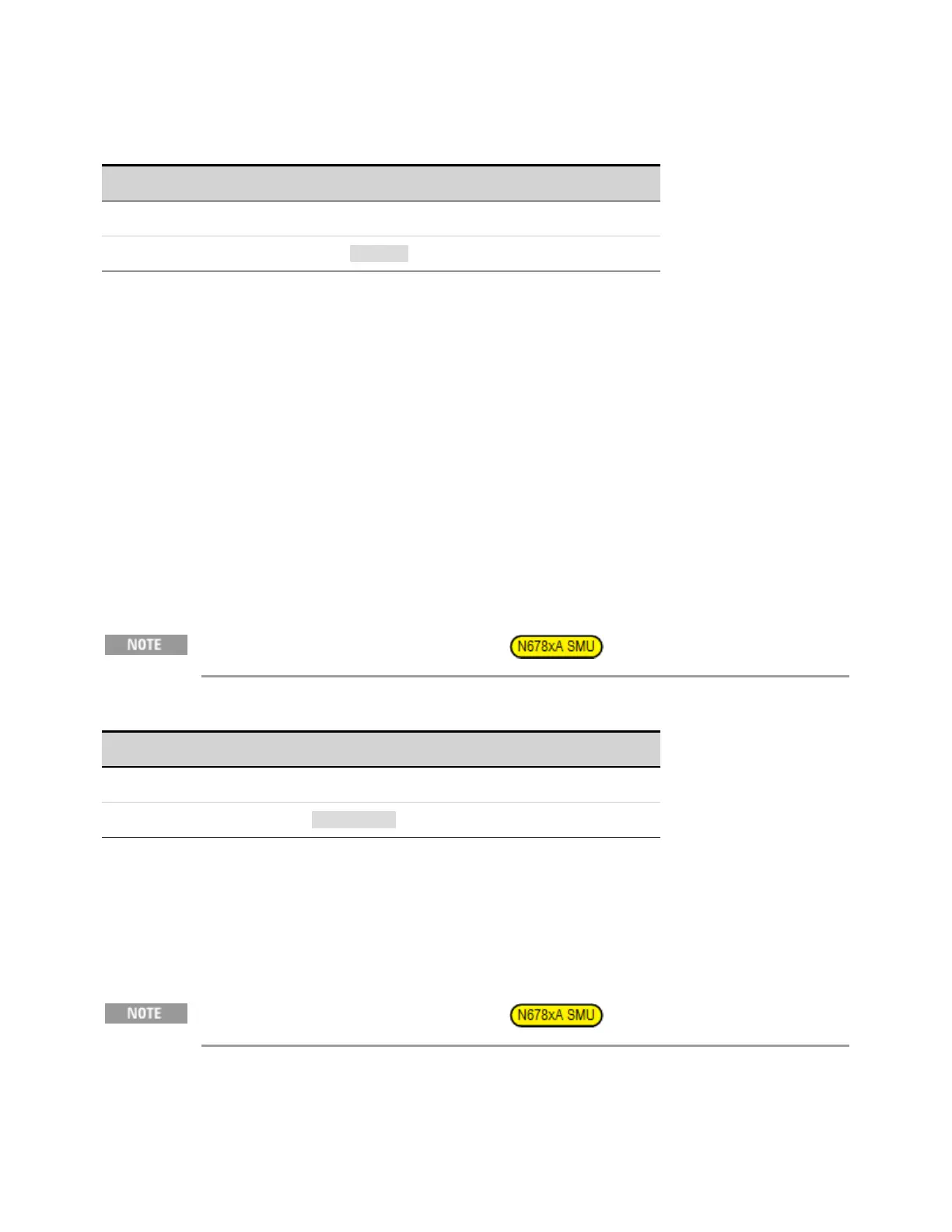SYSTem:ERRor?
Reads and clears one error from the error queue.
Parameter Typical Return
(none) <+0,"No error">
Reads and clears the firsterror in error queue: SYST:ERR?
l The front-panel ERR annunciator turns on when one or more errors are currently stored in the
error queue. Error retrieval is first-in-first-out (FIFO), and errors are cleared as you read them.
When you have read all errors from the error queue, the ERR annunciator turns off.
l If more have accumulated than the queue can hold, the last error stored in the queue (the most
recent error) is replaced with -350,"Error queue overflow". No additional errors are stored until you
remove errors from the queue. If no errors have occurred when you read the error queue, the
instrument responds with +0,"No error".
l The error queue is cleared by the *CLS and when power is cycled. It is not cleared by a *RST.
l Errors have the following format (the error string may contain up to 80 characters).
<error code>,<error string> For a list of error codes and message strings, see SCPI Error
Messages.
SYSTem:GROup:CATalog?
This command does NOT apply to models .
Returns the groups that have been defined. The defined groups are enclosed in quotes.
Parameter Typical Return
(none) <grouped channels>
returns the channels thatare grouped: SYST:GRO:CAT?
l Example response with 4 channels; no channels grouped: "1","2","3","4"
l Example response with channels 1 and 2 grouped; 3 and 4 grouped: "1,2","3,4"
l Example response channels 1 - 3 grouped; channel 4 not grouped: "1,2,3","4"
SYSTem:GROup:DEFine (@<chanlist>)
This command does NOT apply to models .
Groups multiple channels to create a single channel. This effectively creates a single output with
higher current and power capability. You can group up to four channels per mainframe.
7 SCPI Programming Reference
334 Keysight N6705C Operating and Service Guide