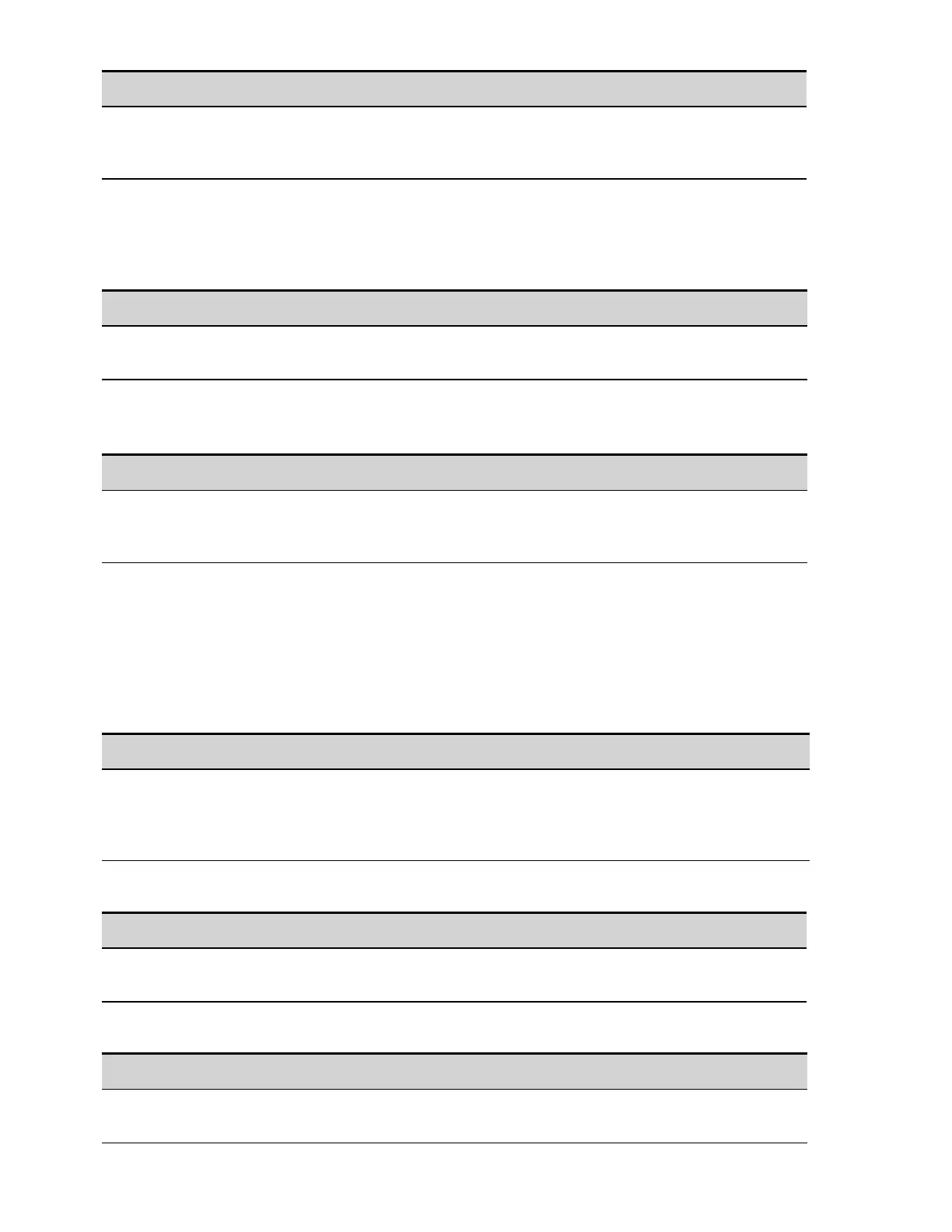Front Panel Menu Reference SCPI Command
Display shows: “Enter measured data”
Measure the current with the Keysight3458A and enter the data. Press Select
when done.
CAL:LEV P1
*OPC?
CAL:DATA <data>
Steps 4 and 5 apply only to models N6761A and N6762A
Step 4. Disconnect the Keysight 3458A from the output terminals. Then select the second current
calibration point.
Front Panel Menu Reference SCPI Command
The second calibration point is automatically selected. “Disconnect Meter”
should bedisplayed. Press Enter when done.
CAL:LEV P2
Step 5. Wait a minimum of 5 minutes for the internal temperature to stabilize. Then select the third
current calibration point.
Front Panel Menu Reference SCPI Command
The third calibration point is automatically selected. “Wait 5 minutes, press
Next” should bedisplayed. Wait5 minutes and press Next.
CAL:LEV P3
*OPC?
100 uA/200 uA Range Measurement - Models N6761A/N6762A with Option 1UA or 2UA
Step 1. Remove all loads from the output. Leave the sense terminals connected to the output
terminals.
Step 2. Select either the 100 μA measurement range or the 200 μA measurement range. Then wait 10
seconds.
Front Panel Menu Reference SCPI Command
From the Calibration menu, select Current, 1UA/2UA Option RangeMeas. Then
select Start.
CAL:CURR:MEAS 0.0001, (@1)
or
CAL:CURR:MEAS 0.0002, (@1)
*OPC?
Step 3. Select the first current calibration point.
Front Panel Menu Reference SCPI Command
The first calibration point is automatically selected. “Waiting 10 seconds”
should bedisplayed.
CAL:LEV P1
*OPC?
Step 4.Connect the Keysight 3458A and a 20 k Ω resistor to the output (see Cal Setup D).
Front Panel Menu Reference SCPI Command
Measure the output current with the Keysight 3458A and enter the value. Press
Select when done. Press Next to finish calibration.
CAL:DATA <data>
8 Verification and Calibration
396 Keysight N6705C Operating and Service Guide