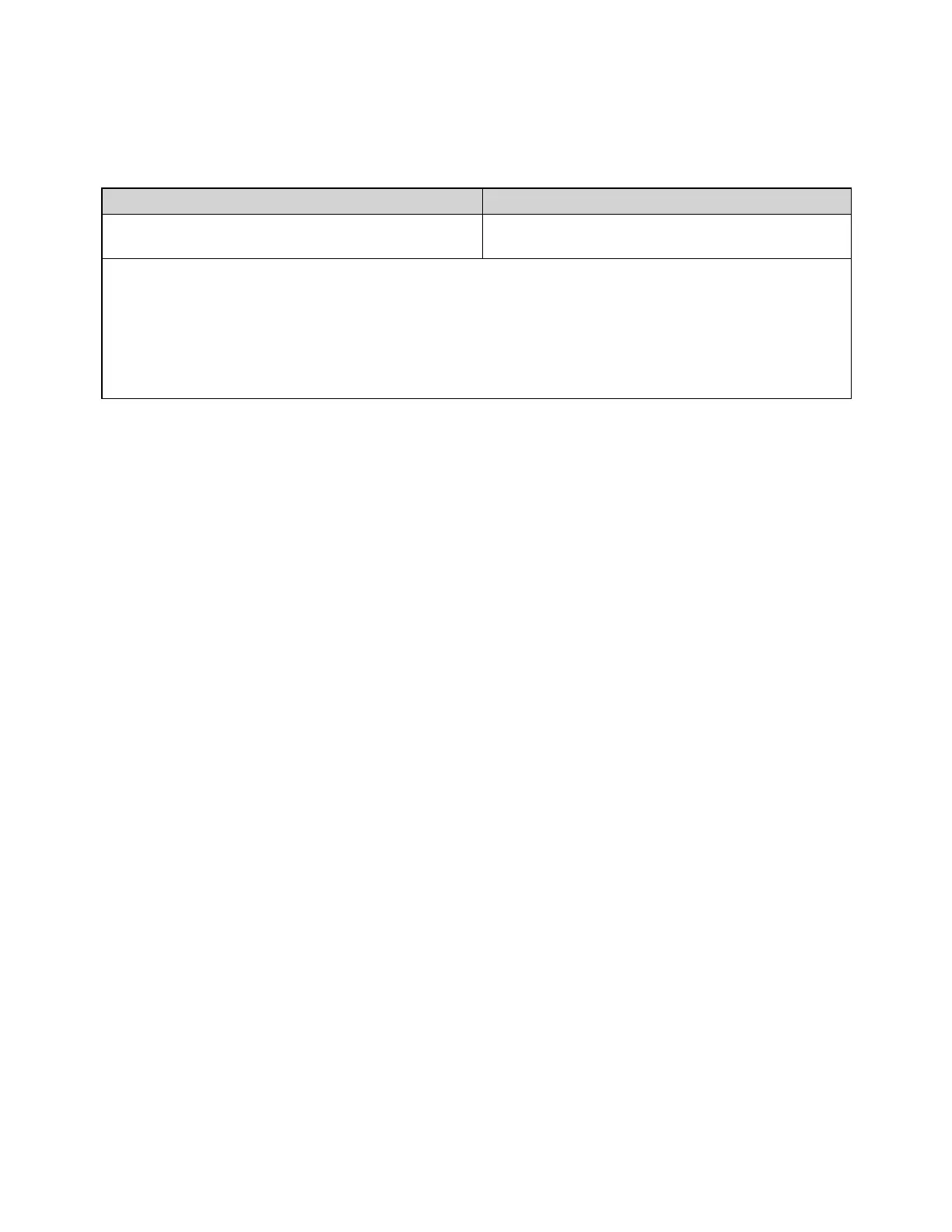[SENSe:]VOLTage[:DC]:SECondary {"OFF"|"CALCulate:DATA"|"VOLTage:AC"|"PTPeak"}
[SENSe:]VOLTage[:DC]:SECondary?
Selects the secondary measurement function for DC voltage measurements.
Parameter Typical Return
{"OFF"|"CALCulate:DATA"|"VOLTage:AC"|"PTPeak"},
default "OFF"
"CALC:DATA"
Configure DC voltage measurements using the 10 V range with 1 mV resolution. Select peak-to-peak as the
secondary measurement. Make and retrieve measurements.
CONF:VOLT:DC 10,0.001
VOLT:DC:SEC "PTP"
READ?;DATA2?
Typical Response: -3.44948894E-03;+9.91000000E+3,+9.91000000E+3
l "CALCulate:DATA" - (Applies only to the 34465A and 34470A.) The measurement value before any
math operations are done (including NULL).
l "VOLTage:AC" - The AC voltage measurement of the input signal. Applies only when using the instru-
ment from the front panel. Setting is ignored for measurements made from a remote interface. If you
require both AC and DC voltage measurements from remote, program each function separately, see
CONFigure[:VOLTage]:{AC|DC}.
l "PTPeak" - The peak-to-peak, maximum, and minimum values of the input signal.
l This parameter is set to its default value after a Factory Reset (*RST) or Instrument Preset
(SYSTem:PRESet).
SCPI Programming Reference
384
Keysight Truevolt Series Operating and Service Guide