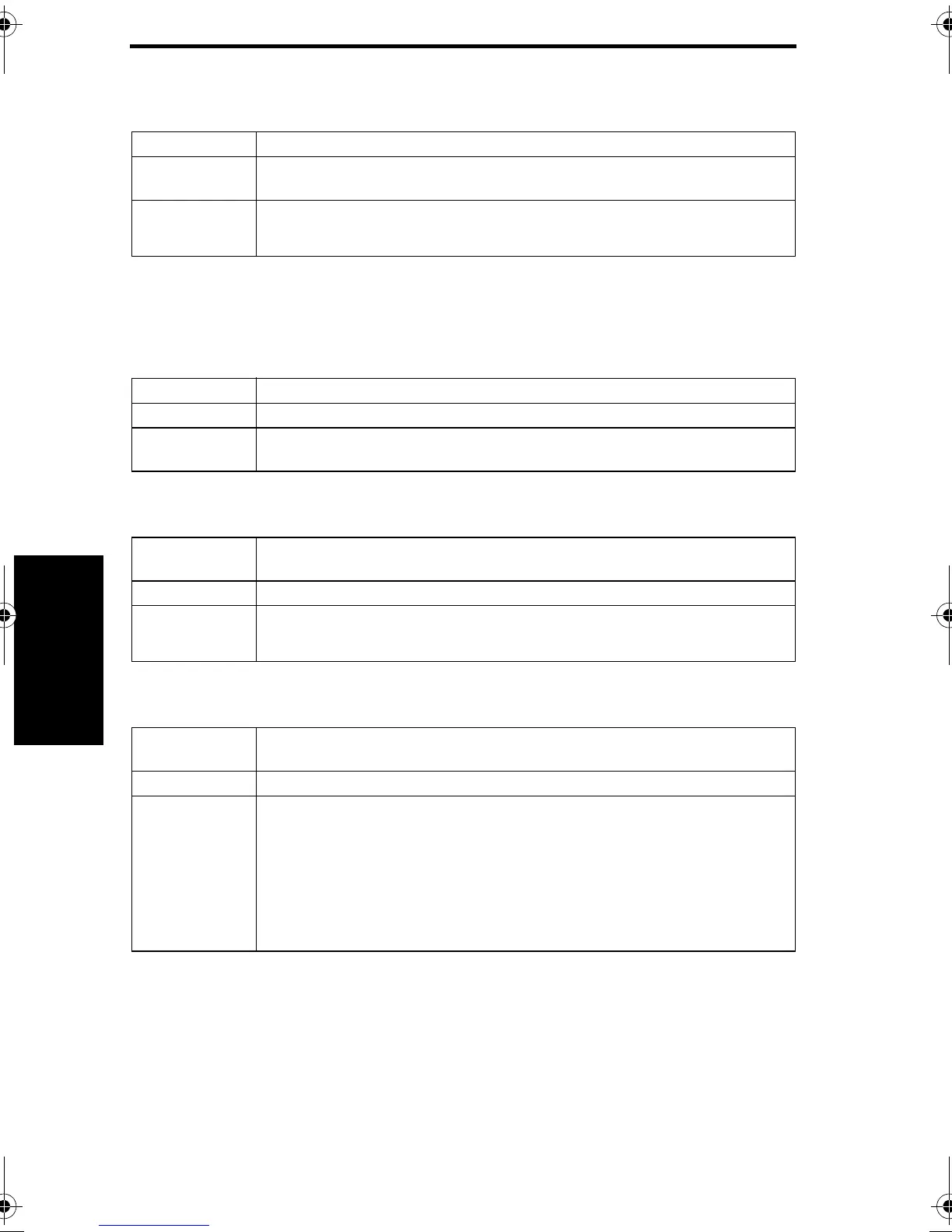Utility Mode bizhub C350 Field Service Ver 2.0 April 2004
3-22
III
Adjustment/Setting
3.14.2 PCL Setting
A. Overwrite A4 ←→ Letter
3.15 Settings in Scan setting
3.15.1 Device Name
3.15.2 Color/Grayscale Compression
3.15.3 Pri. Comp. Method for Monochrome
Functions • To permit output of A4 instead of Letter, or vice versa
Use • To produce an output of the same size from a document containing pages of both
A4 and Letter
Setting/Procedure • The default setting is No.
Yes No
Functions • To register the device name to be added to the transmission file name
Use • To add the device name to the transmission file name
Setting/Procedure • The default setting is No.
• Up to 36 characters (alphanumeric characters and symbols) can be used.
Functions • To set the compression level (image quality) for scanning of the image in JPEG
file format
Use • To change the compression level
Setting/Procedure • The default setting is Standard.
High Quality Standard Economy
Functions • To set the compression method used for scanning in the monochrome mode of
the image of the color mode for each file type
Use • To change the compression method
Setting/Procedure PDF
• The default setting is MH.
MH MMR
TIFF
• The default setting is MH.
MH MMR
FS3.fm Page 22 Tuesday, April 27, 2004 3:43 PM
