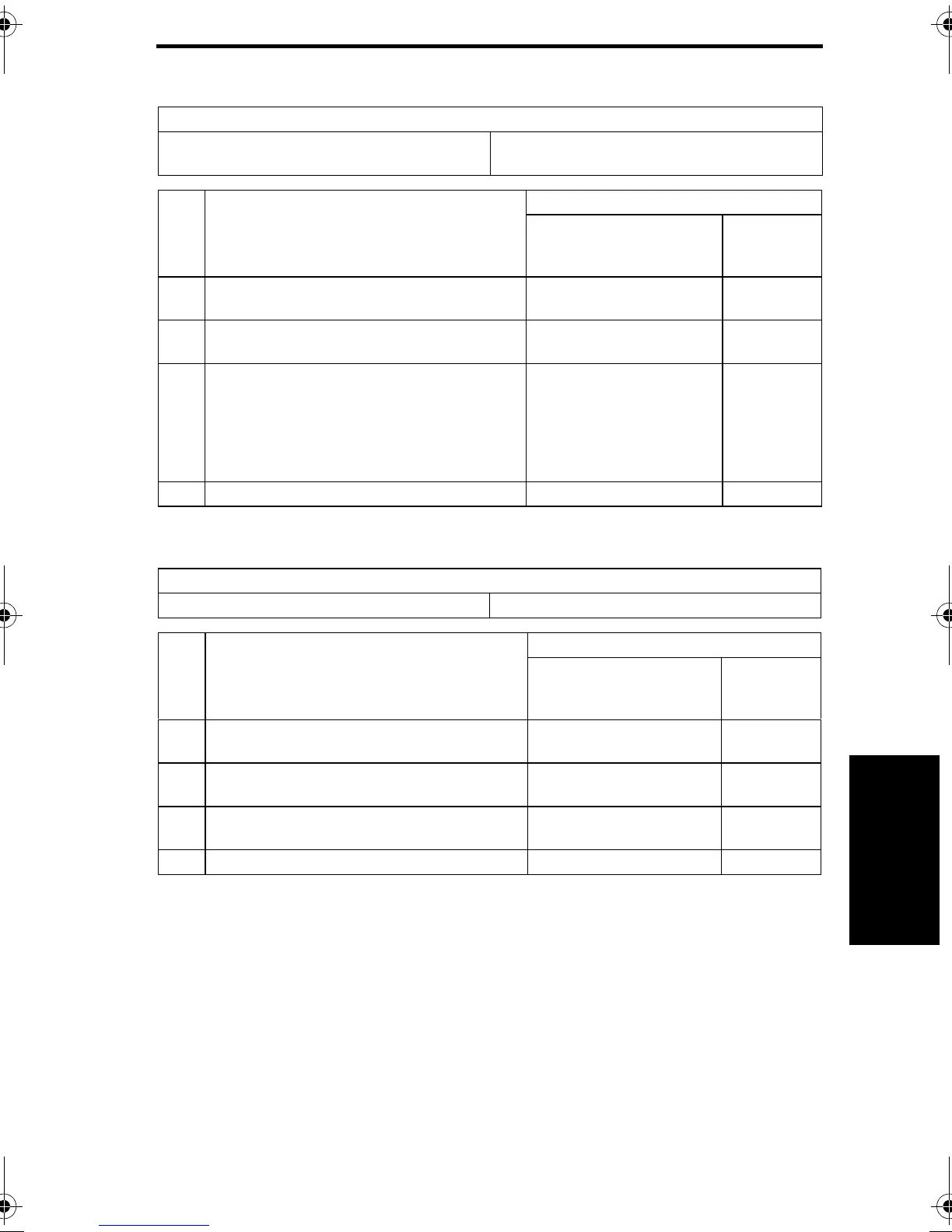bizhub C350 Field Service Ver. 2.0 April 2004 Malfunction code
4-31
IV
Troubleshooting
2.6.11 C0048: Fusing Cooling Fan Motor /2 /3’s failure to turn
2.6.12 C004C: Ozone Ventilation Fan Motor’s failure to turn
Relevant Electrical Parts
Fusing Cooling Fan Motor/2 (M15)
Fusing Cooling Fan Motor/3 (M16)
Control Board (PWB-MC)
Step Action
WIRING DIAGRAM
Control Signal
Location
(Electrical
Component)
1
Check the connector of motor for proper connec-
tion and correct as necessary.
——
2
Check the fan for possible overload and correct
as necessary.
——
3
M15, M16 operation check M15:
PWB-MC PJ3MC-6A (LOCK)
PWB-MC PJ3MC-4A (REM)
M16:
PWB-MC PJ3MC-9A (LOCK)
PWB-MC PJ3MC-7A (REM)
2-I (M15)
2-J (M16)
4 Change PWB-MC — —
Relevant Electrical Parts
Ozone Ventilation Fan Motor (M18) Control Board (PWB-MC)
Step Action
WIRING DIAGRAM
Control Signal
Location
(Electrical
Component)
1
Check the connector of motor for proper connec-
tion and correct as necessary.
——
2
Check the fan for possible overload and correct
as necessary.
——
3
M18 operation check PWB-MC PJ5MC-13 (LOCK)
PWB-MC PJ5MC-11 (REM)
26-V
4 Change PWB-MC — —
FS4.fm Page 31 Tuesday, April 27, 2004 4:01 PM
