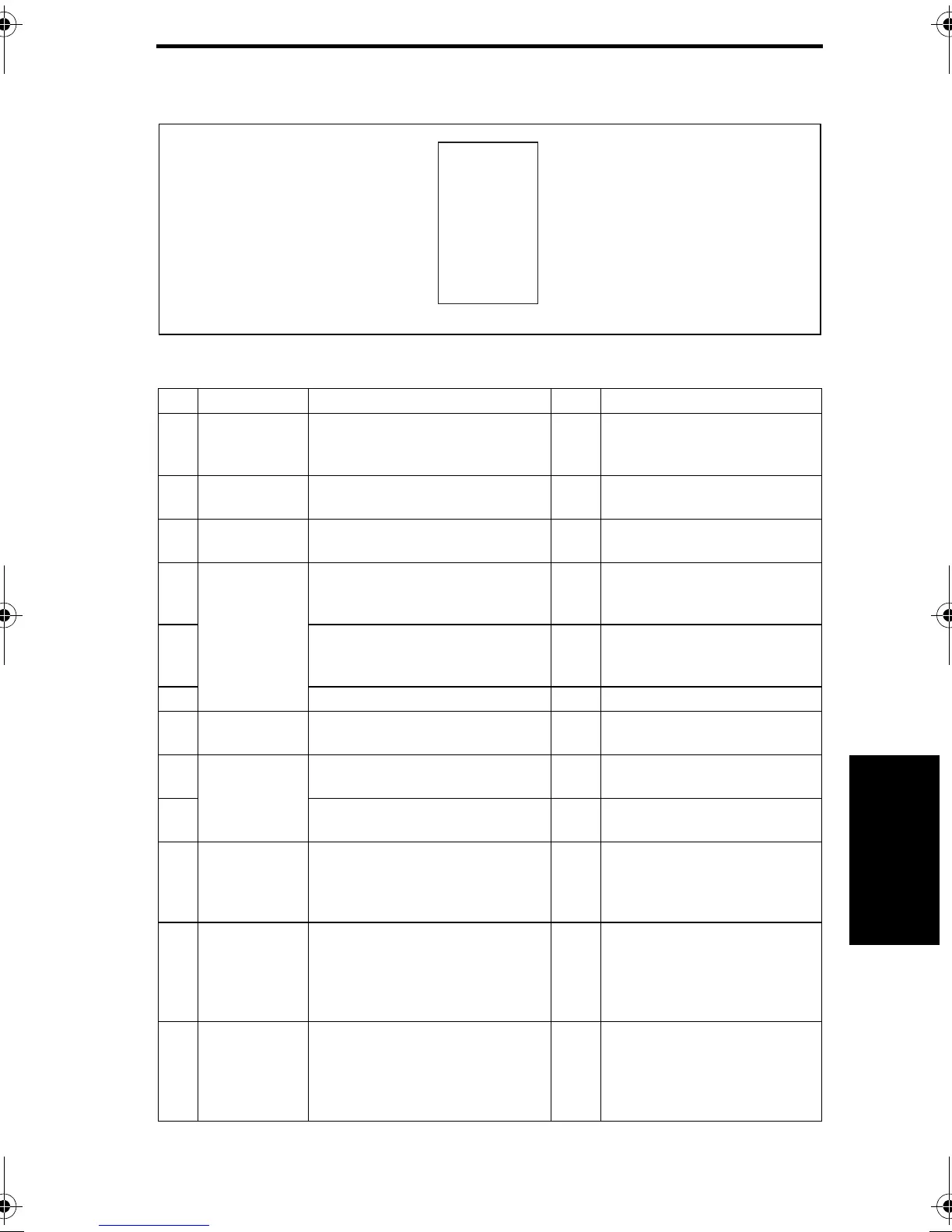bizhub C350 Field Service Ver. 2.0 April 2004 Image quality problem
4-93
IV
Troubleshooting
4.3.33 Printer 4-Color: incorrect color image registration
A. Typical Faulty Images
B. Troubleshooting Procedure
AA
AA
4036fs4032c0
Step Section Check Item Result Action
1
Warning display The maintenance call mark is dis-
played on the panel.
YES Take action according to the
warning code shown on the State
Confirm screen.
2
Machine condi-
tion
Vibration is given to copier after
Power Switch has been turned ON.
YES Turn OFF and ON Power Switch.
3
LPH Assy LED retracting lever is locked in
position.
NO Slide out the IU and reinstall.
4
Image Transfer
Belt Unit
Fingerprints, oil, or other foreign
matter is evident on the Image
Transfer Belt.
YES Clean with specified solvent.
(See Maintenance.)
5
Image Transfer Belt is dirty or
scratched.
YES Clean dirty belt with a soft cloth.
Change Image Transfer Belt Unit
if belt is damaged.
6 Drive coupling to the copier is dirty. YES Clean.
7
Imaging Unit The surface of the PC Drum is
scratched.
YES Change Imaging Unit.
8
Image Transfer
Roller Unit
Image Transfer Roller is installed
properly.
NO Reinstall.
9
Image Transfer Roller is dirty or
scratched.
YES Change Image Transfer Roller
Unit.
10
Machine Adjust
→ Fuser Speed
(Tech. Rep.
Mode)
Brush effect or blurred image
occurs.
YES Readjust Fuser Speed.
11
Machine Adjust
→ Color Shift
Correction
(Tech. Rep.
MOde)
Check the specific color in which
color shift occurs.
YES Perform “Color Shift Correction.”
If color shift is not corrected even
with a correction of ± 1 dot, go to
next step.
12
The problem has been eliminated
through the checks of steps up to 11.
NO Change Image Transfer Roller
Unit.
→ Change Image Transfer Belt
Unit.
→ Change MFP Control Board
FS4.fm Page 93 Tuesday, April 27, 2004 4:01 PM
