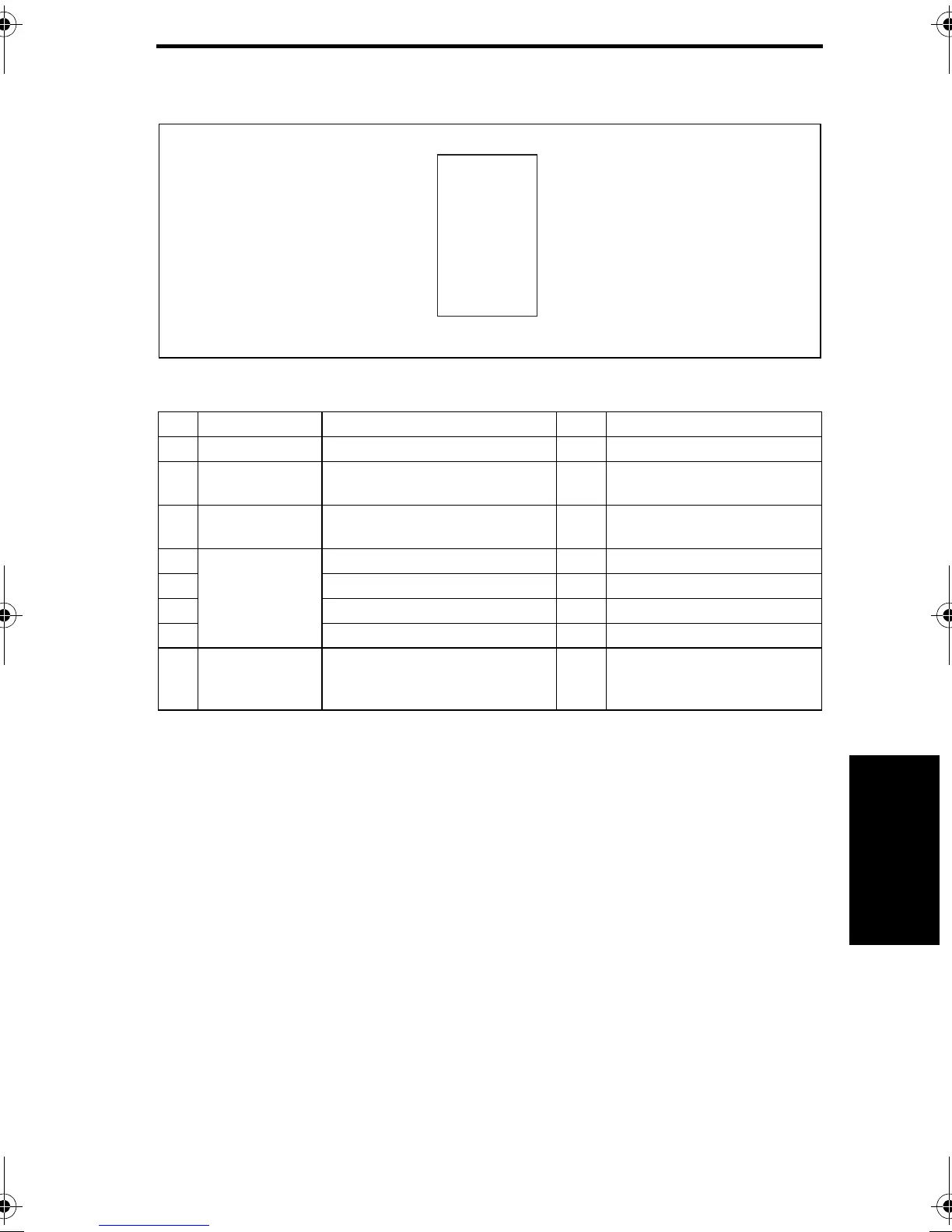bizhub C350 Field Service Ver. 2.0 April 2004 Image quality problem
4-65
IV
Troubleshooting
4.3.10 IR System: low image density, rough image
A. Typical Faulty Images
B. Troubleshooting Procedure
ABCDE
ABCDE
ABCDE
ABCDE
ABCDE
4036fs4036c
Step Section Check Item Result Action
1 Original Original sticks to Original Glass. YES Reposition original.
2
Original Glass Original Glass is dirty. YES Wipe the surface clean with a
soft cloth.
3
Shading sheet Shading sheet is dirty. YES Wipe the surface clean with a
soft cloth.
4 Mirror, lens,
Exposure Lamp,
and reflectors
Mirror is dirty. YES Clean.
5 Lens is dirty. YES Clean.
6 Exposure Lamp is dirty. YES Clean.
7 Reflectors are dirty. YES Clean.
8
The problem has been eliminated
through the checks of steps up to 7.
NO Clean Exposure Lamp.
→ Change Scanner Assy.
→ Change CCD Unit.
FS4.fm Page 65 Tuesday, April 27, 2004 4:01 PM
