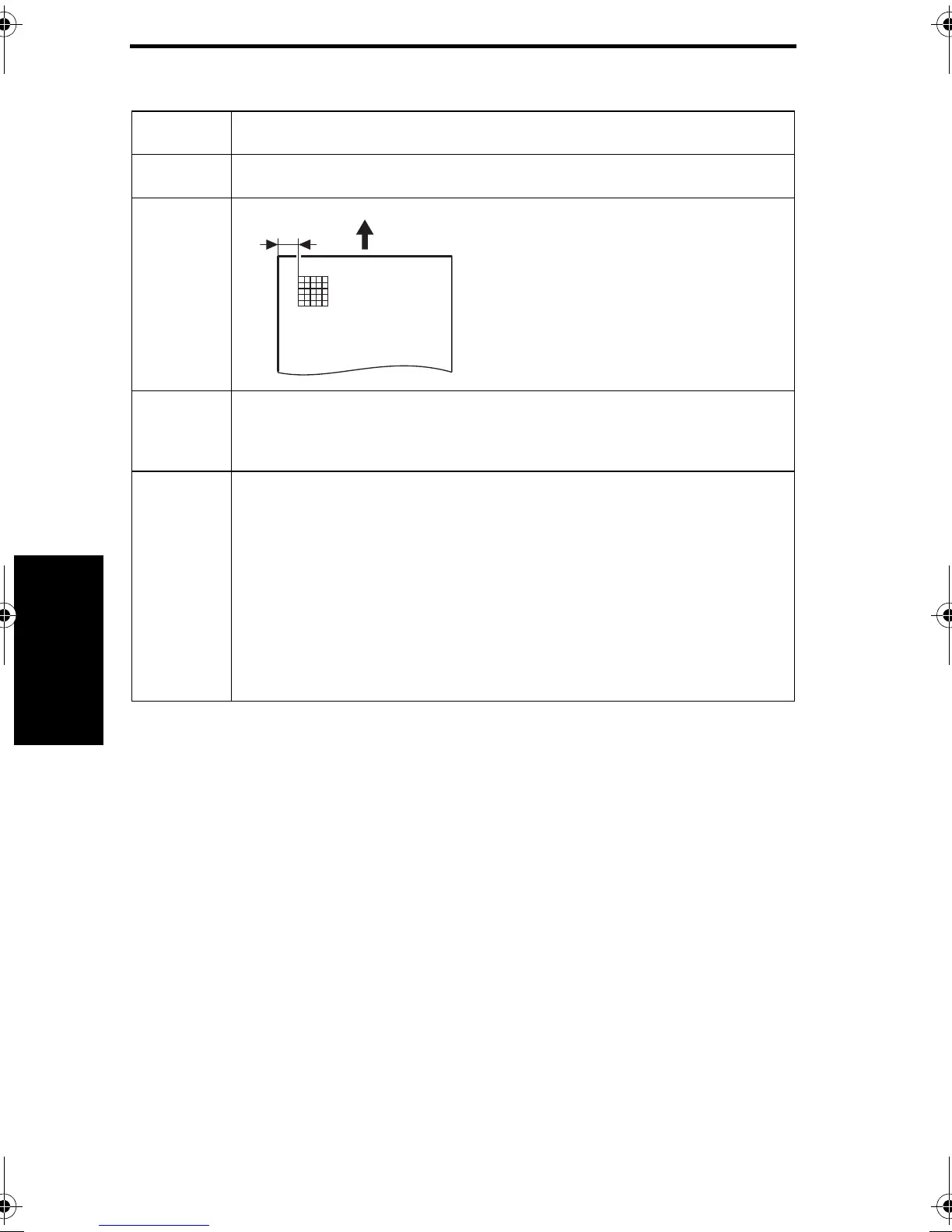Utility Mode bizhub C350 Field Service Ver 2.0 April 2004
3-34
III
Adjustment/Setting
3.17.8 PRT Area (Dup. Left Margin)
Functions • To vary the print start position in the CD direction for each paper source in the 2-
Sided mode.
Use • The Automatic Duplex Unit has been set up.
• The image on the backside of the 2-sided copy deviates in the CD direction.
Adjustment
Specification
•Width A on the test pattern produced should
fall within the following range.
•For measurement, use the image produced
on the backside of the test pattern.
Specifications : 3.0 ± 0.5 mm
Setting Range: -3.0 mm to +3.0 mm
(in 0.2 mm increments)
Adjustment
Instructions
• If width A is longer than the specifications, make the setting value smaller than the
current one.
• If width A is shorter than the specifications, make the setting value greater than the
current one.
Adjustment
Procedure
1. Touch “Expert User Mode” → “PRT Area (Dup. Left Margin).”
2. Press the Start key to let the machine produce a test pattern.
3. Check the dimension of width A on the test pattern.
4. If width A falls outside the specified range, change the setting using the Up/Down
key.
5. Press the Start key to let the machine produce a test pattern.
6. Check the dimension of width A on the test pattern on the backside of the copy.
7. If width A is outside the specified range, change the setting again and make a check
again.
8. If width A falls within the specified range, touch “Enter.”
9. Following the same procedure, adjust for all other paper sources. (Use A4 or 8 1/2 ×
11 plain paper for the Bypass.)
4036fs3010c0
Backside
Width A
FS3.fm Page 34 Tuesday, April 27, 2004 3:43 PM
