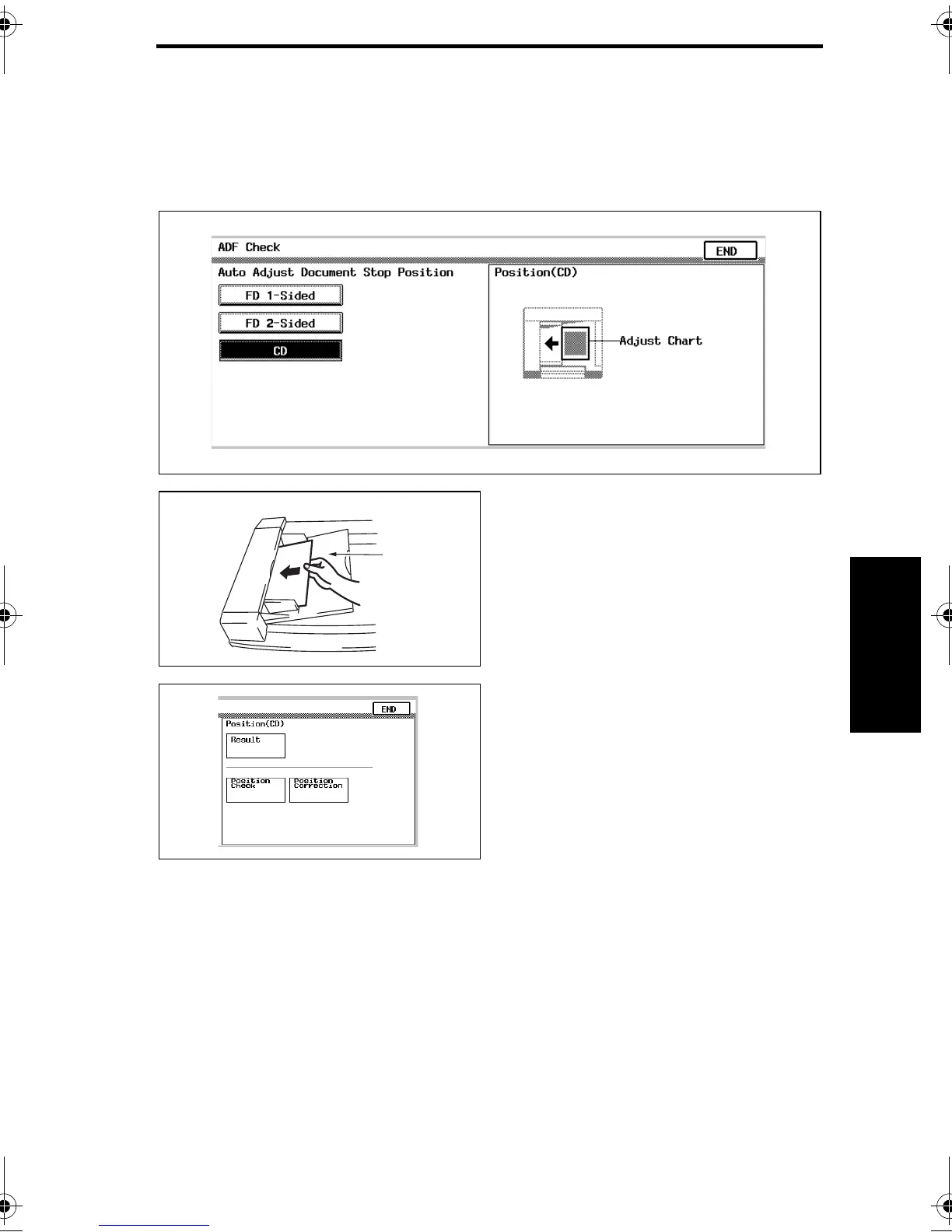bizhub C350 Field Service Ver.1.0 Mar. 2004 Mechanical adjustment
3-11
III Adjusting/Setting
4.4.3 Auto adjust: CD image scan start position
A. Adjustment procedure
1. Set the mode to the Tech. Rep. Mode.
2. Touch “ADF Check”.
3. Touch “Auto Adjust Stop Position”.
4. Touch “CD”.
5. Place the chart furnished with the
Document Feeder in the document
feeding tray (with the side having an
arrow facing up).
6. Press the “Start” key.
7. Check that Result is “OK” and then
touch “SET”.
8. Touch “END”.
9. Touch “Fin. Time” on the Tech. Rep.
Mode screen.
If the Result is “NG”:
• Check and correct the skew of the
document.
• Manually correct the value of “Position
Correction”.
4582fs3536e0
4582fs3508c0
[1]
4582fs3537e0
C350_FS_E.book 11 ページ 2004年3月11日 木曜日 午後5時6分
