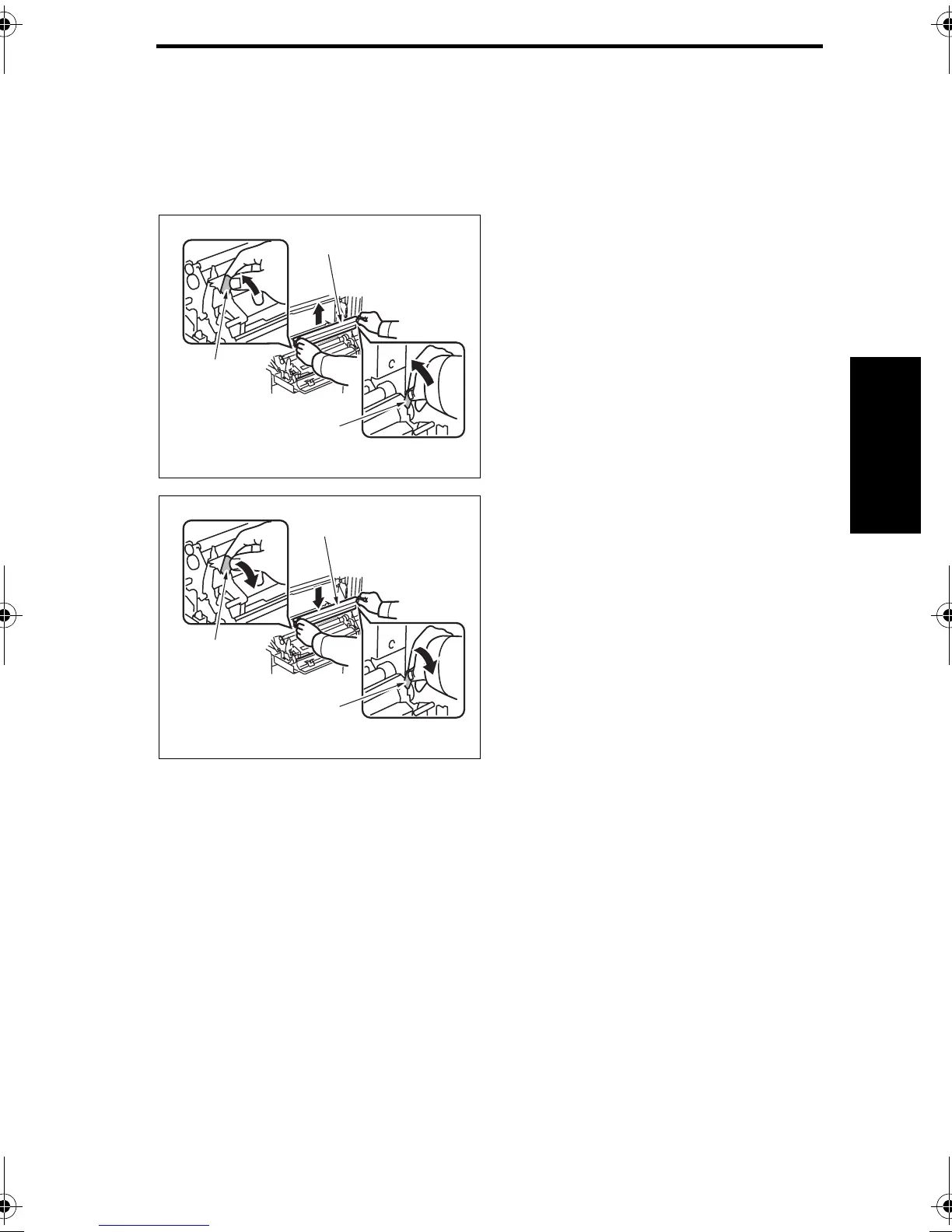bizhub C350 Field Service Ver.2.0 April 2004 Periodical check
2-23
II Maintenance
1.5.22 Replacing the 2nd Image Transfer Roller Unit
NOTES
• If a Finishing Option is installed, remove if from the main unit before trying to
replace the Waste Toner Bottle.
• When removing the Finishing Option, support the horizontal transport unit with
your hand to prevent if from dropping.
A. Removal Procedure
1. Turn OFF the main switch.
2. Open the Right Door.
3. Unlock the blue lock levers [1] (at two
places).
4. Holding onto the blue lock levers [1]
(at two places), remove the 2nd
Image Transfer Roller Unit [2].
B. Reinstallation Procedure
1. Holding onto the blue lock levers [1]
(at two places), mount the 2nd
Image Transfer Roller Unit [2].
2. Lock the blue lock levers [1](at two
places).
3. Close the Right Door.
NOTE
• Make sure that the door is locked in
position both at front and rear.
4. Turn ON the Power Switch.
5. Select “Tech. Rep. Mode”
→
“Counter”
→ “Life” and clear the
count of “Transfer Roller Unit.”
4036fs2516c0
[1]
[2]
[1]
4036fs2517c0
[1]
[1]
[2]
FS2.fm Page 23 Tuesday, April 27, 2004 3:14 PM
