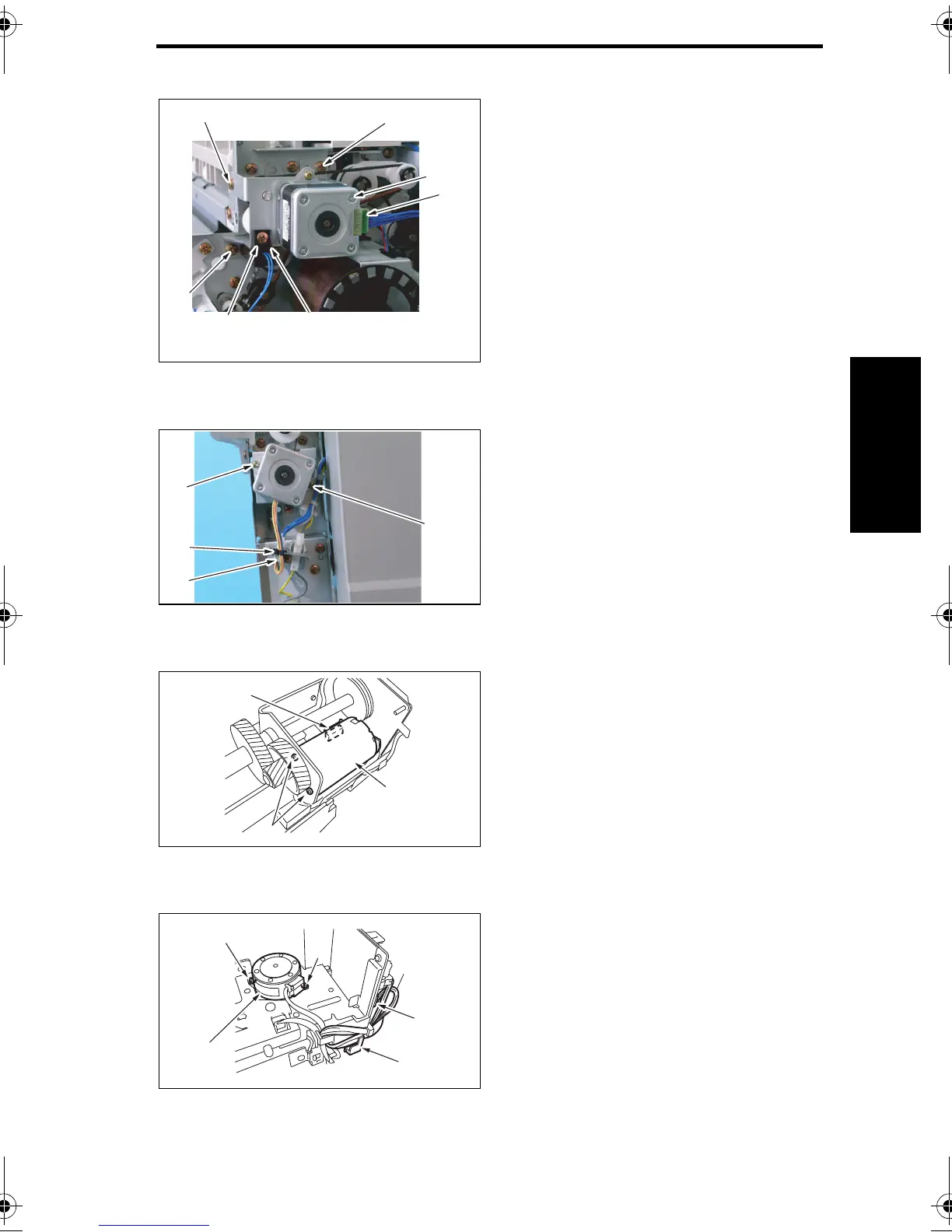bizhub C350 Field Service Ver.1.0 Mar. 2004 Other
2-21
II Maintenance
1.3.24 Transport Motor Unit
1. Remove the Rear Cover.
☞ 2-3
2. Unplug the connector [1].
3. Remove screw [2], and remove the
Harness Guide [3].
4. Remove three screws [4], and
remove the Transport Motor Unit [5].
1.3.25 Middle Transport Motor
1. Remove the Middle Rear Cover.
☞ 2-6
2. Remove the harness from the Wire
Saddle [1].
3. Unplug the connector [2].
4. Remove two screws [3].
1.3.26 Punch Motor
1. Remove the Upper Cover.
☞ 2-5
2. Remove two screws [1].
3. Unplug the connector [2], and
remove the punch motor [3].
1.3.27 Side Registration Motor
1. Unplug the connector J1001 [1].
2. Remove the harness from the Har-
ness Guide [2].
3. Remove two screws [3], and remove
the Side Registration Motor [4].
4583fs2574c0
[1]
[5]
[3]
[4]
[4] [4]
[2]
[1]
[2]
[3]
[3]
4583fs2580c0
[3]
[2]
[1]
4583fs2584c0
[3]
[3]
[2]
4583fs2585c0
[1]
[4]
C350_FS_E.book 21 ページ 2004年3月11日 木曜日 午後5時6分
