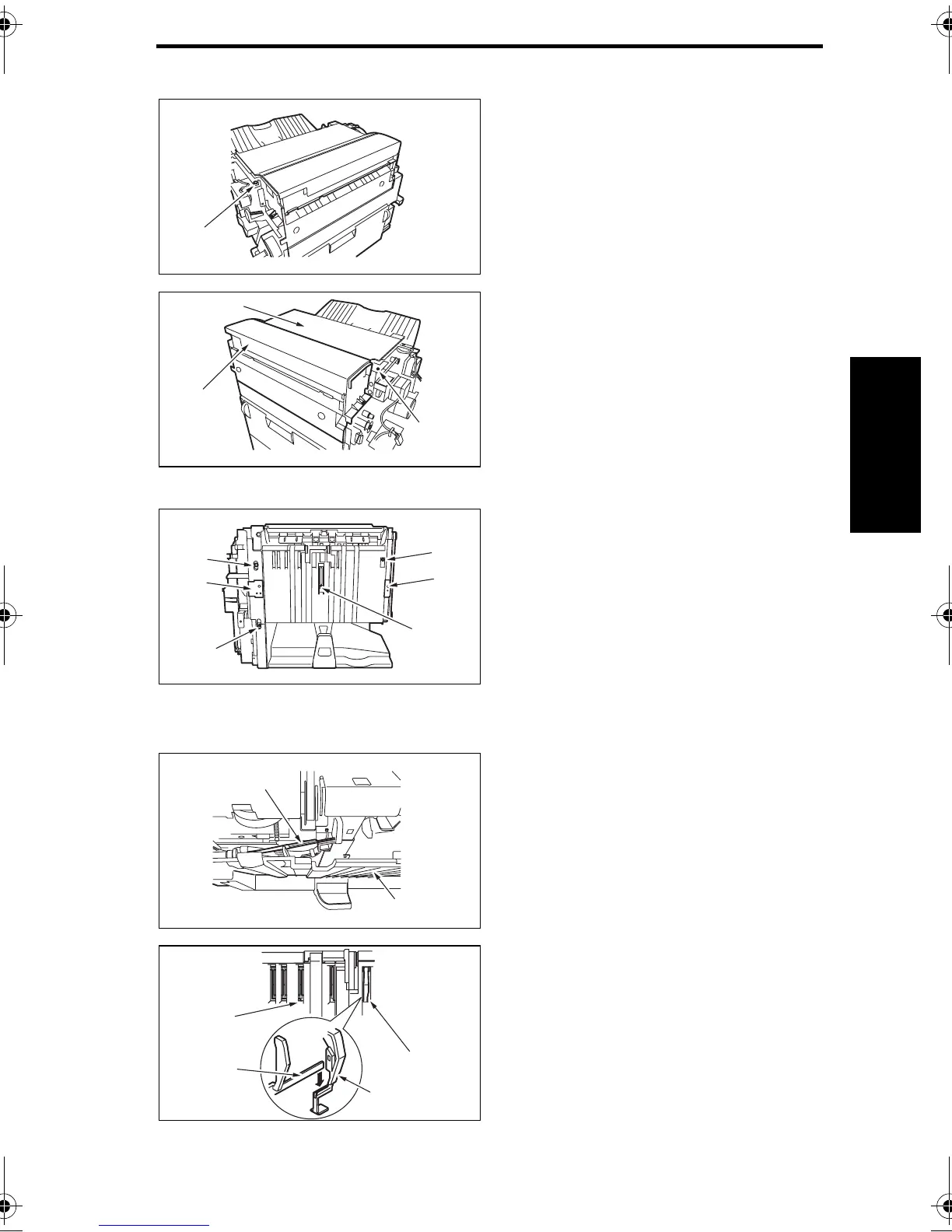bizhub C350 Field Service Ver.1.0 Mar. 2004 Other
2-5
II Maintenance
1.3.6 Upper Cover
1. Remove the Front Cover.
☞ 2-3
2. Remove the Rear Cover.
☞ 2-3
3. Remove two screws [1].
4. Open the Upper Door[2],and remove
the Upper Cover [3].
1.3.7 Side Guide
1. Remove the Exit Tray.
☞ 2-3
2. Remove the Front Cover.
☞ 2-3
3. Remove the Rear Cover.
☞ 2-3
4. Derail the Exit Tray Support Plate
(Front) [1] and the Exit Tray Support
Plate (Rear) [2] to the outside off the
respective rail grooves.
5. Remove four screws [3].
6. Pull down the Side Guide [4] lightly,
disengage the Exit Tray Home Posi-
tion Detecting Lever (Rear) [5], and
then remove the Side Guide [4].
NOTES
• In reassembling, ensure of exact
installation with the Exit Tray Home
Position Detecting Lever (Rear) [5]
set in the slot of the Exit Tray Home
Position Detecting Lever (Center)
[6].
• After reassembly, press each of
these levers for several times to
make sure of exact installation.
[1]
4583fs2535c0
[1]
[2]
[3]
4583fs2536c0
[3]
[3]
[2]
[3]
4583fs2537c0
[1]
[3]
[5]
[4]
4583fs2538c0
[6]
[5]
[5]
[6]
4583fs2539c0
C350_FS_E.book 5 ページ 2004年3月11日 木曜日 午後5時6分
