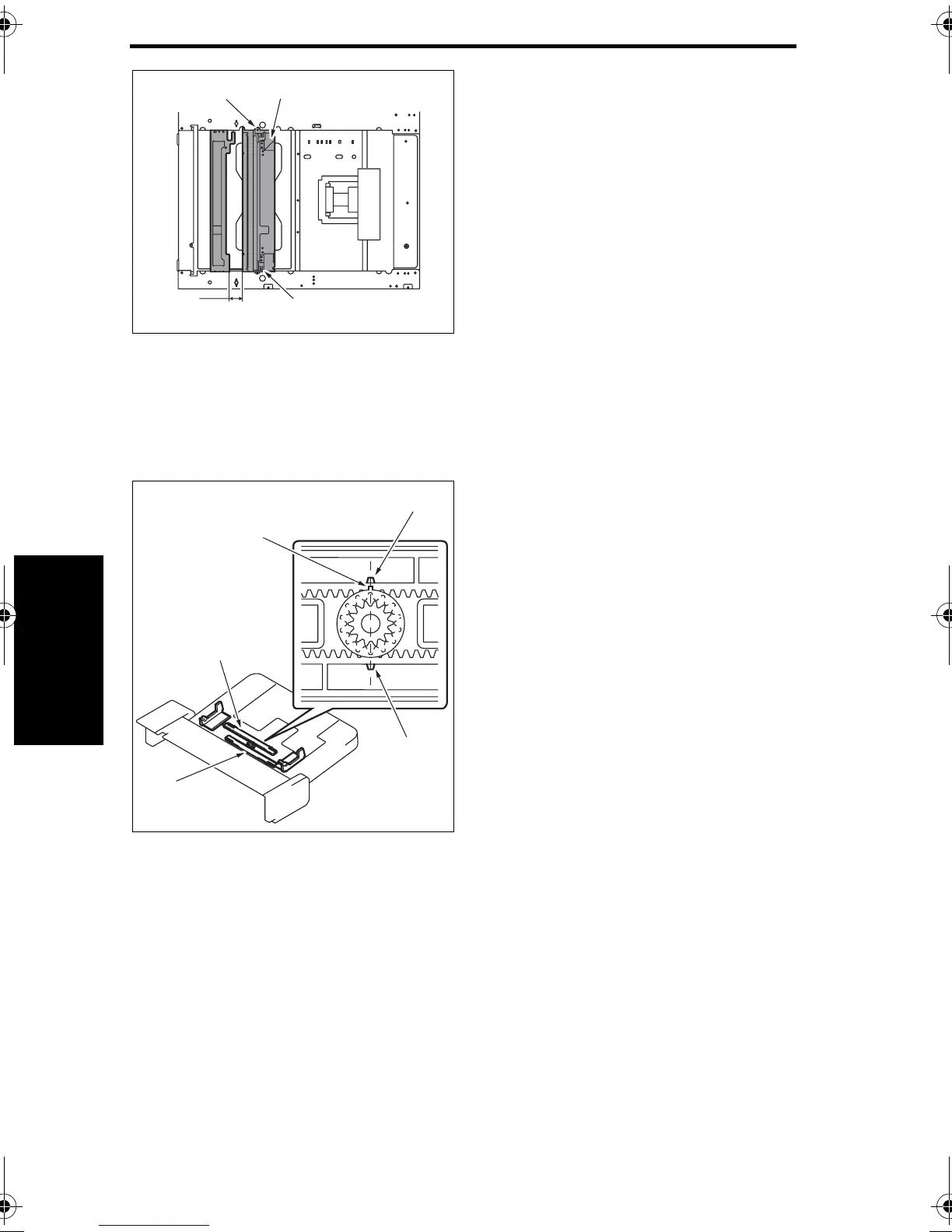Mechanical adjustment bizhub C350 Field Service Ver 2.0 April 2004
3-102
III
Adjustment/Setting
2. Secure the Scanner [2] in the posi-
tion shown on the left using the two
Scanner positioning screws [3].
3. Make the FD-Mag. adjustment.
☞ 3-52
6.4 Adjustment of the Bypass Paper Size Unit
This adjustment must be made in the following case:
• The Bypass Paper Size Unit has been removed.
1. Install the gear so that the protrusion
of the gear [1] and the mark [3] on
the Bypass Guide Rack Gear [2] are
aligned in a straight line.
30 mm
4036fs3040c0
[2]
[3]
[3]
4036fs3050c
[1]
[3]
[3]
[2]
[2]
FS3.fm Page 102 Tuesday, April 27, 2004 3:43 PM
