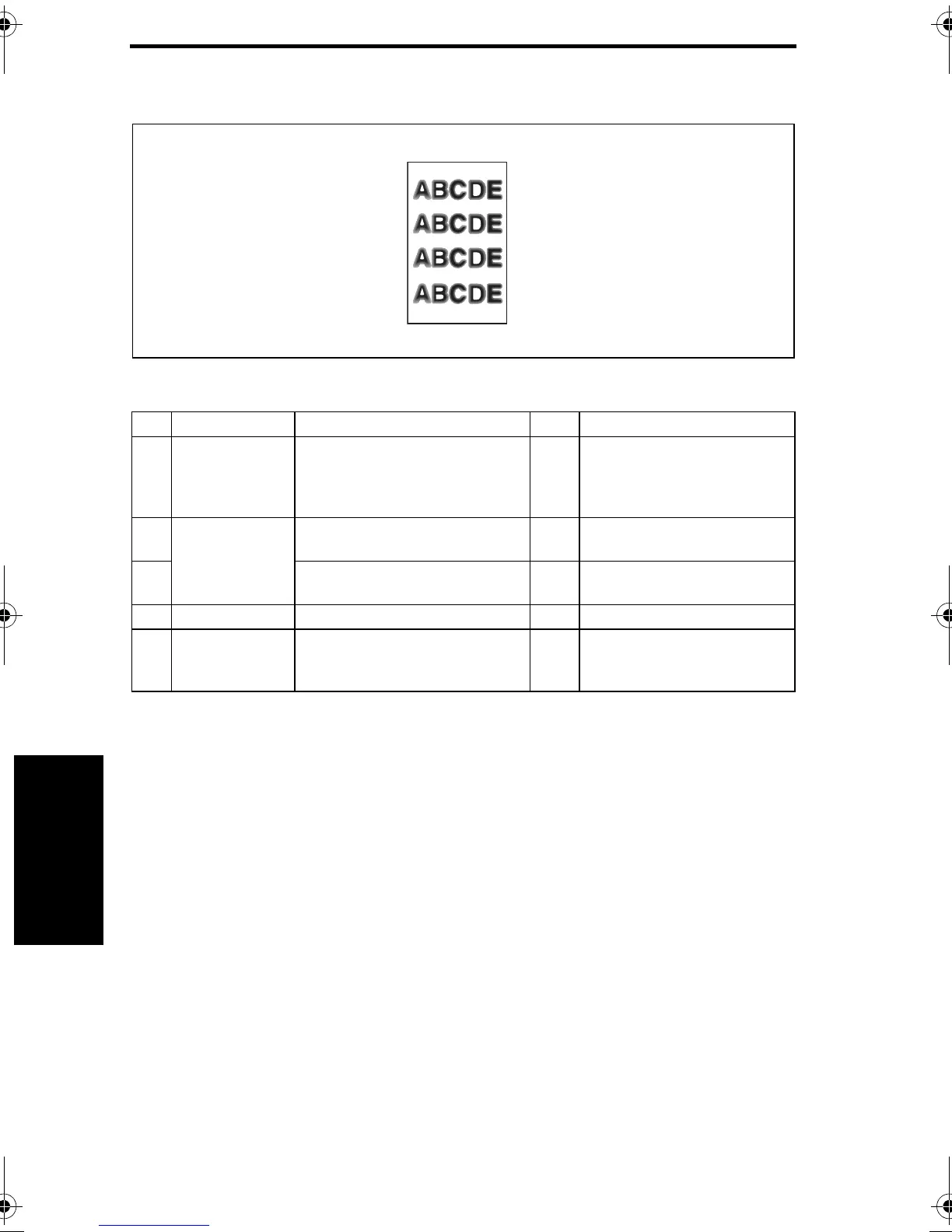Image quality problem bizhub C350 Field Service Ver. 2.0 April 2004
4-80
IV
Troubleshooting
4.3.22 Printer Monocolor: blurred image
A. Typical Faulty Images
B. Troubleshooting Procedure
4036fs4031c0
blurred image
Step Section Check Item Result Action
1
Image Check Image is distorted (stretched or
shrunk).
YES Select “Tech. Rep. Mode” →
“Machine Adjust” → “PRT Area”
→ “Zoom for FD” and run “Zoom
for FD.”
2
LED Assy LED retracting lever is locked in
position.
NO Slide out the IU and reinstall.
3
The surface of the lens array is
dirty.
YES Clean with cleaning jig.
4 Imaging Unit Dirty on the outside. YES Clean.
5
The problem has been eliminated
through the checks of steps up to 4.
NO Change Imaging Unit.
→ Change LPH Assy.
→ Change LPH Unit.
FS4.fm Page 80 Tuesday, April 27, 2004 4:01 PM
