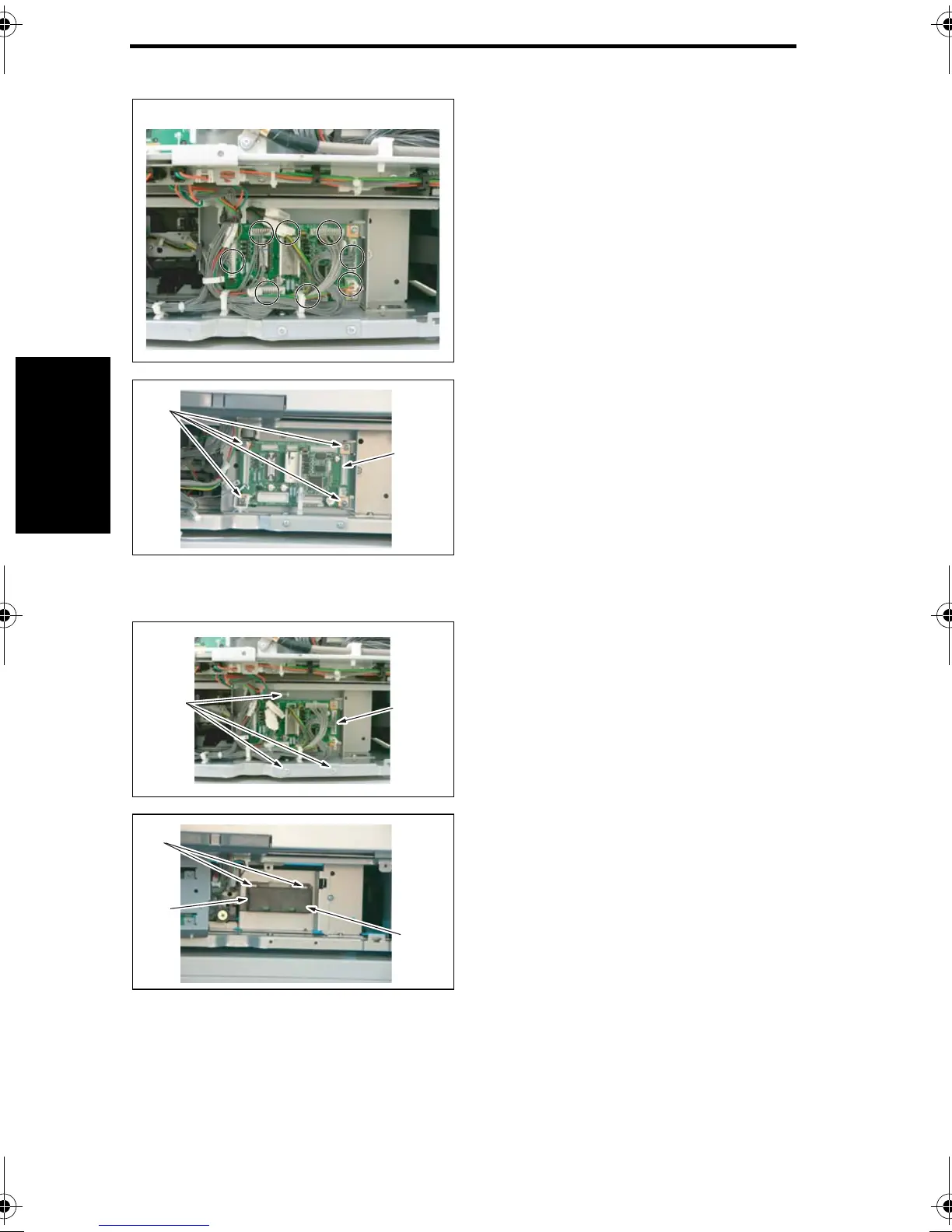Other bizhub C350 Field Service Ver. 2.0 April 2004
2-58
II Maintenance
4.3.22 Tray 2 Board
1. Remove the Tray 2 Rear Cover.
☞ 2-42
2. Remove all the Connectors on the
Tray 2 Board.
3. Remove four Screws [1], and remove
the Tray 2 Board [2].
4.3.23 Tray 2 Paper Size Board
1. Slide out the Tray 2.
2. Remove the Tray 2 Rear Cover.
☞ 2-42
3. Remove three Screws [1], and
remove the Tray 2 Board Fixing
Bracket [2].
4. Remove two Claws [3] and Connec-
tor [4], and remove the Tray 2 Paper
Size Board Assy [5].
4036fs2147c1
4036fs2148c0
[1]
[2]
4036fs2149c1
[1]
[2]
4036fs2150c0
[3]
[4]
[5]
FS2.fm Page 58 Tuesday, April 27, 2004 3:14 PM
