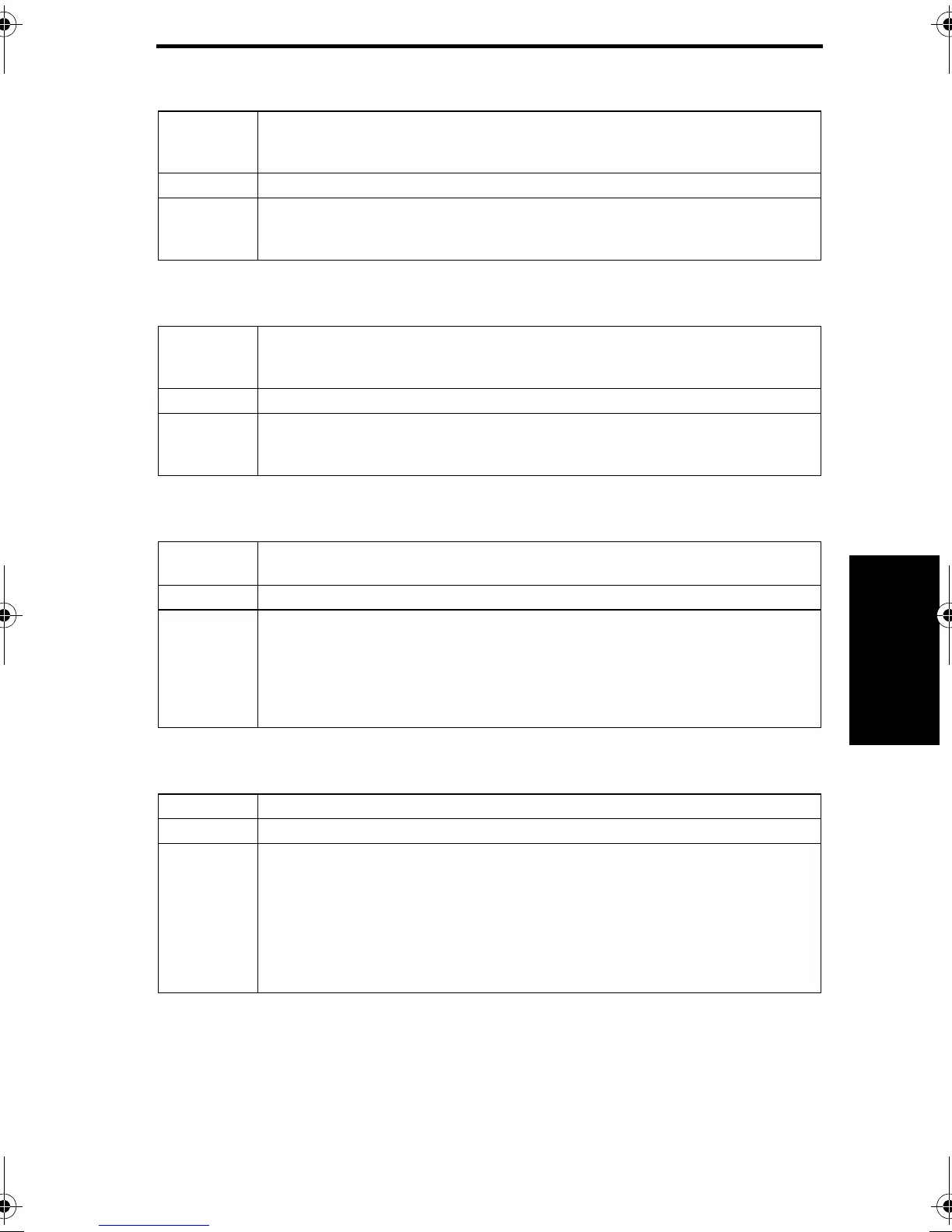bizhub C350 Field Service Ver. 2.0 April 2004 TECH. REP. MODE
3-75
III
Adjustment/Setting
4.10.3 Jam
4.10.4 Trouble
4.10.5 Warning
4.10.6 Maintenance
Functions • To check the number of misfeeds that have occurred at different locations in the
machine.
• To clear the count of each counter.
Use • To check the number of paper misfeeds that have occurred
Setting/
Procedure
• To clear the count of a counter, select the specific part and press the Clear key.
• If a counter is cleared mistakenly, press the Interrupt key, which will undo the clearing
operation.
Functions • To check the number of malfunctions that have occurred at different locations in the
machine
• To clear the count of each counter.
Use • To check the number of malfunctions that have occurred
Setting/
Procedure
• To clear the count of a counter, select the specific part and press the Clear key.
• If a counter is cleared mistakenly, press the Interrupt key, which will undo the clearing
operation.
Functions • To check the number of warning conditions detected according to the warming type
• To clear the count of each counter.
Use • To check the number of warning conditions that have been detected
Setting/
Procedure
• To clear the count of a counter, select the specific part and press the Clear key.
• If a counter is cleared mistakenly, press the Interrupt key, which will undo the clearing
operation.
• When a warning condition occurs, an oil mark appears at the lower left corner of the
Basic screen.
• Touching the oil mark will display the warning code screen.
Functions • To set a count value for maintenance of any given part.
Use • When any given part is replaced.
Setting/
Procedure
Maint.-Set
• Enter the maintenance counter value from the 10-Key Pad.
Maint.-Count
• Counts up when a sheet of paper is fed through the machine.
• Pressing the Clear key will clear the count.
• If the count is cleared mistakenly, press the Interrupt key, which will undo the clearing
operation.
FS3.fm Page 75 Tuesday, April 27, 2004 3:43 PM
