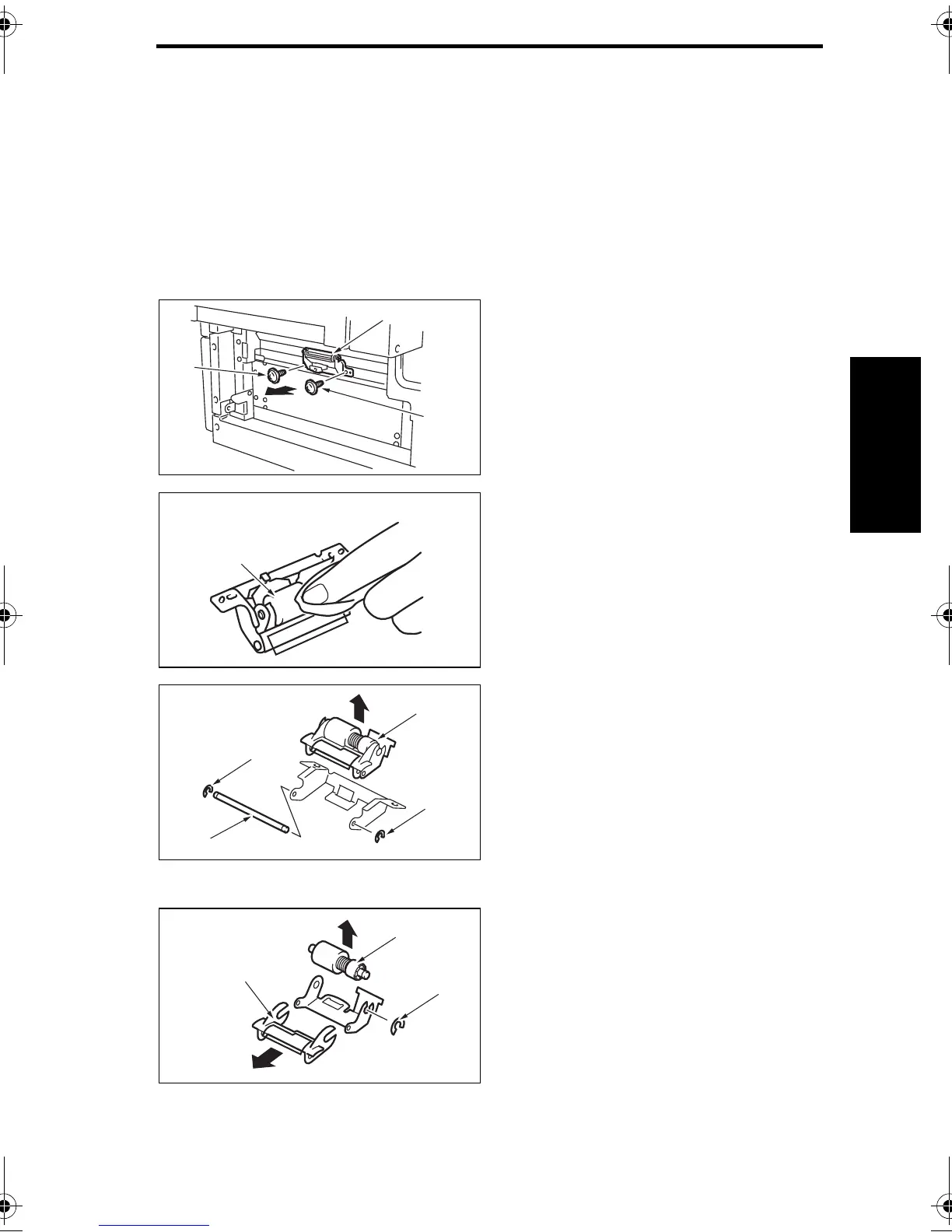bizhub C350 Field Service Ver.1.0 Mar. 2004 Periodical check
2-1
II Maintenance
II Maintenance
1. Periodical check
1.1 Maintenance procedure (Periodical check parts)
NOTE
• The alcohol described in the cleaning procedure of Maintenance represents the
isopropyl alcohol.
1.1.1 Separation Roller Assy
A. Cleaning procedure
1. Remove the Right Door.
☞ 2-7
2. Remove two screws [1] and remove
the Paper Separation Roller Mount-
ing Bracket Assy [2].
3. Using a soft cloth dampened with
alcohol, wipe the Separation Roller
[3] clean of dirt.
B. Replacing procedure
1. Remove the Paper Separation Roller
Mounting Bracket Assy.
☞ 2-1
2. Remove two C-rings [4] and the
shaft [5], and remove the Paper Sep-
aration Roller fixing Bracket Assy [6].
NOTE
• Be careful not to lose spring at this
time.
3. Remove the C-ring [7], the Guide [8],
and remove the Separation Roller
Assy [9].
4348fs2509c0
[2]
[1]
[1]
4348fs2510c0
[3]
4348fs2511c0
[4]
[6]
[4]
[5]
4348fs2512c0
[7]
[9]
[8]
C350_FS_E.book 1 ページ 2004年3月11日 木曜日 午後5時6分
