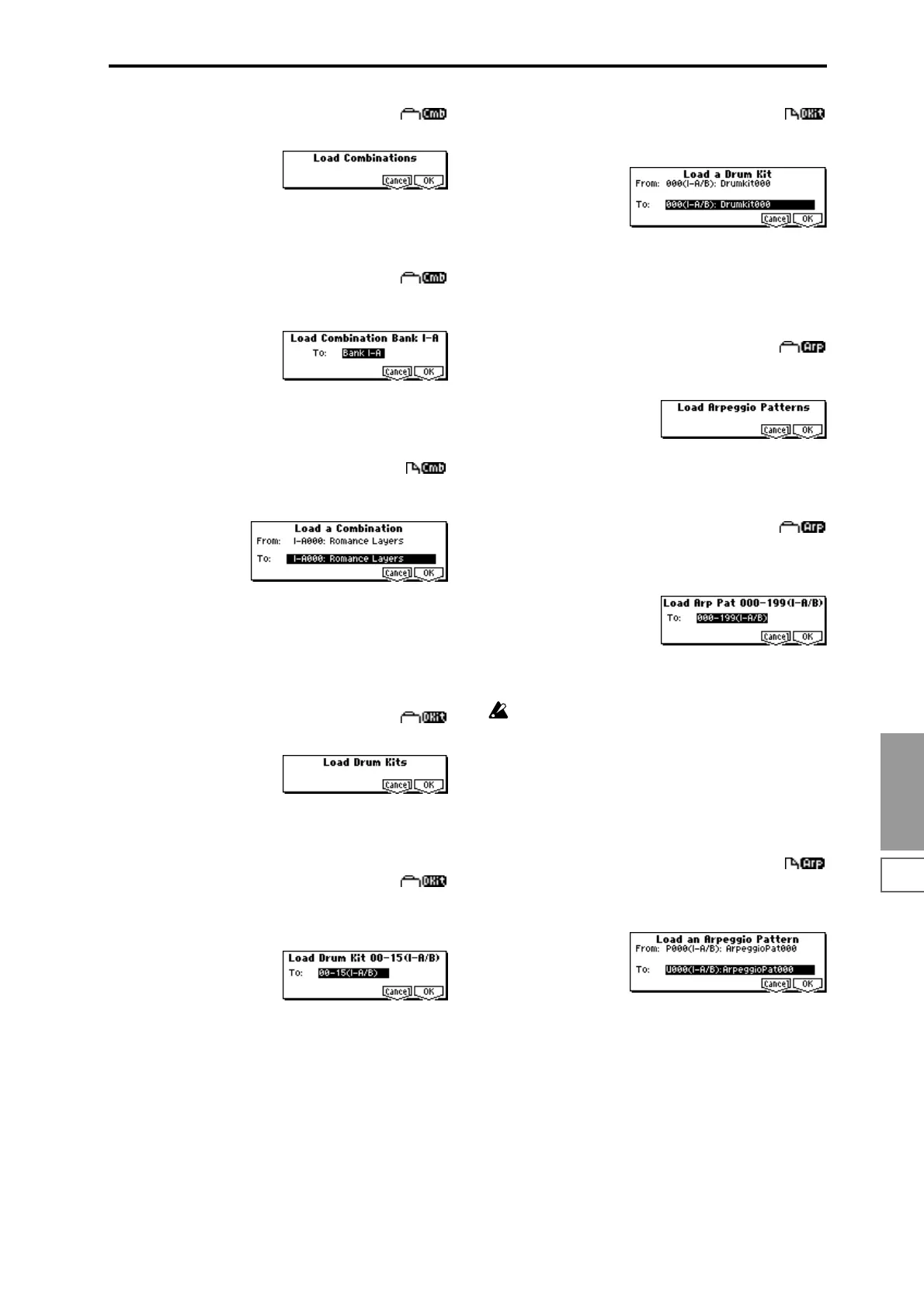DISK
1.1
127
5) Load Combinations: selected icon
All combinations in the .PCG file will be loaded.
1 To load the data, press the [F8] (“OK”) key. To cancel
without loading, press the [F7] (“Cancel”) key.
6) Load Combination Bank [I–A...I–E, E–A...E–H] :
selected icon
All combinations in the selected bank will be loaded into the
bank you specify.
1 In “To,” specify the loading destination bank.
2 To load the data, press the [F8] (“OK”) key. To cancel
without loading, press the [F7] (“Cancel”) key.
7) Load a Combination: selected icon
The combination you select will be loaded into the loading
destination combination number you specify.
1 If desired, use “From” to re-select the combination to be
loaded.
2 In “To,” select the bank and combination into which the
data will be loaded.
3 To load the data, press the [F8] (“OK”) key. To cancel
without loading, press the [F7] (“Cancel”) key.
8) Load Drum Kits: selected icon
All drum kits in the .PCG file will be loaded.
1 To load the data, press the [F8] (“OK”) key. To cancel
without loading, press the [F7] (“Cancel”) key.
9) Load Drum Kit [00-15(I–A/B),16-31(E–A)...128-143(E–H)]:
selected icon
All drum kit data of the selected drum kit block will be
loaded into the drum kit block you specify as the loading
destination.
1 In “To,” select the drum kit block into which the data will
be loaded.
2 To load the data, press the [F8] (“OK”) key. To cancel
without loading, press the [F7] (“Cancel”) key.
10) Load a Drum Kit: selected icon
The selected drum kit will be loaded into the drum kit num-
ber you specify as the loading destination.
1 If desired, use “From” to re-select the drum kit to be
loaded.
2 In “To,” select the loading destination drum kit.
3 To load the data, press the [F8] (“OK”) key. To cancel
without loading, press the [F7] (“Cancel”) key.
11) Load Arpeggio Patterns: selected icon
All user arpeggio pattern data in the .PCG file will be
loaded.
1 To load the data, press the [F8] (“OK”) key. To cancel
without loading, press the [F7] (“Cancel”) key.
12) Load Arpeggio Pattern [000-199(I–A/B),
200-215(E–A)...312-327(E–H)]: selected icon
All user arpeggio pattern data in the selected user arpeggio
pattern block will be loaded into the user arpeggio pattern
block you specify as the loading destination.
1 In “To,” select the loading destination user arpeggio pat-
tern block.
If you select user arpeggio pattern block 000–199 (I–A/
B) as the destination for loading either 200(E–A)–327(E–
H), user arpeggio patterns 000–015 will be loaded. If
you select 200(E–A)–327(E–H) as the loading destina-
tion for 000–199 (I–A/B), the data will be loaded into
user arpeggio patterns 000–015.
2 To load the data, press the [F8] (“OK”) key. To cancel
without loading, press the [F7] (“Cancel”) key.
13) Load an Arpeggio Pattern: selected icon
The selected user arpeggio pattern data will be loaded into
the user arpeggio pattern number that you specify as the
loading destination.
1 If desired, use “From” to re-select the user arpeggio pat-
tern to be loaded.
2 In “To,” specify the loading destination user arpeggio
pattern.
3 To load the data, press the [F8] (“OK”) key. To cancel
without loading, press the [F7] (“Cancel”) key.
