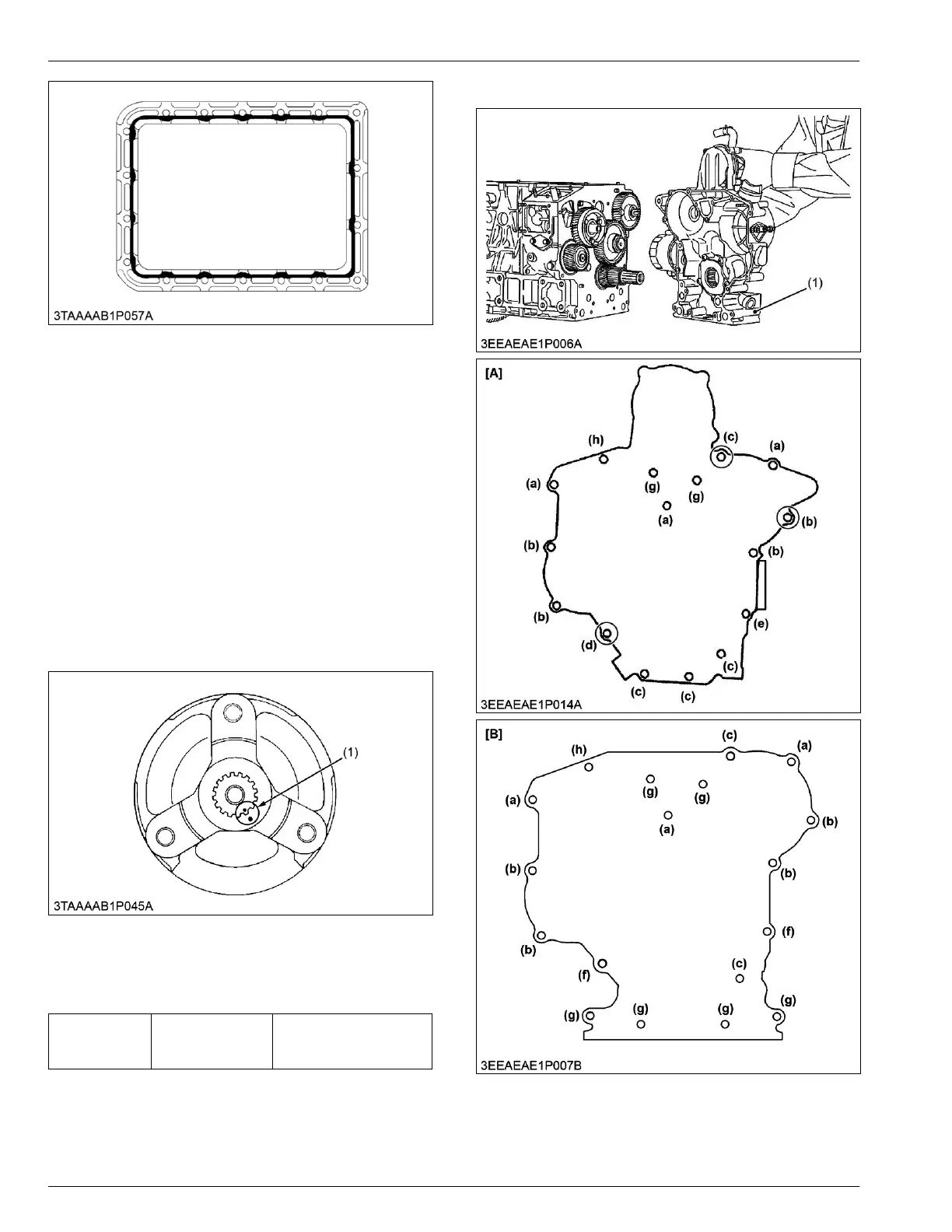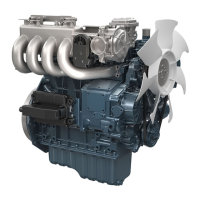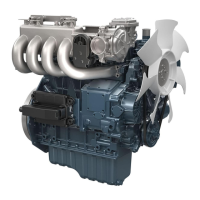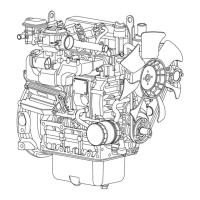• After
cleaning the oil strainer, check to see that the
filter mesh in clean, and install it.
•
V
isually check the O-ring, apply engine oil, and
install it.
• Securely fit the O-ring to the oil strainer.
• To avoid uneven tightening, tighten oil pan
mounting screws in diagonal order form the center.
5.14 Removing fan drive pulley
1. Secure the flywheel to keep it from turning.
2. Remove the fan drive pulley screw.
3.
Draw out the fan drive pulley with a puller.
(When reassembling)
• Install the pulley
to crankshaft, aligning the mark (1)
on them (3-cylinder engine).
(1) Aligning mark
• Apply
engine oil to the fan drive pulley retaining
screw. And tighten it.
•
Tighten to the specified tightening torque.
Tightening tor-
que
Fan drive pulley
screw
236 to 245 N⋅m
24.0 to 25.0 kgf⋅m
174 to 180 lbf⋅ft
5.15 Removing gear case
1. Remove the fuel feed pump.
2. Remove the gear case.
4. ENGINE
SERVICING
5. Disassembling and assembling
05-E4B SERIES,05-E4BG SERIES
