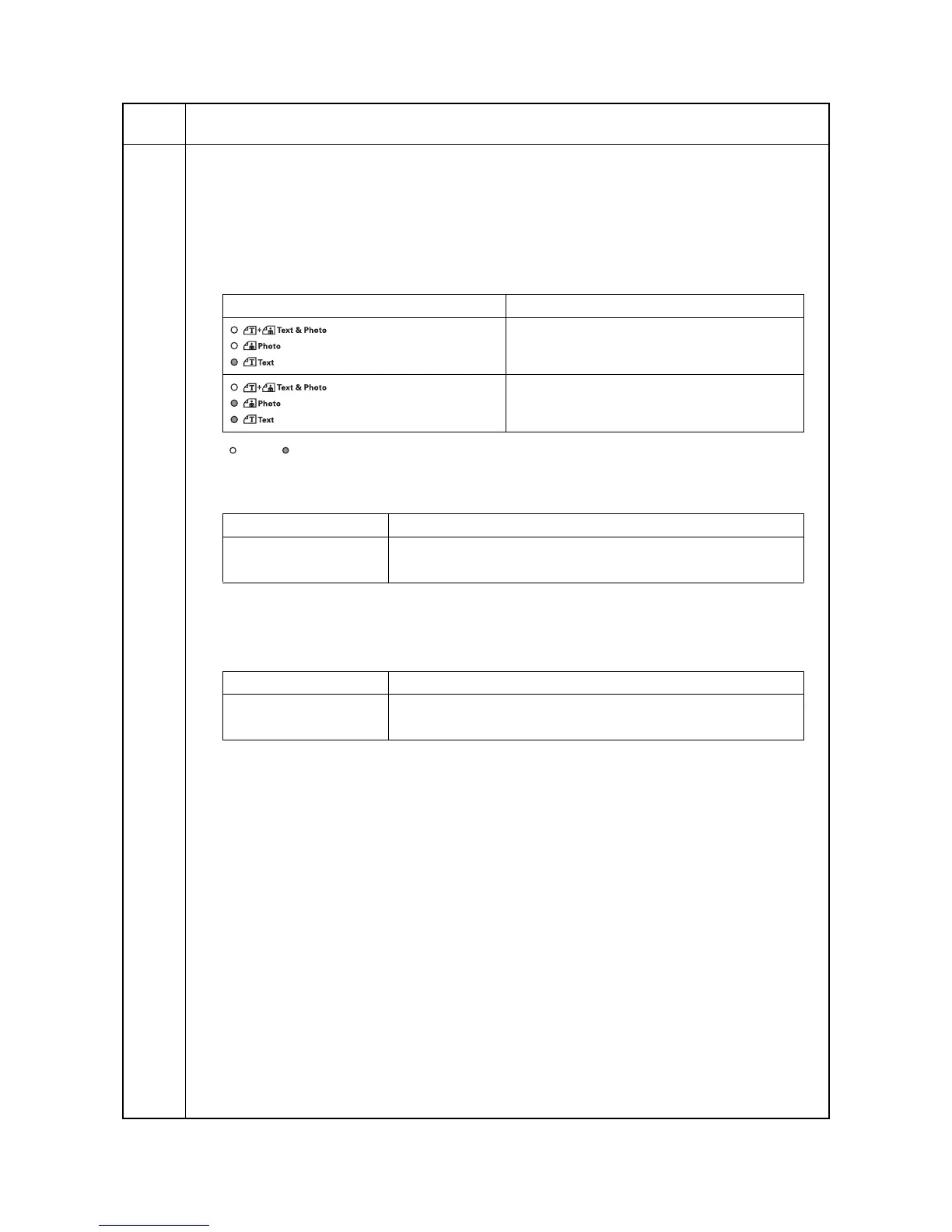2KL/2KK
1-3-62
U955
Setting operation panel type
Description
Sets the type of operation panel and LCD device.
Purpose
To set the type of operation panel and LCD device when the setting value is initialized by U020 on the
machine with the operation panel for Taiwan or the LCD that displays Kanji.
Start
1. Press the start key.
2. Select the item to be adjusted using the image mode selection key.
: Off, : On
Setting: operation panel type
1. Change the setting using the zoom +/- keys.
Initial setting: 0
2. Press the start key. The setting is set.
Setting: LCD device type
1. Change the setting using the zoom +/- keys.
Initial setting: 0
2. Press the start key. The setting is set.
Completion
Press the stop/clear key. The screen for selecting a maintenance item No. is displayed.
Maintenance
item No.
Description
Image mode LEDs Description
Sets the type of operation panel
Sets the type of LCD device type
Display Description
0Off
1 Operation panel for Taiwan
Display Description
0 General LCD
1 Kanji display LCD
