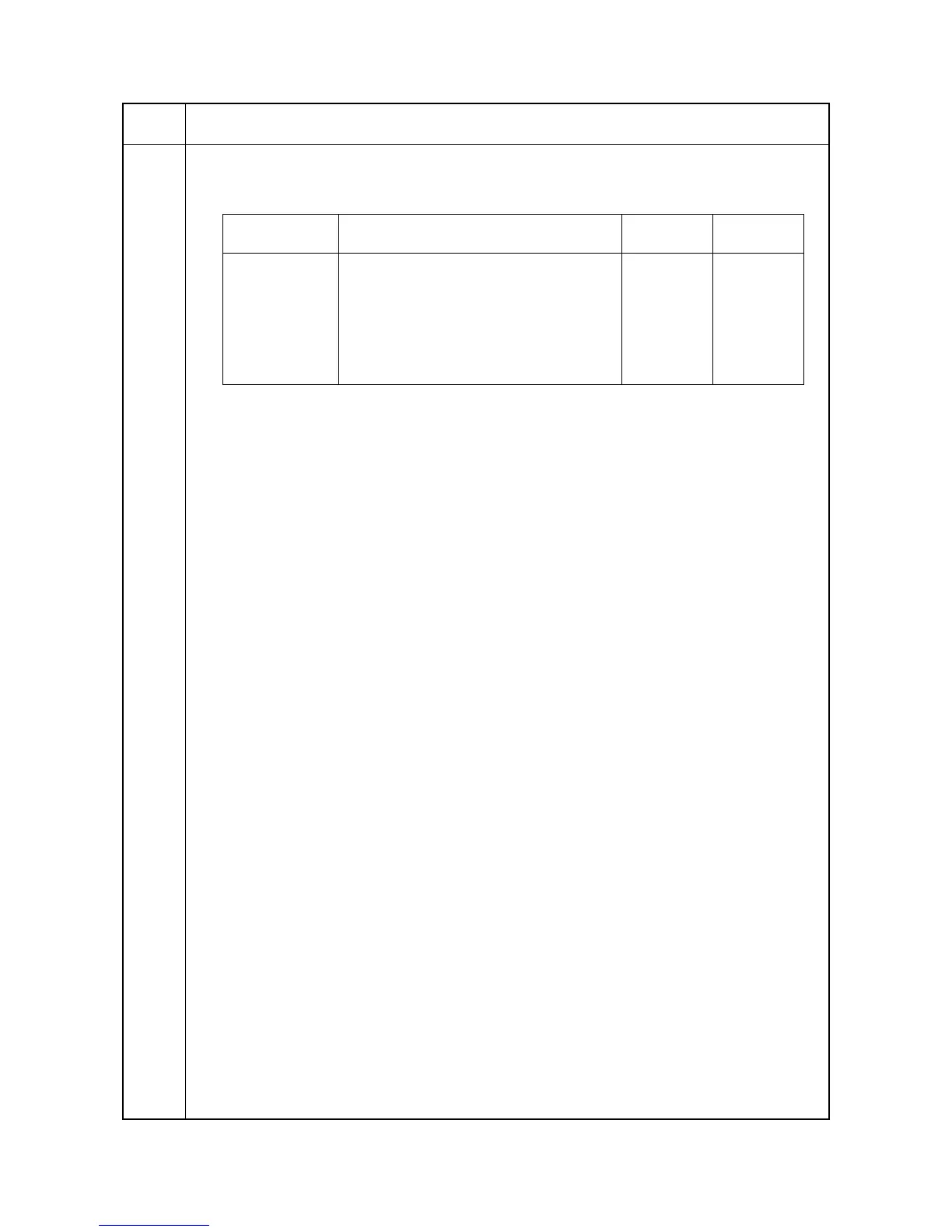2KL/2KK
1-3-33
U099
(cont.)
Method to set or check the original size detection threshold
1. Place an original on the contact glass and turn the original detection switch on. The original size detec-
tion starts and detection data is displayed.
2. Change the detection item using the exposure adjustment keys.
3. To change the original size detection threshold, light exp. 1, 2 or 3 and change the setting using the
zoom +/- keys.
4. Press the start key. The value is set.
5. Press the stop/clear key. The selected item appears.
Completion
Press the stop/clear key. The screen for selecting a maintenance item No. is displayed.
Maintenance
item No.
Description
Exposure
indicator
Description
Setting
range
Initial
setting
Exp. 1 Detection sensor threshold value 0 to 255 170
Exp. 2 Original size judgment time 0 to 100 ms 30
Exp. 3 Threshold value in the main scan direction for
A4R detection
220/240 mm 240
Exp. 4 Original size detection position display (mm) 0 to 350 mm -
Exp. 5 Detected original size display 0 to 63* -
