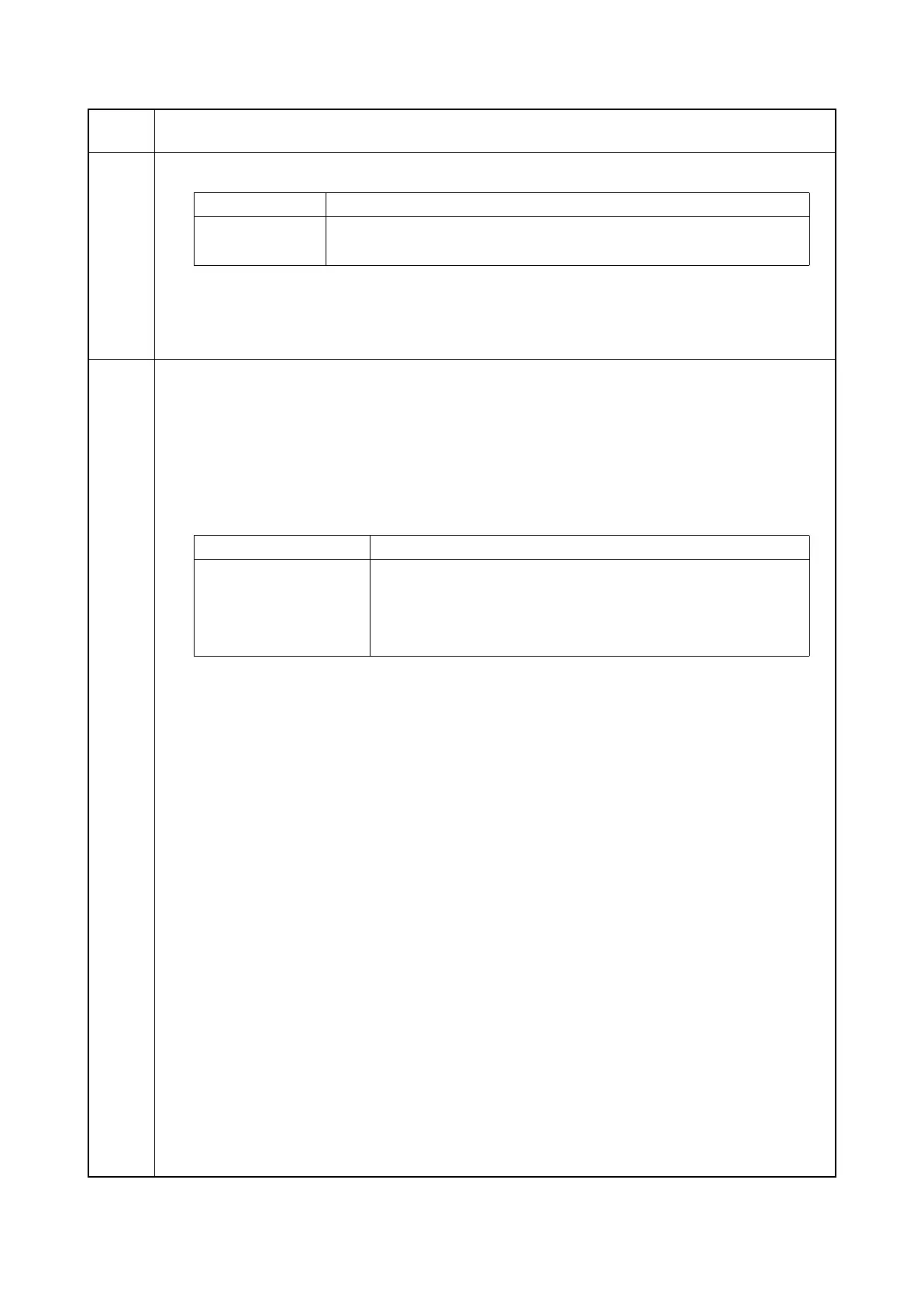2KR/2KS-2
1-3-95
U485
Setting: [PDF Rotate]
1. Change the setting value using +/- or numeric keys.
Initial setting: 0
2. Press the start key. The value is set.
Completion
Press the stop key. The screen for selecting a maintenance item No. is displayed.
U510
Setting the enterprise mode
Description
Sets whether or not the application function is enabled.
Purpose
According to user request, changes the setting.
Setting
1. Press the start key.
2. Select [MODE1].
3. Select the item.
4. Press the start key. The setting is set.
Method: [INSTALL]
1. Insert the USB memory that contains the application into the USB memory slot on the machine.
2. Turn the main power switch on.
3. Enter the maintenance item.
4. Press the start key.
5. Select [INSTALL].
6. Press the start key. Installation of application is started.
7. When normally completed, [Complete] is displayed.
Completion
Press the stop key. The screen for selecting a maintenance item No. is displayed.
Maintenance
item No.
Description
Display Description
0 Assigns the image rotation with the internal parameter
1 Assigns the image rotation with the actual image
Display Description
ON Application function is enabled
OFF Application function is disabled
INSTALL Executing the install
UNINSTALL Executing the uninstall
